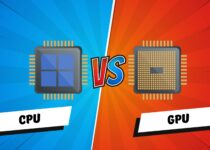The Evolution of Design: From Bezels to Bezel-Less in Technology
What is Bezel & Bezel-Less Mean?
The term “Bezel” may be used frequently about laptops, TVs, mobile phones, and displays. The term “bezel-less” is also audible.
This article will explain what bezels and bezel-less technologies are, why they are important, and what the benefits and drawbacks are of the most popular bezel-less electronics, including laptops, TVs, mobile phones, and monitors.
Though not always, bezel-less technology is far better than bezel technology. Let’s start from scratch and gather all the information we can about them.
Let’s first examine what a bezel means.
What Is A Bezel?
In terms of viewing, other technologies such as laptops, monitors, and cell phones are similarly comparable.
The frame that encircles the screen or main body is called a bezel. It aids in preventing harm to the screen from our hands, movements, and lifting. Because bezel displays have a larger screen presence than bezel-free screens, they are less expensive.
These are the most widely used gadgets with bezels: laptops, mobile phones, TVs, and monitors. Naturally, the other items, such as wall clocks and watches, also have bezels.
Regardless of the object we are using, the bezel’s function is always the same: to give the device a high level of potential and protection from harm.
For the average user, the bezel doesn’t seem to be an issue. However, the bezel can interfere with job productivity and gaming for users of two or more monitors.
Advantages of a Bezel-Wrapped Screen
- Provides good screen protection when lifting or moving the monitor; is less expensive than a bezel-less screen
- Because the display menu keys are at the bottom of the display rather than behind, it is simple to access them.
Drawbacks of Bezel Screens
- The pictures don’t stand out.
- The product has a slightly higher weight due to the bezel.
What Is Meant by Bezel-Less?
Bezel-less refers to a minimum frame surrounding the screen rather than no bezel at all. Movie buffs and gamers appreciate it because it provides a wonderful visual experience.
Monitors without bezels are difficult to grip, raise, and move. The screen is not surrounded by a bezel-like frame. These goods are more expensive than those made by Bezel.
They have a slender build and weigh less.
Benefits of a Bezel-Free Display
- Magnificent visual encounter
- Thin and portable
Drawbacks of a bezel-less screen
- Challenging to grasp or raise
- Inadequate manipulation is not advised.
- Too costly
- Due to technical limits, bezel-less screens are extremely rare.
Bezel-Less Laptops
Because the expense of making a bezel-free laptop screen is so expensive, laptops have not yet been made entirely without a bezel. Furthermore, the laptop’s screen cannot be adequately cleaned.
The most popular bezel-less laptop brands are Samsung Galaxy, Microsoft Surface, Apple MacBook, and so on.
Still, there are a few benefits. Come with me to locate them.
Pros:
- clear screen free from any visual interference
Cons:
- The expense of creating a product would be significant.
- Screen problems are common.
- extremely careful to use
- There is not enough room for the microphone, sensors, or front camera
Bezel-Less Monitor
Monitors or panels without bezels are easier to see. However, there will be difficulty with restraining and lifting when we want to mount the monitor on a stand or the wall. The cost of bezel-less monitors is higher than that of any other gadget.
The top brands of bezel-less monitors are Apple, Samsung, LG, MSI, and so on. These are bezel-less monitor’s advantages and disadvantages.
Pros:
- It’s a fun gaming experience that I heartily suggest to other players.
- Greater screen real estate and high pixel quality make it easier to multitask and boost productivity.
- Multiple monitors can be connected without any prior visual experience.
Cons:
- Expensive in comparison to the bezel ones
Bezel-Less TVs
Bezel-free TVs are more visually appealing than any other kind of technology. However, if you want an amazing visual experience, you must choose TVs that are at least 32 inches in size or larger. Trust me when I say that setting up a 40-inch or larger TV in your house feels like creating a mini-theatre (home theater).
Here are some of the top brands of bezel-less TVs: LG, Samsung, Apple, etc. Let’s examine the full benefits and drawbacks of bezel-less TVs.
Advantages:
- Exceptional visual enjoyment when viewing films, TV series, etc.
- There will be get-togethers with family to enjoy watching TV.
- It displays your way of life to your relatives and guests.
Cons:
- Watching TV for extended periods can damage your eyes.
- Quite sensitive to handle; in particular, you should exercise caution if you have children at home.
- Expensive and requires more room
Bezel-Less Mobiles
A typical mid-range or low-cost smartphone needs to have a large bezel ratio. Pro-level iPhones, Samsung’s Ultra series with each other, and other branded smartphones with curved screens are examples of bezel-less smartphones. It can be hard to find 100% bezel-less screens, as I have already mentioned.
The best brands of bezel-less smartphones are Oppo FPro, Samsung Galaxy Note Series, and Apple iPhones, among others.
Pros and drawbacks of smartphones without bezels are as follows:
Advantages:
- More screen real estate with gorgeous visuals
- High pixel density, which makes watching films for entertainment easier
Cons:
- Can be tricky to manage
- The product is very expensive. Naturally, you can receive the pro-level features in exchange.
Conclusion
I hope you now know the differences between bezel and bezel-less and how they affect electronic devices such as laptops, monitors, television sets, and mobile phones. You shouldn’t purchase the devices with or without bezels. Everything is entirely up to you and your needs.
Although the electronics have a limited lifetime warranty, they function better within that period. So, select your device carefully, regardless of its type.
FAQs
What are bezels on a laptop?
Bezels are the surroundings around the screen on a laptop. As laptops get lighter and thinner overall, chunkier boundaries around the screen are becoming more uncommon, and bezel-less displays are becoming more prevalent.
Why do watch bezels rotate?
Rotating bezels were first made popular as an essential component of dive watches. The bezel is separated into 60 parts, each of which represents a minute, and the rotation allows divers to track how long they have been underwater. Today, rotating bezels are found on electronic watches such as the Samsung Galaxy Watch 6.