Gaming on a Budget? Best Graphics Card Under 300 Bucks!
Imagine being in the midst of an intense gaming session; your character is stealthily navigating through a dystopian world – every shadow hints at danger, and every sound raises your pulse when suddenly, the graphics start to lag. That’s right – nothing can rupture the magic of an immersive gaming experience faster than subpar visuals. This could be a reality for many gamers out there who are grappling with outdated or underpowered graphics cards. The good news? You don’t have to break the bank for a top-notch visual experience.
Welcome to our comprehensive guide on ‘Best Graphics Cards Under $300’. We understand that everyone wants their pixelated warriors and sprawling virtual landscapes to look sharp and vibrant without having to shell out a small fortune. Whether you’re a casual gamer wanting smoother gameplay or an aspiring digital artist desiring finer details, we’ve got you covered! Read on as we delve into the realm of affordable graphic cards offering impressive performance.
Contents
- 1 Criteria for Selecting a Graphics Card under 300
- 2 Top 7 Graphic Cards under 300
- 2.1 PowerColor Fighter AMD Radeon RX 6600 Graphics Card
- 2.2 AMD Radeon RX 7600
- 2.3 SHOWKINGS Radeon RX 580 8GB Graphics Card
- 2.4 GIGABYTE GeForce RTX 3060
- 2.5 VisionTek Radeon 7750
- 2.6 XFX Speedster SWFT210 Radeon RX 6650XT CORE Gaming Graphics Card
- 2.7 ASUS Phoenix NVIDIA GeForce RTX 3050 Gaming Graphics Card
- 2.8 How We Selected These Graphics Cards
- 2.9 Factors to Consider Before Buying graphics card under 300
- 2.10 Final Thoughts
- 2.11 FAQs
- 2.12 Can I play 4K games with a graphics card under $300?
- 2.13 Can I find Nvidia graphic cards under $300?
- 2.14 How long can I expect a sub-$300 graphics card to last?
- 2.15 Will I need additional cooling for these lower-cost graphics cards?
- 2.16 How does performance vary among graphics cards under $300?
Criteria for Selecting a Graphics Card under 300
When looking to supercharge your system performance without breaking the bank, finding a fantastic graphics card for under 300 bucks can be a daunting task. What criteria should I lean on for the best blend of cost and performance? Thankfully, with a few key factors under your belt, selecting a sub-$300 GPU doesn’t have to feel like navigating stormy seas.
One often overlooked component is considering the power supply and case size. Will the chosen graphics card fit physically, and can your existing power supply handle it? Another imperative factor lies in knowing which games or applications you’ll frequently run – understand their demand on graphical processing to get a card that meets these needs without unnecessary surplus. Lastly, memory isn’t always about size but speed too—the ratio between memory volume (RAM) and transfer rates affects overall system efficiency.
Don’t fall into marketing traps skewed towards just big numbers! Relevant features like ray tracing support may also bring impactful differences based on your usage context. Remember, even budget solutions can offer stellar performances when chosen wisely. Keep an eye out for price drops throughout the year, too— nabbing an exceptional-quality graphics card on sale will make you feel both wise and lucky!
Top 7 Graphic Cards under 300
Leap into the vibrant world of high-definition gaming and content editing without having to break the bank. Yes, it’s possible with our curated list of the top 7 graphics cards available for under $300. Submerged in silky smooth gameplay or rendering flawless video edits are no longer confined to overstretched budgets. Each unit on this list strikes an ideal balance between affordable pricing structures and serious horsepower, capable of transforming your PC into an impressive powerhouse. Stay with us as we showcase wallet-friendly graphic card wonders that guarantee outstanding performance without compromising on quality.
PowerColor Fighter AMD Radeon RX 6600 Graphics Card
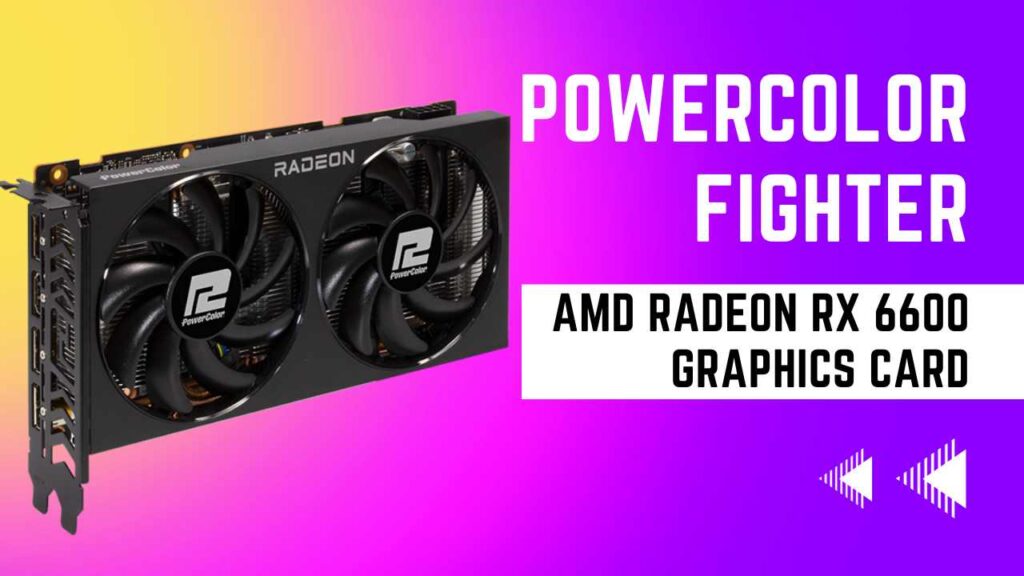
When it comes to gaming and graphic design, the search for the best graphics card under 300 is like finding a needle in a haystack. But let me guide your attention towards an exceptional candidate that precisely matches this price point without compromising quality: The PowerColor Fighter AMD Radeon RX 6600 Graphics Card with 8GB GDDR6 Memory. This power-packed performer stands out with its advanced technology, designed specifically for those who crave smooth visuals in high-resolution games or during professional design work.
Allow me to explain in detail why this piece of hardware is the magic wand for all your graphic needs. It’s not just a graphics card but possesses significant power by sporting AMD’s cutting-edge architecture, complemented perfectly by an impressive 8GB GDDR6 memory capacity. This ensures that no matter how high resolution or graphically demanding a task you throw at it, whether multi-layered video editing or next-gen AAA gaming, the depiction will be as crisp as reality itself! Unleash your full potential and sail smoothly into new realms with the PowerColor Fighter’s relentless performance!
Pros:
- Balances good performance with an affordable price tag.
- 8GB GDDR6 offers fast memory access for gaming and graphics tasks.
- Well-suited for smooth interpretation in 1080p gaming.
- Generally, energy-efficient, contributing to lower power consumption.
- Supports AMD features like Radeon FreeSync for an enhanced gaming experience.
- Compatible with DirectX 12 and Vulkan for the latest games.
- Fits well in smaller cases for compact gaming builds.
- Allows switching between BIOS profiles for performance or efficiency.
- Provides an affordable entry point for experiencing ray tracing.
- A positive reputation for PowerColor can be reassuring.
Cons:
- It may struggle with higher resolutions like 1440p.
- Limited performance in ray-traced games.
- May experience higher temperatures and fan noise.
- Not suited for demanding 4K gaming.
AMD Radeon RX 7600

Let’s delve deeper into the world of immersive gaming with the best graphics card under 300: the impressive MSI Gaming Radeon RX 7600 MECH 2X Classic. This powerful beast packs a punch within your budget, boasting an advanced GDDR6 memory that is spacious enough for gaming at high resolutions and sleek rendering of textures and shadows, giving you a flawless in-game experience.
The MSI Gaming Radeon RX 7600 does not just excel in aesthetics; functionality and performance are also key determining factors. It features Dual Torx 3.0 Fans to keep overheating at bay during those marathon gaming sessions when your system demands peak performance. Moreover, it supports FreeSync technology, ensuring smoother gameplay by eliminating screen tearing and stuttering issues.
Get ready to step into virtual realms, as this card is fully equipped with DirectX12 compatibility, making it VR-ready! Are you eager for some overclocking adventures? You’re in luck! The RX 7600 comes factory overclocked (OC), meaning an extra boost in performance straight out of the box. Most importantly, this well-rounded GPU offers all these features without burning a hole in your pocket, truly crowning it as one of the best graphics cards under $300.
Pros:
- Provides a cost-effective solution for smooth 1080p gaming performance.
- Offers fast and ample video memory for gaming and graphics tasks.
- Enhanced cooling solution with dual Torx 3.0 fans for improved heat dissipation.
- Supports FreeSync for smoother gaming by reducing screen tearing.
- Compatibility with DirectX 12 and VR readiness for modern gaming experiences.
- Comes as an overclocked version for improved performance out of the box.
- Multiple connectivity options, including DisplayPort and HDMI.
- Positive reputation for MSI as a reliable graphics card manufacturer.
Cons:
- It may not excel in higher resolutions like 1440p.
- Potential limitations in ray-traced games due to the model’s focus on cost-effectiveness.
- Like any model, occasional driver optimization issues might arise for specific games.
- 8GB VRAM could be a limitation for future titles with higher requirements.
SHOWKINGS Radeon RX 580 8GB Graphics Card
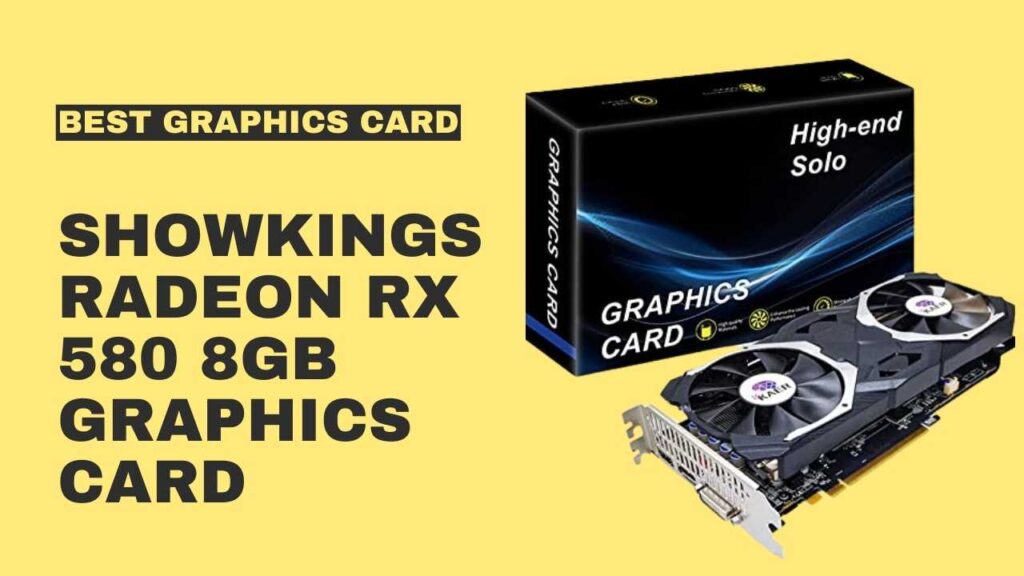
Unleash the gamer in you with the SHOWKINGS Radeon RX 580 8GB Graphics Card, an absolute powerhouse that brings your screen to life. Infused with a robust 256Bit 2048SP GDDR5 AMD video card, it’s an essential piece of hardware for any avid PC gamer. Designed meticulously for performance supremacy, this graphics card delivers stunning visuals and faster frame rates that redefine your gaming experience. The perfect blend of performance, quality, and affordability makes it the best budget graphics card currently making rounds in the market.
The Radeon RX 580 is more than just a gaming powerhouse; it’s a versatile tool that boosts productivity in work-related tasks within an office environment. Its dual fan technology enhances heat dissipation, while its DP HDMI DVI-Output enables smooth multitasking across multiple displays. This Graphics Card goes beyond the surface level, with PCI Express 3.0 adding to its efficiency by offering fast data transfer and reduced latency times, thus enhancing your digital experience. With SHOWKINGS, dive into unprecedented detail and let every image on your screen come alive – not only for your gaming adventures but also for everyday use.
Pros:
- Provides a budget-friendly option with decent gaming performance.
- Offers a reasonable amount of video memory for gaming and general graphics tasks.
- A wider memory interface can enhance memory bandwidth, potentially improving performance.
- Dual fans for improved heat dissipation, helping to maintain stable temperatures.
- Multiple output options for various monitor connectivity needs.
- Utilizes the PCI Express 3.0 interface for high-speed communication with the motherboard.
- Well-suited for 1080p gaming, delivering satisfactory frame rates.
- Can handle office tasks efficiently while offering gaming capabilities.
Cons:
- Limited performance for gaming at higher resolutions like 1440p or 4K.
- It may not fully leverage the latest DirectX 12 features compared to newer GPUs.
- Multi-monitor gaming may not be as smooth as with higher-end cards.
GIGABYTE GeForce RTX 3060

Rev up your gaming station with the GIGABYTE GeForce RTX 3060 Gaming OC 12G (REV2.0) Graphics Card. This powerhouse is a game-changer, redefining what’s possible in your PC gaming experience. Cementing its position as one of the best budget graphics cards in the market, it punches way above its class, flawlessly crafting an immersive universe at an affordable price point.
It houses not one but three Windforce fans that ensure optimal thermal performance while maintaining surprisingly quiet operations. The model’s silent acoustic footprint will leave you awe-struck! And let’s dive deeper into its technical prowess — 12GB of dedicated 192-bit GDDR6 video memory to render high-intensity games smoothly and rapidly for those speed lovers out there! With this card incorporated into your build, lagging frame rates and choppy movements are phrases you’ll forget.
The NVIDIA RTX technology employed facilitates real-time ray tracing – creating lifelike light reflections and cinematic shadows to bring unparalleled realism to your games. Pack all these details together with a practical design that complements any build, making the GIGABYTE GeForce RTX 3060 Gaming OC 12G (REV2.0) Graphics Card a no-brainer pick for passionate gamers craving powerful performance without breaking their banks.
Pros:
- Offers excellent performance for gaming and graphics-intensive applications.
- Generous video memory for handling high-resolution textures and multitasking.
- Supports real-time ray tracing and Deep Learning Super Sampling (DLSS) for enhanced visuals.
- Supports NVLink for multi-GPU configurations, though this feature may be negligibly relevant for mainstream users.
- Fully compatible with DirectX 12 Ultimate, ensuring support for the latest gaming technologies.
- Triple-fan cooling solution for efficient heat dissipation and temperature control.
- Multiple display outputs for versatile monitor connectivity.
- Utilizes the PCI Express 4.0 interface for high-speed communication with the motherboard.
Cons:
- It may have higher power requirements compared to lower-end graphics cards.
- The triple-fan cooling solution may result in a larger card size, requiring a spacious case.
- While triple fans enhance cooling, they may contribute to increased fan noise under heavy loads.
- The RTX 3060’s capabilities may be overkill for users who primarily game at 1080p.
VisionTek Radeon 7750

Discover the power and performance of the VisionTek Radeon 7750, hailed as the best budget graphics card on the market today. This gadget doesn’t just excel with its immediate specs – boasting 2GB GDDR5 memory and an impressive 6 Mini DisplayPort outputs – it continues upwards to support six 4K monitors simultaneously! The result? Exceptional image richness, colour accuracy, and visual depth that take multi-monitor gaming or high-definition video editing to a whole new level.
Moreover, thanks to AMD’s Eyefinity 2.0 technology, this affordably priced VisionTek Radeon ensures wide field-of-view display experiences that truly wrap around your senses. And did we mention its capability for rendering unforgettable auditory experiences? Yes! It features enhanced PCI Express 3.0 architecture armed with a state-of-the-art surround sound system – blasting an impressive resonance of immersive 7.1 audio channels into every corner of your room! So, let’s explain in detail: offering bang-for-your-buck value doesn’t mean skimping on quality or capabilities when it comes to the VisionTek Radeon 7750 graphics card.
Pros:
- Designed for multi-monitor setups with six Mini DisplayPort outputs.
- Sufficient video memory for handling multiple displays and moderate graphics tasks.
- Capable of subsidizing up to 6 4K monitors simultaneously.
- Features AMD Eyefinity technology for seamless multi-display gaming and productivity.
- Utilizes the PCI Express 3.0 interface for high-speed communication with the motherboard.
- Likely to have a consolidated form factor, suitable for small form-factor cases.
- Generally, it lowers power consumption, making it energy-efficient.
- Includes 7.1 surround sound consent for an immersive audio experience.
- Typically, more affordable than high-end graphics cards, providing value for specific use cases.
Cons:
- Not designed for demanding gaming; best suited for productivity and multi-monitor tasks.
- 2GB VRAM may be limiting for graphics-intensive applications and modern games.
- It may be based on an older graphics architecture, lacking some of the latest features.
- Likely lacks support for the latest DirectX 12 Ultimate features.
XFX Speedster SWFT210 Radeon RX 6650XT CORE Gaming Graphics Card

Experience the thrill of high-definition gaming with our XFX Speedster SWFT210 Radeon RX 6650XT CORE Gaming Graphics Card, widely hailed as one of the best budget graphics cards available in the market today. An 8GB GDDR6 HDMI 3xDP powers it and boasts AMD RDNA 2 RX-665X8DFDY technology, promising a seamless performance that adds depth and realism to your digital adventures. Also of note is its speed – it’s not called Speedster for nothing!
This graphic card will truly make your gaming experience soar! The impressive AMD RDNA architecture combines performance, power efficiency, and top-of-the-line software features to convert even the dullest visuals into lifelike imagery that lasts long in memory. And let’s explain in detail its marvelous cooling system: Featuring a meticulously crafted heatsink design with thermally controlled fans, you can bid farewell to overheating concerns. Be amazed as the XFX Speedster SWFT210 Radeon RX 6650XT CORE allows you to venture into new dimensions of computerized fantasy without costing an arm and a leg!
Pros:
- Utilizes AMD RDNA 2 architecture for improved performance and efficiency.
- Offers fast and ample video memory for gaming and graphics tasks.
- Features HDMI and 3x DisplayPort outputs for versatile monitor connectivity.
- Supports the latest DirectX 12 Ultimate features for enriched gaming visuals.
- Likely includes an advanced cooling solution for efficient heat dissipation.
- Utilizes the PCI Express 4.0 interface for high-speed communication with the motherboard.
- XFX is a reputable brand known for producing gaming graphics cards.
- Well-suited for smooth gaming performance at 1080p and 1440p resolutions.
Cons:
- Depending on the specific model, the cooling solution may contribute to some fan noise under load.
- The card’s physical size may be larger, requiring a spacious case for installation.
- While capable, it may not provide optimal performance for demanding 4K gaming.
- Higher-end GPUs tend to have higher power requirements, which can impact energy efficiency.
ASUS Phoenix NVIDIA GeForce RTX 3050 Gaming Graphics Card
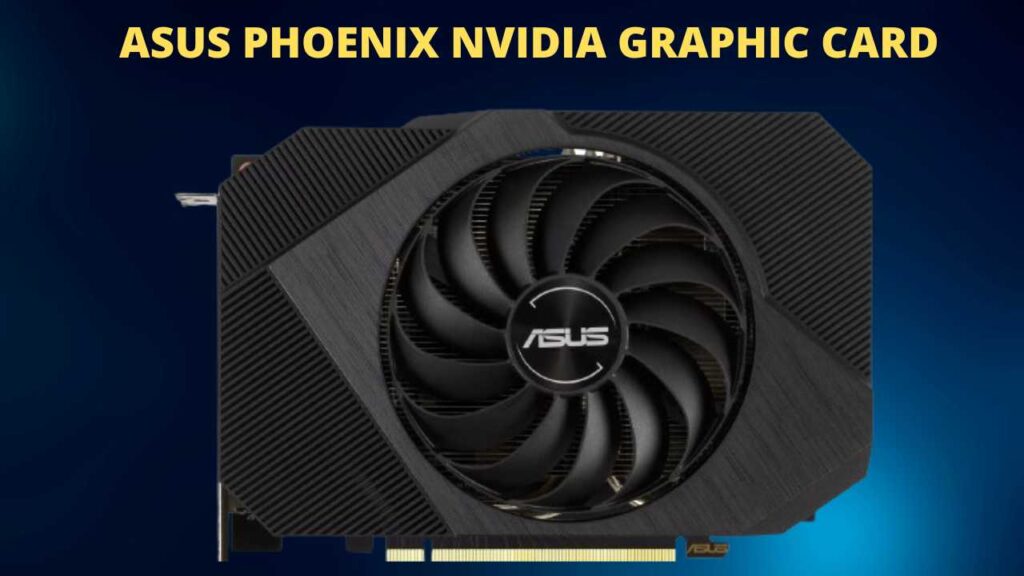
Ever wondered what it would be like to play video games with stunning graphics and pixel-perfect precision on a budget? Look no further. The ASUS Phoenix NVIDIA GeForce RTX 3050 Gaming Graphics Card is, indeed, hands down the best budget graphics card under 300 dollars you can find right now! It comes packed with some amazing features that will take your gaming experience to an enthralling new high. 8GB GDDR6 memory, PCIe 4.0 interface, HDMI 2.1, and DisplayPort 1.4a all combined provide powerful performance capable of rendering high-def visuals effortlessly.
Taking innovations in designing a notch higher, the Axial-tech fan design ensures maximum airflow and improves lifespan thanks to dual ball fan bearings. Protected by auto-extreme technology and a sleek protective backplate, this little beast not only serves as an engine for your dream gaming rig but also stands strong against physical damage! In its price range, there’s no beating the impressive abilities of this unassuming powerhouse; where else can you unravel such brilliant detailing at below $300? Get ready for some real upswing in your gaming hours with ASUS Phoenix NVIDIA GeForce RTX 3050 – truly a class apart when it comes to striking a balance between affordability and top-notch performance.
Pros:
- Take advantage of PCIe 4.0 for high-speed communication with the motherboard.
- Offers fast video memory for gaming and graphics-intensive duties.
- Supports the latest display standards for high refresh rates and resolutions.
- Features an axial-tech fan design for improved cooling efficiency.
- Includes a shielding backplate for added durability and aesthetics.
- Dual ball fan bearings contribute to a long fan lifespan and quieter operation.
- Manufactured using Auto-Extreme technology for precision and reliability.
- ASUS is a well-known brand with a reputation for quality gaming hardware.
Cons:
- High demand and limited supply can lead to challenges in availability and potential price increases.
- While capable, it may not provide optimal performance for demanding 4K gaming.
- Being a mid-range card, it may lack some advanced features found in higher-tier GPUs.
- Depending on the specific model, the card’s physical size may be larger, requiring a spacious case for installation.
How We Selected These Graphics Cards
In our quest to identify the ‘best graphics card under 300’, we embarked on an intricate and comprehensive vetting process. Our research team dove headfirst into the digital world of GPUs, scouring technology-focused online forums, browsing expert reviews, and dissecting consumer feedback from trustworthy e-commerce channels. With a highly data-driven approach, our team studied not only specifications and performance metrics but also factored in real-world user experience in diverse gaming scenarios.
The integrity of our selection primarily pivoted on factors such as processing strength, memory size, speed and robust cooling solutions each GPU offered under the $300 price cap. The tight integration with cutting-edge technologies like VR readiness, HD support, and Ray tracing – was also an important consideration in gauging the future-proof aspect of these cards. As a result of this rigorous process involving several analytical layers, we’ve surfaced options that ensure you get unrivalled visual graces without compromising frame rates or breaking the bank.
Factors to Consider Before Buying graphics card under 300
When considering buying a graphics card under $300, there are several factors to take into account to ensure you get the best value and performance for your budget. Here are some key factors to consider:
Performance Needs:
Identify your specific performance requirements. Are you a casual gamer, a content creator, or someone who uses graphics-intensive applications? Understanding your needs will help you choose a card that suits your requirements without overspending.
Resolution and Refresh Rate:
Consider the resolution of your monitor and the refresh rate you want to achieve. Different graphics cards have varying capabilities, and choosing one that aligns with your display setup will ensure optimal performance.
VRAM (Video RAM) Size:
VRAM is crucial for handling higher resolutions and textures. Ensure that the graphics card has sufficient VRAM for your intended use. Games and applications with high-resolution textures may require more VRAM.
Power Requirements:
Check the power requirements of the graphics card and ensure that your power supply unit (PSU) can support it. Some graphics cards may require additional power connectors.
Form Factor and Size:
Ensure that the graphics card can physically fit into your computer case. Some graphics cards are larger and may not fit into smaller form-factor cases. Measure the available space in your case to avoid compatibility issues.
Connectivity:
Check the available ports on the graphics card and ensure they match the ports on your monitor. Also, consider additional features such as HDMI, DisplayPort, or USB-C connectivity based on your needs.
Cooling Solution:
Different graphics cards come with various cooling solutions. Consider the cooling performance and noise level of the card. Some cards have custom cooling designs that may offer better temperature control and quieter operation.
Brand and Model Reputation:
Research the reputation of different graphics card brands and models. Customer reviews, professional benchmarks, and reliability data can provide insights into the overall quality and performance of a particular card.
Future-Proofing:
While it’s challenging to future-proof completely, consider choosing a graphics card with features that are likely to remain relevant for a reasonable period. Look for support for newer technologies and standards.
Budget Constraints:
Stick to your budget, but be open to considering both new and previous-generation graphics cards. Sometimes, older models offer good performance at a lower price point.
Availability and Market Conditions:
Keep an eye on market conditions, as prices and availability can fluctuate. Be flexible and patient, and consider waiting for promotions or discounts.
Final Thoughts
In conclusion, investing in a high-quality graphics card under $300 can significantly enhance your PC’s performance and gaming experience. The options mentioned throughout the article offer an array of choices that cater to diverse needs, from casual gaming to professional designing. Remember to consider each card’s unique features, compatibility with your system, and overall value for money before making a decision. Regardless of your choice, each one promises to deliver impressive visual quality and a seamless user experience. So, don’t wait any longer and give your PC the upgrade it deserves with one of these top-performing graphics cards under $300 today.
FAQs
Can I play 4K games with a graphics card under $300?
While some cards like AMD Radeon RX 7600 can handle 4K gaming, it’s important to manage your expectations regarding performance and frame rates at this price point.
Can I find Nvidia graphic cards under $300?
Absolutely! Cards such as the GeForce GTX 1660 Super and GTX 1650 Super often fall below the $300 mark.
How long can I expect a sub-$300 graphics card to last?
With proper care and moderate usage, a quality sub-$300 graphics card should last at least three to five years before needing an upgrade.
Will I need additional cooling for these lower-cost graphics cards?
While all GPUs produce heat, most sub-$300 models come with adequate cooling systems built-in. However, if you plan on overclocking or live in a hot climate, additional cooling may be beneficial.
How does performance vary among graphics cards under $300?
Performance can vary based on factors like GPU architecture, clock speed, and boost technology. Check benchmark comparisons for popular games to understand real-world performance.