Best Gaming Mice to Buy for Under 100
In today’s world of gaming, having the right equipment could make the difference between winning and losing. A gaming mouse is a useful tool for precision and control. There are plenty of options available, making it difficult to pick the best gaming mouse that is trustworthy.
We investigated and tested many different possibilities to come up with a list of the best gaming mice to buy for under 100. These mice provide excellent performance, stylish designs, and programmable buttons at a reasonable price. They provide you an advantage in virtual battles while maintaining high quality and style. So sit back, have a snack, and let us help you select the ideal gaming mouse for you!

Contents
- 1 Best Gaming Mice under 100
- 1.1 Razer DeathAdder Essential Gaming Mouse
- 1.2 Logitech G305 LIGHTSPEED Wireless Gaming Mouse
- 1.3 Razer Basilisk V3 Customizable Ergonomic Gaming Mouse
- 1.4 Xtrfy M4 RGB Ultra-Light Gaming Mouse
- 1.5 GravaStar Mercury M1 Pro Wireless Gaming Mouse
- 1.6 Logitech G502 HERO High Performance Wired Gaming Mouse
- 1.7 Redragon M810 Pro Wireless Gaming Mouse
- 1.8 Glorious Model O Wired Gaming Mouse 67g Superlight
- 1.9 HyperX Pulsefire Haste – Wireless Gaming Mouse
- 1.10 CORSAIR NIGHTSWORD RGB Gaming Mouse For FPS
- 1.11 UtechSmart Venus Pro RGB Wireless MMO Gaming Mouse
- 1.12 Things to Consider Before Buying Gaming Mouse
- 1.13 How do we Review the Top 10 Gaming Mice Under 100?
- 1.14 Conclusion
- 1.15 FAQs
- 1.16 How many buttons should I have on my mouse?
- 1.17 How heavy should my mouse be?
- 1.18 What is the most optimal DPI setting?
- 1.19 Can I use a gaming mouse for non-gaming tasks?
- 1.20 Are wireless gaming mice available under $100?
Why Invest in a Gaming Mouse?
Casual and competitive gamers need a gaming mouse to improve their gaming experience. Gaming mice have increased DPI (dots per inch) sensitivity, configurable buttons, and ergonomic designs that reduce hand fatigue during extended gameplay periods. A gaming mouse’s accuracy and responsiveness can increase in-game performance by speeding up and improving movement.
Many gaming mice have RGB lighting and software that allows users customize button layouts and sensitivity settings for a more realistic and customized gaming experience. Gaming mice provide comfort, customisation, and performance that regular mice can’t match, making them necessary for dedicated gamers.
Best Gaming Mice under 100
We made a list of the top 11 best gaming mice to buy for under 100 for gamers who care about both price and performance. Our experts tested each mouse to make sure they are durable, perform well, and give you value for your money. One great thing about our list is that you can choose between wired and wireless models. Some gamers like wired mice for fast response, while others prefer wireless for convenience.
We considered all these factors when selecting the top 11 gaming mice. There’s something for every type of gamer on our list, from comfortable designs to customizable features. Pick the right mouse for you and enhance your gaming experience with one of these affordable and high-performing options under $100.
Razer DeathAdder Essential Gaming Mouse
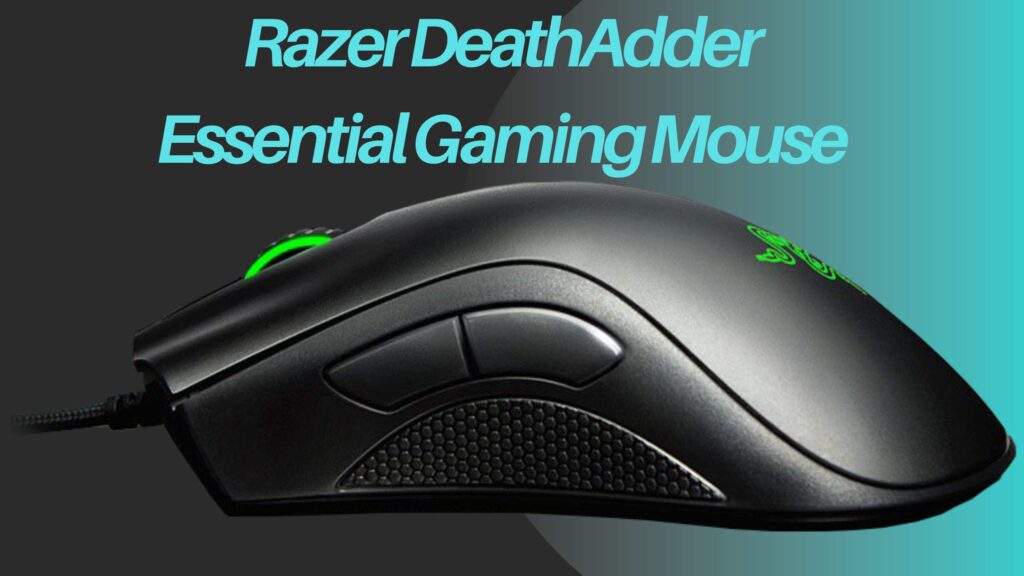
The Razer DeathAdder Essential Gaming Mouse’s 6,400 DPI optical sensor detects reliably for gaming and creative work. With separate DPI buttons, you can modify your experience to meet your demands, giving you the edge in any game situation. With mechanical switches that can survive 10 million clicks, this gaming mouse can tolerate intense gaming sessions and perform well. Protect the deal with a 2-year warranty.
With its rigid, rubberized scroll wheel, the Razer DeathAdder Essential provides best accuracy and control in high-stakes gaming. Tactile bumps on the scroll wheel improve grip and precision, assuring you never miss a beat in important gameplay conditions. Razer Synapse software allows you remap and apply complex macro functions to 5 programmable buttons on this gaming mouse for unmatched customization.
Adjust your mouse buttons to suit your playstyle and improve your gaming experience. For long gaming sessions, the Razer DeathAdder Essential Gaming Mouse has rubber side grips for comfort and control. Its basic black appearance is stylish and sturdy, making it best gaming mice to buy for under 100
Pros:
- Highly customizable with 11 programmable buttons.
- Ergonomic design for comfortable extended use.
- Features the fastest gaming mouse switch for instant responsiveness.
- The 26K DPI optical sensor provides extreme precision.
- HyperScroll Tilt Wheel for adaptive scrolling.
- Durable build quality with mechanical switches rated for 70 million clicks.
- Onboard memory for saving custom profiles.
- Compatible with Razer Synapse for advanced configuration.
Cons:
- Heavier than other gaming mice, which might not be ideal for all gamers.
- RGB lighting can drain power faster if not needed.
- Larger sizes may not be suitable for users with smaller hands.
Logitech G305 LIGHTSPEED Wireless Gaming Mouse

The Logitech G305 LIGHTSPEED Wireless Gaming Mouse has a high-tech HERO sensor for accurate and responsive performance. It has up to 12,000 DPI sensitivity and 400 IPS precision, making it great for competitive gaming. The mouse is very efficient, using up to 10 times less power than older models.
It has fast wireless technology, ensuring smooth gaming without delays. The mouse has a 1 ms report rate and strong connection, perfect for professional gaming where every millisecond matters. The battery lasts up to 250 hours with one AA battery in Performance mode.
You can switch to Endurance mode to extend battery life up to 9 months. The mouse is lightweight at 99 grams, making it easy to handle during intense gaming. It has a smart design and long battery life, so you can play games comfortably without wires. The G305 is compact and durable, suitable for both desktop and laptop gaming. It has storage for the nano receiver, making it convenient for travel gaming.
Pros:
- Wireless with LIGHTSPEED technology for a reliable, fast connection.
- HERO 12K sensor for accurate and responsive tracking.
- Lightweight design, perfect for extended gaming sessions.
- Long battery life up to 250 hours on a single AA battery.
- Six programmable buttons for customization.
- Onboard memory for saving profiles.
- Affordable price for a wireless gaming mouse.
- Available in multiple colors, including Mint for a unique look.
- Compatible with both PC and Mac.
- Sleek, ambidextrous design suitable for various grip styles.
Cons:
- Lower DPI sensor compared to high-end models.
- Limited to a single AA battery which may require frequent replacement.
- Smaller size might not be comfortable for users with larger hands.
- Lacks RGB lighting which some gamers might miss.
- Only six programmable buttons, less than some competitors.
- Plastic build might not feel as premium as other options.
Razer Basilisk V3 Customizable Ergonomic Gaming Mouse
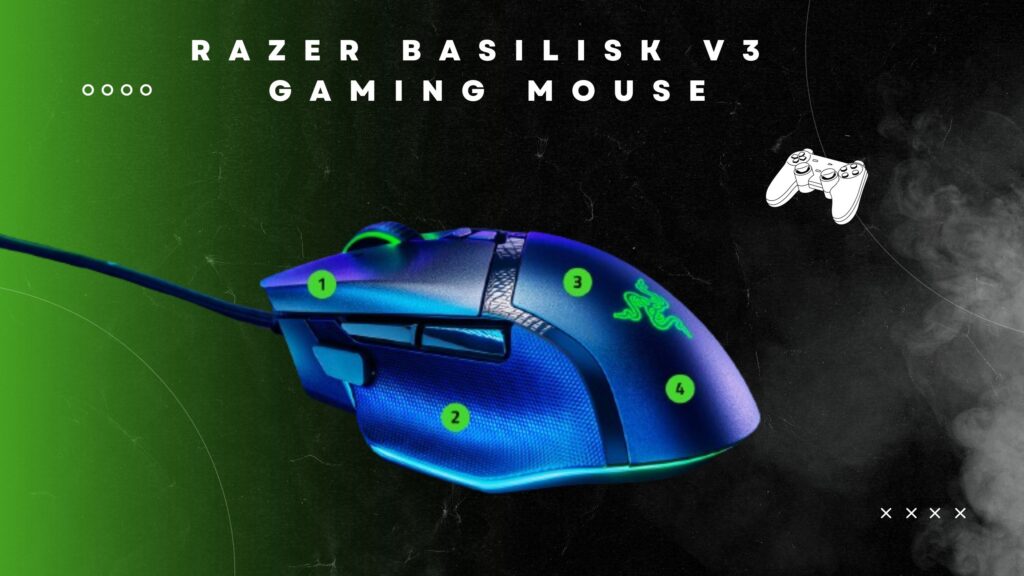
The Razer Basilisk V3 Gaming Mouse’s ergonomic design with a thumb rest makes long gaming sessions comfortable. The form factor supports the hand perfectly, and the buttons are conveniently placed to improve your gaming experience. To assign macros and auxiliary tasks for important actions like push-to-talk or pinging colleagues, this gaming mouse has 11 programmable buttons.
With this amount of personalization, you may streamline your gameplay and succeed in any game. HyperScroll Tilt Wheel on Basilisk V3 allows customized scrolling. Your control within the game improves with this function, whether you choose free-spinning for speed or tactile mode for weapon or skill options. Enhance your setup for gaming with the Basilisk V3 mouse’s 11 Razer Chroma RGB zones.
To create a visually engaging gaming experience, choose from over 16.8 million colors and lighting effects that dynamically adapt to over 150 Chroma integrated games. The Basilisk V3’s Optical Mouse Switches Gen 2 technology offers precise, click-free performance. This best gaming mice to buy for under 100 offers best-in-class performance for pixel-precise accuracy in every gaming session with an actuation speed of 0.2ms and a durability of up to 70 million clicks.
Pros:
- 6400 DPI optical sensor for precise tracking.
- Ergonomic shape designed for comfortable gaming.
- Five programmable buttons for essential in-game actions.
- Mechanical switches for fast and reliable clicks.
- Textured rubber side grips for better control.
- Classic black design that fits most gaming setups.
- Lightweight and easy to maneuver.
- Affordable price for a high-performance gaming mouse.
- Plug and play, no software installation required.
- Durable build quality designed to withstand intense gaming.
Cons:
- Only five programmable buttons, which might not be enough for some users.
- Lower DPI compared to other high-end gaming mice.
- Lacks RGB lighting for customization.
- Wired connection may limit movement for some gamers.
- No onboard memory for saving profiles.
- Less customizable compared to other Razer models.
Xtrfy M4 RGB Ultra-Light Gaming Mouse

The Kripparrian Red Edition Xtrfy M4 RGB Ultra-Light Gaming Mouse offers outstanding accuracy and quickness. This mouse has a top-of-the-line Pixart 3389 sensor for precise tracking in competitive gaming. The Xtrfy M4 Red Edition gaming mouse is ultra-light, so prepare to dominate.
This mouse is comfortable and durable, for serious gaming marathons, yet feather-light for speed and control. The Xtrfy M4 RGB Gaming Mouse has Kailh GM 8.0 switches for rapid response and haptic feedback. These switches are great for casual gamers and esports fans because they are sturdy and guarantee every click is perfect.
The ergonomic Xtrfy M4 Kripparian Red Edition mouse minimizes hand fatigue during long gaming sessions. For optimal comfort and grip stability, this mouse allows you to play without distractions. The Xtrfy M4 Ultra-Light Gaming Mouse has configurable RGB lighting for a superb gaming experience. Improve your gaming station’s design and functionality with a variety of bright lighting effects for less than $100.
Pros:
- Ultra-lightweight design enhances speed and agility.
- High-quality construction ensures durability.
- Ergonomic shape designed specifically for right-handed users.
- Customizable RGB lighting for personalizing your setup.
- Flexible cable minimizes drag for smoother movements.
- Grip-enhancing surface ensures better control during intense gaming.
- Wide compatibility with various operating systems.
- Eye-catching Kripparrian Red Edition offers a unique aesthetic.
Cons:
- Red color scheme might not appeal to everyone’s taste.
- DPI might not be as high as some competitors.
- The shape might not be comfortable for left-handed users.
GravaStar Mercury M1 Pro Wireless Gaming Mouse

The GravaStar Mercury M1 Pro Wireless Gaming Mouse is designed to be comfortable for long gaming sessions. It has tactile buttons and precise movements up to 26,000 DPI, giving you an advantage in games.
The M1 Pro has wireless technology with fast connection options like 2.4G, Bluetooth, and wired connections. It also has a long battery life to keep you connected and ready to compete. The mouse has a hyper-precision sensor with up to 26,000 DPI and a 4K polling rate for smooth movement and accuracy in games.
You can customize your gaming experience with the RGB lighting, syncing it with your game atmosphere. The M1 Pro has programmable buttons and software to assign macros and reconfigure button layouts for your gaming strategies, giving you precision and control.
Pros:
- Wireless connectivity offers freedom of movement.
- Magnesium alloy construction provides a sturdy and premium feel.
- The 26,000 DPI sensor delivers ultra-high sensitivity for precise control.
- Lightweight design at 88g reduces fatigue during long gaming sessions.
- Hollowed-out design aids in ventilation and reduces overall weight.
- Five programmable buttons allow for customization without overwhelming.
- Five dynamic Lightsync RGB modes enhance aesthetic appeal.
- Gunmetal gray finish gives a sleek and stylish look.
- High battery life ensures long periods of uninterrupted gameplay.
- Quick charging capability minimizes downtime between uses.
Cons:
- Only five programmable buttons, which might be limiting for MMO gamers.
- Hollowed-out design might be uncomfortable for some users.
- Magnesium alloy could get cold to the touch in colder environments.
- Price might be high for a wireless mouse without more buttons.
- Lack of adjustable weights could be a downside for those who prefer heavier mice.
- RGB customization might be limited compared to other models.
Logitech G502 HERO High Performance Wired Gaming Mouse

The Logitech G502 HERO Wired Gaming Mouse provides precise and accurate tracking for your gaming needs. The Hero 25K sensor offers a wide sensitivity range from 100 to 25,600 DPI without any smoothing or acceleration, giving you full control over your movements. You can customize commands on the 11 programmable buttons on the mouse to enhance your gameplay.
Save up to five profiles directly on the mouse for easy access to your personalized settings wherever you play. The G502 HERO mouse features an adjustable weight system, allowing you to customize the weight and balance with up to five removable 3.6 grams weights for a tailored gaming experience.
The RGB lighting offers vibrant colors with nearly 16.8 million options to choose from, allowing you to sync the lighting with other Logitech G gear or your team’s colors. The mechanical switch button tensioning system provides a tactile and responsive click feel during intense gaming moments, ensuring quick actions in-game.
Pros:
- The HERO 25K sensor offers exceptional precision with 25,600 DPI.
- Adjustable weights allow for customizable balance and weight distribution.
- 11 programmable buttons provide extensive customization for gaming macros.
- On-board memory lets you save settings directly on the mouse.
- Durable build quality ensures longevity and resistance to wear.
- Ergonomic design enhances comfort during extended gaming sessions.
- RGB lighting is customizable to match your setup.
- High-speed tracking offers responsiveness for fast-paced gaming.
- Mechanical switches deliver satisfying and tactile button presses.
- Compatible with both PC and Mac, providing versatility across platforms.
Cons:
- Wired connection can limit mobility compared to wireless mice.
- Heavier compared to other gaming mice, which may not suit all preferences.
- Software can be complex for new users to navigate.
- High DPI settings might be overkill for many gamers.
- May not fit smaller hands comfortably due to its larger size.
- RGB lighting could drain more power if connected to a laptop.
Redragon M810 Pro Wireless Gaming Mouse

Uncover Your Gaming Potential with Wireless Freedom – The Redragon M810 Pro Wireless Gaming Mouse offers precision and agility for gaming. Say goodbye to cables and enjoy smooth gameplay with the 2.4Ghz nano receiver. The mouse has adjustable DPI levels up to 10000 for accurate movements. Customize DPI settings easily with the software.
Program all 8 buttons with personalized commands for a competitive advantage. The mouse has a long-lasting rechargeable battery that can last up to 45 hours on maximum eco-mode. The PAW3325 Optical Pixart sensor ensures optimal performance with a 1000Hz Polling Rate.
Customize lighting modes with the Redragon Pro driver software for a vibrant gaming environment. The RGB backlit design adds a competitive vibe to your gaming setup. Get ready to conquer challenges with these best gaming mice to buy for under 100.
Pros:
- Offers both wired and wireless functionality.
- 10,000 DPI sensitivity for precise control.
- Includes a rapid-fire key for enhanced gaming performance.
- 8 customizable macro buttons for personalized gameplay.
- RGB backlighting adds a visually appealing touch.
- Compatible with both PC and Mac systems.
- Ergonomically designed for comfort during long gaming sessions.
- Durable power capacity lasting up to 45 hours.
- Easy-to-use software for customization.
- Reasonably priced for the features offered.
Cons:
- Slightly heavier compared to other lightweight mice.
- Limited customization options for the RGB lighting.
- Battery life may decrease over time.
- Software can be a bit clunky.
- No onboard memory for storing profiles.
- Not ideal for small hands due to its size.
Glorious Model O Wired Gaming Mouse 67g Superlight

The 67g Glorious Model O Wired Gaming Mouse offers an ergonomic hexagon shape for vigorous gaming. Medium-to-large-handed players benefit from good weight, speed, control, and comfort. Pixart 3360 sensor and Omron switches make this gaming mouse highly accurate and responsive.
Zero mouse acceleration, pixel-perfect tracking, and 1000 Hz polling provide smooth operation at high rates. Like a wireless mouse, the ‘Ascended’ Paracord cable eliminates drag. The Glorious Skates of 100% pure Virgin PTFE move this mouse like blades on ice for perfect competitive gaming control.
Check out the Glorious Model O Wired Gaming Mouse’s customizable click scroll speed, 6-button macro functionality, and more. Whether you play casually or professionally, this mouse adapts to your style. Hexagon architecture makes the Model O lightweight and robust for intense gameplay. Due to its longevity and 20 million-click Omron switches, this is one of the best gaming mice to buy for under 100 gaming.
Pros:
- Extremely lightweight at 67g, enhancing maneuverability.
- Honeycomb shell design for reduced weight and better airflow.
- High-precision Pixart 3360 sensor.
- Omron switches ensure durability and quick response times.
- Ambidextrous design suitable for both left and right-handed users.
- Matte white finish provides a sleek look.
- RGB lighting customizable through software.
- Flexible cable minimizes drag for smooth movement.
- Low latency performance.
- Well-suited for competitive gaming.
Cons:
- Wired only, no wireless option.
- Honeycomb design might attract dust and debris.
- Limited to 67g, which may feel too light for some users.
- Can feel less sturdy due to the lightweight design.
- RGB customization requires software installation.
- Not many additional programmable buttons.
HyperX Pulsefire Haste – Wireless Gaming Mouse

The HyperX Pulsefire Haste Wireless Gaming Mouse weighs 61g, making it easy to use for long gaming sessions. The honeycomb shell decreases weight and adds ventilation, keeping your hand cool and sweat-free during intense gaming marathons. You can play games nonstop with a 100-hour battery life. Whether you’re on epic missions or fighting fast, this wireless gaming mouse keeps you connected and in control without recharging.
A 16000 DPI optical sensor on the HyperX Pulsefire Haste provides smooth, accurate tracking that enhances gameplay. In close-quarters fighting or shooting from afar, the ultra-responsive sensor accurately displays your movements as you move. Customize the mouse to your playstyle with 6 programmable buttons. Programmable buttons can be used to assign shortcuts and alter sensitivity to improve your gaming experience and obtain an edge over opponents.
HyperX Pulsefire Haste’s sleek black finish and distinctive hex design offer elegance to your gaming setup. Besides looking great, its ergonomic design and textured grips provide the best comfort and control in virtual worlds. HyperX Pulsefire Haste Wireless Gaming Mouse, one of the best gaming mice to buy for under 100 with maximum performance!
Pros:
- Ultra-lightweight at 61g, ideal for quick movements.
- Long battery life of up to 100 hours.
- 2.4GHz wireless connection ensures low latency.
- Honeycomb shell design for a unique aesthetic and reduced weight.
- High DPI capability of up to 16,000.
- Six programmable buttons for customization.
- Reliable and durable build quality.
- Comfortable shape for extended use.
- Excellent glide with PTFE feet.
- USB receiver included for easy connectivity.
Cons:
- Honeycomb design may not appeal to all users.
- No Bluetooth connectivity option.
- Battery life may degrade with extensive use.
- Limited RGB lighting options.
- Software can be somewhat difficult to navigate.
- More expensive compared to some wired options.
CORSAIR NIGHTSWORD RGB Gaming Mouse For FPS

You can easily adjust the weight of the CORSAIR NIGHTSWORD RGB Gaming Mouse to fit your preferences using the exclusive software. The software accurately detects the mouse’s center of gravity in real time. You can fine-tune the balance between 119g and 141g for a customized feel that fits your grip perfectly. This gives you ultimate control and comfort during long gaming sessions.
The NIGHTSWORD RGB mouse has a special Pixart PMW3391 18,000 DPI optical sensor for precise and sensitive tracking. You can adjust the sensitivity in 1 DPI steps for accurate tracking and customize your gameplay to match your style. The mouse is designed with a shape that fits your hand comfortably, along with rubber grips for support during long play. This helps reduce hand fatigue and improve performance.
The mouse has ten programmable buttons for added versatility. You can create macros, remap keys for quick access, and gain an advantage in-game. With two sets of weights and six mounting locations, you have 120 different weight and balance options to choose from. This allows you to find the perfect combination that suits your playstyle, whether you prefer a lightweight design for quick movements or a heavier feel for stability while aiming.
Pros:
- High DPI of 18,000 for precise tracking.
- 10 programmable buttons for extensive customization.
- Adjustable weight system to tailor the mouse’s feel.
- iCUE compatibility for advanced lighting and macro settings.
- Ergonomic design suitable for prolonged use.
- Dynamic RGB backlighting for a personalized look.
- Suitable for both FPS and MOBA games.
- Textured grips for better control.
- High-quality sensor for accurate performance.
- Durable construction ensures long-term use.
Cons:
- Heavier than other gaming mice.
- Bulky size may not suit all hand types.
- Requires iCUE software for full customization.
- More expensive than simpler mice.
- Limited to wired use only.
- Not as portable due to its size and weight.
UtechSmart Venus Pro RGB Wireless MMO Gaming Mouse

16 fully programmable buttons allow you to create complex macros and improve your gaming skills with the UtechSmart Venus Pro RGB Wireless MMO Gaming Mouse. By combining numerous commands with one button click, you can improve gameplay and response times for a competitive edge. With two modes and ultra-speed technology, the UtechSmart Venus Pro improves wireless gaming.
A strong 5m wire and 2.4 GHz transmission technology give this mouse professional-level performance with low latency, ensuring smooth and responsive gameplay even in difficult gaming sessions. The UtechSmart Venus Pro Wireless RGB MMO gaming mouse’s long battery life eliminates distractions. Due to its auto-sleeping mode and low battery consumption, this mouse may last up to 70 hours on a charge, allowing you to game longer.
A PixArt PMW3335 optical sensor with up to 16,000 DPI and 5 switchable phases gives the UtechSmart Venus Pro outstanding accuracy in MMO and FPS games. This best gaming mice to buy for under 1000 delivers professional-grade performance with a 1000 Hz polling rate and configurable DPI adjustments via user-friendly software.
UtechSmart Venus Pro’s ergonomic design stops wrist fatigue and guarantees a comfortable grip for long gaming sessions. The textured coating improves friction for control, is sweat-resistant, and is skin-friendly, making it feel like a natural extension of your hand during intense games.
Pros:
- High DPI capability up to 16,000 for precise movements.
- Wireless functionality with 2.4 GHz transmission technology ensures low latency.
- Ergonomic design for comfortable use during extended gaming sessions.
- 16 customizable buttons, ideal for MMO gaming.
- Up to 70 hours of battery life on a single charge.
- 16M Chroma RGB lighting for extensive color customization.
- Adjustable DPI settings allow for quick sensitivity changes.
- Includes a charging cable for wired use if needed.
- High polling rate for responsive tracking.
- Software support for macros and lighting customization.
Cons:
- Heavier and bulkier compared to simpler gaming mice.
- Learning curve for programming and utilizing all 16 buttons.
- RGB lighting can drain the battery faster.
- Software may be complex for some users to navigate.
- Not suitable for small hands due to its size.
- Battery life may decrease over time with frequent use.
Things to Consider Before Buying Gaming Mouse
When buying a gaming mouse for less than $100, remember these key factors to get the most value for your money. Here is a detailed list of things to consider:
Sensor Type and Performance
Any gaming mouse’s sensor controls accuracy and responsiveness. Optic sensors are preferred for their reliable surface tracking. Their acceleration difficulties are less frequent than laser sensors, making them reliable gaming sensors. Also consider DPI/CPI. The best DPI differs on your tastes and gameplay style, but higher DPI settings are more responsive.
DPI 400-1600 works for most gamers. Finally, the polling rate—how often the mouse tells the computer its position—is important. Competitive gamers need smoother, more responsive mouse movement, which must have a polling rate of at least 1000Hz.
Ergonomics and Comfort
Gaming sessions can be long, therefore a comfortable mouse is important. Choose a mouse that fits your grip style—palm, claw, or fingertip. Consider your hand size—a mouse that’s too small or too large will hurt your gaming performance. Weight is an additional factor. Some gamers favor lightweight mice for speed, while others prefer heavier ones for stability. Choose mice with movable weights to adjust balance.
Build Quality and Durability
Durable best gaming mice to buy for under 100 can sustain intense gaming sessions. Good plastics and metals enhance a mouse’s lifespan. Mouse button switches matter too. Omron switches last hundreds of clicks and are known for their durability. Cable quality is also important. The durability and tangle-free nature of braided cables make them more convenient than rubber cables.
Customization and Features
Gaming mice have many features to make gaming better. Programmable buttons are helpful for assigning commands or macros. Choose a mouse with software support for customizing settings like DPI levels, button assignments, and RGB lighting. Saving profiles on the mouse itself is useful for keeping settings the same on different systems. Customizing the mouse to your gaming style can give you an advantage in gaming.
Connectivity
Deciding between wired and wireless connections is important for your gaming setup. Wired mice usually work better without worrying about delays or battery issues, while wireless mice give you more flexibility. Make sure the wireless mouse you choose has low delays to avoid any lag during gaming.
Also, think about battery life and how you will charge the mouse. Some mice have replaceable batteries, while others have built-in rechargeable ones. Choose a mouse with a battery life that fits your gaming style and make sure charging is easy.
Brand and Reviews
Choose a reputable gaming mouse brand for quality and reliability. Logitech, Razer, SteelSeries, Corsair, and HyperX make popular gaming peripherals. However, you must research certain models from our list and study professional and user reviews. Reviews reveal real-world performance, durability, and mouse difficulties. By researching manufacturers and reading reviews, you may choose a gaming mouse that matches your needs.
Aesthetics and Design
When choosing the best gaming mice to buy for under 100, it’s important to consider both functionality and design. Some gaming mice have customizable RGB lighting, so you can match the lighting effects with your gaming setup. It’s also important to look at the overall design and color options available.
Different brands offer various designs and colors to suit different preferences. Choosing a mouse that performs well and complements your gaming environment can improve your gaming experience.
Price vs. Value
Selecting a gaming mouse needs to consider price and value. Consider your budget and prioritize key features. Premium gaming mice include complex functionality and customization possibilities, but budget-friendly ones operate well. To obtain the best gaming mouse deal, watch for sales, discounts, and special deals, especially on Black Friday and Cyber Monday.
Warranty and Customer Support
Before you buy a gaming mouse, think about the warranty and customer support from the manufacturer. A good warranty can help if there are problems with the mouse. It can get you a replacement or repair.
Having good customer support is also important. They can help you with any issues you have. Make sure to check the warranty terms and see if the manufacturer has good customer support before you buy.
How do we Review the Top 10 Gaming Mice Under 100?
Our experts carefully select the top 11 best gaming mice to buy for under 100 by considering brand reputation, user reviews, and specifications. They test each mouse rigorously for sensor performance, ergonomics, build quality, customization options, and connectivity.
The team uses the mice in various gaming scenarios to evaluate real-world performance and comfort during extended use. They also look at features like programmable buttons, RGB lighting, and software support. The detailed review compares the strengths and weaknesses of each mouse to help gamers make informed decisions.
Comparison of Wired vs. Wireless Gaming Mice
Comparing wired and wireless gaming mice involves considering several factors to determine which option best suits your gaming needs. Here’s a breakdown of the comparison between the two:
Wired Gaming Mice
Reliability and consistency make wired gaming mice popular. Competitive gamers need mice that connect directly to the computer via USB to avoid input lag and signal interference.
A continual connection indicates no battery life issues, allowing for uninterrupted gaming. Wire mice are lighter because they don’t need batteries. The main negative is physical anchoring, which limits movement and poses cable management issues. Due to their reliability and lag-free experience, many gamers choose wired mice.
Wireless Gaming Mice
Wireless gaming mice provide you cleaner, more versatile setups without cables. Technology has reduced latency in wireless mice, making several types comparable to wired ones. Models with batteries that last forever or convenient charging have improved battery life.
However, batteries make wireless mice bulkier and can cause signal interference or connectivity concerns. They also cost more than wired solutions. Although wireless gaming mice have limitations, many gamers like their ease and versatility.
Customization Options at a Budget-Friendly Price
Budget-friendly gaming mice have customization options that let gamers personalize their gaming experience without spending too much money. You can find affordable mice with strong customization features by following these steps:
Programmable Buttons
When choosing a gaming mouse, find one with programmable buttons for assigning in-game commands or macros. Even cheaper mice have extra buttons that can be customized using manufacturer-provided software. This feature improves gameplay efficiency by offering quick access to important functions.
DPI Settings
You can adjust DPI on several budget gaming mice to fit different gaming situations. Look for mice with DPI switches or software to adjust DPI. This flexibility ensures precise cursor movement and gameplay reactivity.
RGB Lighting
Many affordable gaming mice have customizable RGB lighting effects. These mice come with software that lets you change the colors, effects, and brightness of the lighting to match your gaming setup or personal style. Customizable RGB lighting makes your gaming experience look better without costing a lot.
Software Support
Select gaming mice that have full software support, even if they are cheaper. The software lets you customize button functions, DPI, RGB lighting, and other features. You can make and save various profiles for different games or situations, giving you flexibility and ease of use.
Onboard Memory
Some inexpensive gaming mice have onboard memory to store your personalization settings. Your favorite settings can be transferred to other computers without the need to reinstall software or modify settings.
Conclusion
In conclusion, it’s important to choose the best gaming mice to buy for under 100 to improve your gaming experience. Consider factors like DPI sensitivity, ergonomics, and extra features to find the best fit for you. Whether you like a light design for fast movements or customizable buttons for more options, there’s a gaming mouse for you at a reasonable price.
Investing in a good gaming mouse under $100 can enhance your gameplay with better accuracy and comfort for long gaming sessions. Choose a gaming mouse from our list that matches your playing style and preferences to level up your gaming experience today!
FAQs
The number of buttons on your mouse depends on your gaming preferences and needs. Many gaming mice come with 6-8 buttons, but some have more for extra functionality like macros.
How heavy should my mouse be?
The ideal weight of your mouse depends on personal preference. Some gamers prefer lightweight mice for faster movements, while others prefer heavier ones for stability.
What is the most optimal DPI setting?
Many gamers find DPI settings between 400-1600 to be suitable for most gaming scenarios. Experiment with different DPI levels to find what works best for you.
Can I use a gaming mouse for non-gaming tasks?
Absolutely! Gaming mice often have features that can enhance productivity in various tasks.
Are wireless gaming mice available under $100?
Yes, there are several reliable wireless gaming mice available in this price range.