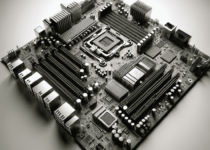How to Measure Monitor Size: A Step-by-Step Guide
Determining the size of your monitor is simple, regardless of whether you want to get a new one or just desire to understand how big your present one is .In just one minute, you can take measurements of your monitor with a little bit of knowledge!
The Importance of Knowing Your Monitor Size
It’s crucial to know the size of your display for several reasons. It can, first and foremost, assist you in assessing the caliber of what you saw. The quantity of screen real estate you have access to depends on the width and height of your monitor, which can have a big impact on how productive you are, how much fun you have playing games, and how much you enjoy using your computer in general.
- You can conceptualize this as having as many pixels as your screen. In general, a larger display has more pixels, which results in a crisper, more detailed image. This is particularly important whether you work in graphic arts, video or image editing, or other graphically demanding tasks. Your work will be much clearer and more detailed on a larger monitor, which will also allow you to see minor details and complete tasks faster.
- To make certain you have the proper configuration, knowing the size of your display is very important. For instance, if you’re a gamer, you might choose a bigger monitor for an even more engaging experience. However, if you work as a writer or developer, you could find that a smaller monitor is more conducive to your concentration.
- It’s also crucial to know the size of your monitor when replacing or purchasing a new one. Make sure the new monitor you choose is the appropriate size for your requirements. In the long run, you can save time and money by doing this because you won’t have to go through the trouble of retrieving a monitor that is either too big or too small for your workstation.
How to Measure a Monitor? [3 Ways Explained]
A monitor screen’s measurement is often given in inches and centimeters. However, how can one measure a computer monitor?
The monitor handbook will often contain information on the display’s size. The screen size of more recent monitors is occasionally marked on a sticker. The official website of the monitor maker has information on the monitor (you ought to understand the monitor model for that).
There are three methods available for measuring a monitor without any prior knowledge of it. The first is a straightforward tape method, and the second is a quick-computed task based on Pythagoras’s Theorem. Using the monitor model, the final point is the most evident.
Whether it’s an old or new monitor, the details in this article will assist you in determining its size. The monitor offers several benefits. You’ll gain more workspace the larger your screen is. The list to determine monitor importance is provided below.
Now let’s get started on the topic.
Way #1. Measure the monitor with Tape:
Using tape, we first measure the monitor. The measurement readings on the tape are printed, making it simple to determine the monitor’s precise size.
A) Preserve the monitor and measuring tape
To measure the size of a monitor, all you need is a measuring tape and the device you wish to measure. If you don’t already have a measuring tape, get one here.
B) Apply the tape in a diagonal pattern from top-left to bottom-right on the monitor
Determine the screen (without the bezel) from top left to bottom right, or vice versa, using the tape that is placed on the monitor.
The tape will display the monitor’s precise size.
Recall that to receive an exact result, the display bezel must be excluded.
The region that surrounds and protects a monitor’s screen is called the bezel. It is not required for every monitor to have a bezel. The bezel-less screens are rather good.
C) Use the outcome as the size of the monitor
The outcome of employing tape is nearly identical to the measurements of the monitor manufactured by the firm.
Way #2. Use the Pythagorean Theorem [a²+b²=c²]
Using the Pythagorean theorem, we determine the monitor’s size in the second manner.
Size of Dell U2412M monitor
A right-angle triangle has [Hypotenuse²=Base²+Height²] => a²=b²+c², using Pythagoras’ theorem.
To determine the monitor’s precise size in this case, measure its height and base.
My Dell U24l2M
- Monitor’s base is 21 and its height is 13.
- Base2+Height2 = 13+21 = 610 now
- 610 is the hypotenuse squared.
- The screen’s dimensions [Hypotenuse] = -610 = 24.7 inches.
The TV monitors are larger than the monitor on the PC. However, in terms of accessibility, monitors outperform TVs.
Way #3. Check for the monitor model or manual guide
Once you are aware of the monitor model, finding out more about it only requires a quick web search. Here are a few methods to identify the model of your monitor.
On the other hand, much of the information about your monitor, such as its size, resolution, frequency of operation, power consumption, etc., was probably stated in the manual if your monitor came with one. Recall that the maker of each item determines how this information differs.
How to measure a curved monitor?
Similar to regular displays, curved monitors are measured with a tape measure and either vertically or with the aid of Pythagoras’ theorem. However, due to its architecture, the curved monitor has a larger screen than the flat one.
Consumers are increasingly more inclined to use curved displays than flat ones as they are more affordable these days. Curved displays are particularly helpful in certain fields, such as gaming, visual effects editing, design, etc.
The lightweight and small form of the curved display is another benefit.
What size of the curved monitor is best?
The size of the monitor is determined by the type of use. It is difficult for a player with a 55-inch screen, for instance, to stare at every part of the screen. Therefore, a 55-inch screen is suitable for family or home use, while a 30-inch curved monitor is appropriate for gaming.
In addition to monitors, curved TVs are available for purchase. The key points of similarity and distinction between TVs and monitors are listed here.
- Any curved monitor that has a screen smaller than thirty inches is not pleasing to the eye or touch.
- A 20-inch screen is the bare minimum for a standard flat-panel monitor;
- anything larger than a 30-inch screen works well for curved displays
Safety measures when measuring a monitor;
- To prevent physical harm to the device, regardless of whether it is flat or curved
- Make sure your hands are dry because any water stains on them could cause the monitor to break.
- When the monitor is in the standing position, measure. It delivers precise results and is more convenient.
- Don’t press too hard while positioning the tape edges on
- The monitor screen because it is fragile.
- Don’t measure near the monitor’s bezel.
Instantaneously record or make a note of the base, height, and or diagonal measurements.
Standard Monitor Sizes:
Let’s examine a few common monitor sizes expressed in centimeters and inches.
| 1″ (Inch) | 2.54cm (Centimeters) |
| 20″ | 50.8cm |
| 22″ | 55.88cm |
| 24″ | 60.96cm |
| 26″ | 66.04cm |
| 28″ | 71.12cm |
| 30″ | 76.12cm |
| 32″ | 81.28cm |
While laptops and notebooks typically come in sizes ranging from 13″ to 18″, conventional display sizes range from 22″ to 32″. On desktop computers, you can adjust the monitor’s size; however, laptops are not capable of doing so.
Additional Methods For Determining Your Monitor’s Size
If you are without a measurement tool, you may typically determine the size of your monitor using one of the following methods as well:
- By Name of Product: The product name of many monitors includes the code for their size. For instance, my monitor is an Asus PB27U. The “27” represents 27 inches. For well-known monitor brands like Asus, BenQ, AOC, iiyama, Eizo, and Acer Monitors, this is effective. The product name of your monitor can be found by examining the sticker located at the rear of the device.
- Examining the technical specifications of your monitor online: Look up the product name and characteristics of your monitor
- Online by consulting the sticker located at the back of the device.
The method above can also be used to determine the screen size of your laptop if you do not have a measuring instrument on hand. Do an internet search for the product name of your laptop, and the details should be easy to locate.
FAQs
Does a monitor’s size impact its resolution?
When multiple displays with identical pixel resolution but different sizes are used, the images appear differently. The smaller monitor appears more attractive than the larger one. In monitors, pixel resolution and size are important.
Is a thirty-two-inch computer screen too large?
For many PC users, the 32-inch display appears and feels large. On the other hand, large monitors with 32-inch panels work great for editing, gaming, and streaming. It is recommended that you purchase a 32-inch monitor if you require it for online classes, CCTV security, or office use.
Why Is Monitor Size Measured Diagonally?
Because it gives a more realistic indication of the comparative overall size of the screen, we measure monitor size diagonally.
Regardless of the other specs of the screen, measuring from corner to corner yields a constant measurement because monitors are available in a variety of sizes and aspect ratios.
Do You Measure the Entire Monitor or Just the Screen?
The screen itself is all that has to be measured to determine monitor size. The display is situated in this visible region. It is not necessary to measure the bezel and frame of the full monitor.