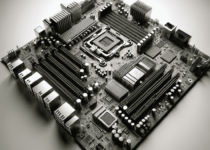UNDERSTANDING THE DIFFERENCE BETWEEN CPU AND GPU
Computing systems are being required to execute more tasks than ever before, from games to video processing to productivity or sophisticated AI experiences. CPUs, GPUs, and NPUs each have distinct functions and advantages.
A CPU: What is it?
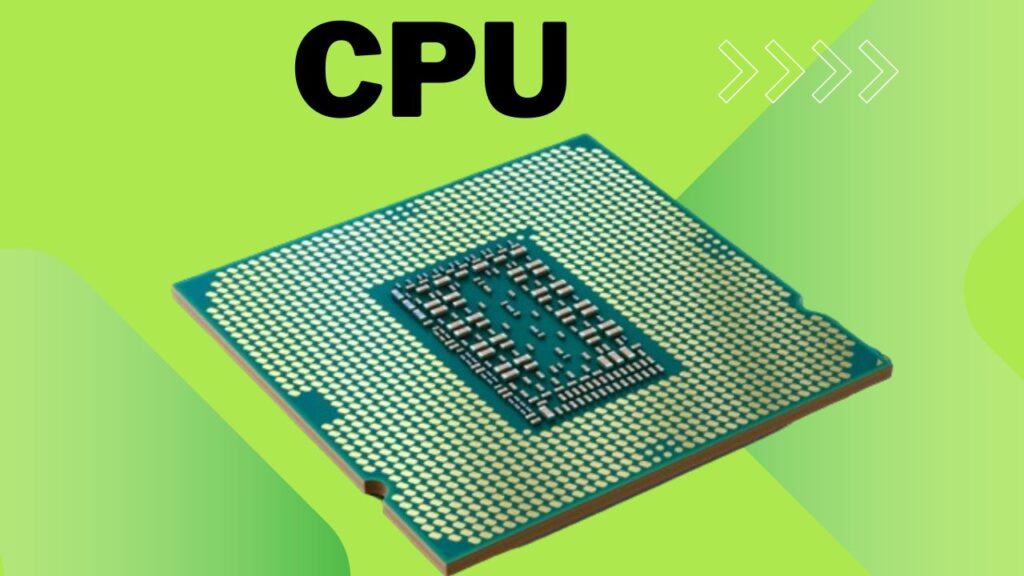
Known as the “brain” of the computer, the CPU is made up of billions of transistors and can have many processing cores. Because it carries out the operations and commands required by the computer and operating system, it is a crucial component of all modern computing systems. The speed at which programs may execute, from creating spreadsheets to browsing the web, is likewise influenced by the CPU.
The following is a summary of a CPU’s fundamental operations:
Fetch: The CPU gets a command, a number or set of figures, a letter, an address, or some other type of data, back from RAM (or another program’s memory) and processes it. The number or numbers indicating what is next to be fetched are contained in those directions from RAM.
Decode: The CPU has a set of commands with which it can operate after it receives data. A few of the often used instructions are to load a number from RAM, add multiple numbers, perform logical operations such as Boolean logic, save a number from the CPU back into RAM, receive input from a device or output data to one, compare numbers, or leap to a RAM address.
Execute: Lastly, the instruction is given to the instructions decoder, which transforms it into electrical signals that are then routed to the CPU components for processing. Once the subsequent instruction is fetched, the process starts over.
Features of the CPU
There are certain common features of CPUs. See our guide on CPU selection for a more thorough examination of CPUs:
Cores: A CPU’s core is essentially its processor. In the early days of computing, processors only had one core. Computers nowadays often have two to 64 cores. A CPU performs better and is more efficient the more cores it has.
Simultaneous multithreading/hyperthreading: In Intel CPUs, this feature is referred to as hyperthreading. It involves distributing processing over several software threads as opposed to a single core. As a result, one core can essentially become two “logical” cores and more work can be done concurrently.
Cache: CPUs come equipped with built-in superfast memory that is quicker than any RAM or SSD kind. L1 is the fastest in the CPU cache hierarchy; the CPU will keep the information it needs there rapidly. The cache is ordered from L1 to L3.
Memory Management Unit (MMU): All memory and caching functions are handled by the MMU. It serves as a go-between for the CPU and RAM throughout the fetch-decode-execute cycle, moving data back and forth as needed. Usually built inside the CPU. Additionally, it converts the virtual addresses that software provides to the real addresses that RAM uses.
Control Unit: The CPU’s functions are coordinated by the control unit. It instructs the logic unit, RAM, and I/O devices on how to respond to commands.
A GPU: What is it?

A CPU with numerous smaller, more specialized cores makes up the GPU. When multiple cores can handle a processing task simultaneously, or in parallel, the cores work together to produce huge performance. Modern gaming is made possible by the GPU, which enables smoother gameplay and better images. AI can also benefit from GPUs.
Similarities between GPU and CPU
A computer’s graphics processing unit (GPU) and central processing unit (CPU) are hardware components. They can be compared to a computer device’s brain. Their internal components—control units, memory, and cores—are comparable in both of them.
Core
Every computation and logical operation is carried out by the cores of the CPU and GPU architectures. The core extracts Instructions in the form of digital signals called bits from memory. In a period known as an instruction cycle, it decodes the directions provided and processes them through logical gates. Originally, CPUs only had one core, but multi-core CPUs and GPUs are now typical.
Memory
Millions of calculations are performed by both CPUs and GPUs per second, and internal memory is used to increase processing speed. The internal memory that enables speedy data access is called the cache. The cache configuration of a CPU is indicated by the labels L1, L2, or L3. The fastest is L1, and the slowest is L3. In every instruction cycle, a memory management unit (MMU) regulates the transfer of data between the CPU core, cache, and RAM.
Control Unit
The control unit sets the frequency of the pulses of electricity that the processing unit produces and synchronizes processing operations. Higher frequency CPUs and GPUs offer superior performance. A CPU and a GPU, however, have various designs and configurations of these parts, making them useful in different contexts.
Key Differences between GPUs and CPUs
The emergence of computer animation and graphics led to the initial compute-intensive tasks that CPUs were ill-equipped to perform. For instance, apps had to process data to display hundreds of pixels in video games, each with a unique color, movement, and light intensity. Performance problems resulted from geometric mathematical computations on CPUs at the time.
Hardware makers started to realize that common multimedia-related activities may be delegated to other processors to free up CPU resources and improve performance. These days, machine learning and artificial intelligence are two compute-intensive applications that graphics processing unit (GPU) workloads tackle more effectively than CPU workloads.
Operation
The primary distinction between a GPU and a CPU is in the tasks they do. Without a CPU, a server cannot function. Every work needed for every piece of server software to function properly is handled by the CPU. In contrast, a GPU enables the CPU to carry out simultaneous calculations. Because it can divide a work into smaller parts and do them in parallel, a GPU can accomplish straightforward and predictable duties faster.
Design
GPUs are excellent at processing data in parallel because of multiple cores or arithmetic logic units (ALU). GPU cores have less memory and are not as powerful as CPU cores. A GPU just takes a large number of the same commands and processes them quickly, but CPUs may quickly switch between multiple instruction sets. GPU functions are therefore crucial to parallel computing.
An Example of the Differences
To gain a better understanding, think about this parallel. The CPU can be compared to a head chef overseeing hundreds of burger flips at a big restaurant. It’s not the most efficient use of time, even if the head director can complete it by hand. The head chef may put an end to or slow down all kitchen activities while he or she does this easy but labor-intensive chore. The chief chef can use junior assistants who flip multiple burgers at once to avoid this. The GPU functions more like a ten-handed junior helper capable of flipping 100 hamburgers in ten seconds.
How about a combo of a CPU and GPU?
Shared graphics are sometimes integrated directly into the same chip as the CPU. Rather than depending on separate or dedicated graphics, these CPUs have a GPU built in. These processors have several advantages and integrated graphics.
Comparing CPU/GPUs to dedicated graphics processors, space, money, and energy efficiency are all gained. Additionally, they offer the power to interpret data relating to images and instructions for routine operations. Processors with integrated graphics are an excellent option for 4K streaming, video editing, immersive gaming, and web browsing with blazingly fast internet.
In gadgets like laptops, tablets, smartphones, and some desktop computers, where small size and energy economy are crucial, processors with integrated graphics are most frequently found.
Accelerating AI and deep learning
Neural processing units, or NPUs, are now included in some CPUs. NPUs work directly with GPUs on the processor to do the high-performance inferencing tasks needed by artificial intelligence. These AI-accelerated processors are perfect for priming neural networks that have already been trained for the crucial inferencing phase of AI, which involves applying the skills acquired during training to generate predictions. The NPU/GPU combo will be a staple of computing systems in the future as AI gains importance.
In summary, the CPU/NPU/GPU processor provides an excellent deep learning and artificial intelligence testbed when combined with enough RAM.
Years of pioneering CPU development
Beginning in 1971 with the release of the 4004, the first commercial microprocessor fully integrated into a single chip, Intel has a long history of leading the CPU innovation space.
These days, a variety of scalable AI experiences on the familiar x86 architecture are made possible by Intel CPUs. Intel offers a CPU to meet every demand, from high-performance Intel® Xeon Scalable processors in the cloud and data center to energy-efficient Intel CoreTM CPUs at the edge.
Introducing Intel CoreTM Ultra processors: A 3D performance hybrid architecture
The latest generation of Intel architecture, the Intel® CoreTM Ultra processor line, features a brand-new hybrid architecture for 3D performance1. These chips include a unified NPU, Intel AI Boost, and an integrated Intel® ArcTM GPU2 to provide the best possible combination of performance and power efficiency. As a result, customers may now experience 4K streaming, intense AI acceleration, lightning-fast connection, and immersive gaming all on a single chip.
14th generation Intel® CoreTM CPUs
To optimize performance and multitasking skills, Intel Core 14th generation processors use performance mixed architecture with speedier performance cores (P-cores) and more efficient cores (E-cores) together with industry-leading tools.
A few laptops with Intel Core 14th generation processors may come with either Intel® Iris® Xe graphics or the company’s most recent high-performance graphics option, Intel® ArcTM GPU. For laptops, desktops, and professional workstations, Intel® ArcTM GPU, which is based on the Xe HPG microarchitecture, enables integrated artificial intelligence, graphics acceleration, and ray tracing hardware.
The Intel® Iris® Xe graphics are equipped with low-power architecture to extend battery life and AI powered by Intel® Deep Learning Boost for enhanced content production, including picture and video editing.
Nowadays, the debate between CPU and GPU is moot. You require both now more than ever to satisfy your various computing needs. The best results are obtained when the appropriate tool is utilized for the work.
Options for discrete GPUs
Intel provides three alternatives for discrete GPUs.
- With the high-performance graphics solution Intel® ArcTM GPU, you can produce engaging content, enthrall your audience, and enhance your gaming experience. For laptops, desktops, and professional workstations, Intel® ArcTM GPU, which is based on xe microarchitecture, enables integrated machine learning, graphics accelerating, and ray tracing hardware.
- For laptops and desktop computers, Intel® Iris® Xe MAX Dedicated Graphics is a standalone GPU with graphics card options. You get even higher performance and new features, such as Intel® ArcTM Control for improved gaming and content creation, based on the Xe architecture.
- AI, generating, analytics, and simulations are just a few of the cutting-edge technologies that the Intel® Data Center GPU can handle. Additionally, it gives data center CPUs strong parallel processing capabilities.
When to prefer using GPUs over CPUs
It’s critical to understand that graphics processing units (GPUs) and CPUs are not mutually exclusive. In cloud computing, each server or server example needs a CPU to function. However some servers come with GPUs as extra coprocessors. Certain workloads are more appropriate for servers equipped with GPUs, which can carry out specific tasks more effectively. GPUs are excellent for tasks like data pattern matching, graphics processing, and floating-point number calculations.
Here are a few uses for GPUs versus CPUs that might be beneficial.
DEEP LEARNING
Artificial intelligence (AI) deep learning trains machines to process information like that of the human brain. To generate precise insights and forecasts, deep learning algorithms, for instance, identify intricate patterns in images, text, noises, and other types of data. Deep learning, neural networks, and machine learning activities run very well on GPU-based systems.
PEAK PERFORMANCE IN COMPUTING
Tasks requiring a very high level of processing power are referred to as high-performance computing. Here are a few instances:
- Seismic processing and geoscientific simulations must be carried out quickly and extensively.
- To find potential for hedging, product portfolio risks, and other factors, you must project financial simulations.
- In the fields of health, genetics, and drug discovery, you must develop predicting, real-time, or archival data science applications.
These kinds of high-performance computing activities are better suited for a GPU-based computer system.
SELF-DRIVING CARS
To create and implement autonomous vehicle (AV) and advanced driver assistance system (ADAS) systems, you require highly scalable networking, storage, computing, and analytics technologies. For instance, you need to be able to collect data, create maps, annotate and label them, construct algorithms, run simulations, and verify them. For such sophisticated workloads to operate effectively, GPU-based computer systems must be supported.
FAQs
Is using a GPU or CPU to run apps better?
Depending on the program you are using, yes. For sophisticated, non-repetitive jobs like word processing, web browsing, and multitasking, the CPU is superior. But GPUs are better at parallel processing, which makes them perfect for jobs requiring a lot of visuals, including machine learning, video editing, and gaming.
How may GPU be used in place of CPU?
Not every application can make easy use of GPUs. Software created especially to take advantage of GPU processing is required. On the other hand, certain operating systems enable manually choosing GPU processing in settings, if the software supports it.
Is it possible to use a GPU as a CPU?
Although GPUs are strong processors, they are not as flexible as CPUs. They are as effective at handling certain jobs as a CPU is at managing the overall computer activities.
Could the CPU outperform the GPU?
Sure, in some circumstances. Due to their higher individual core speeds, CPUs are more suitable for jobs involving rapid task switching and complicated reasoning. In activities that require processing large amounts of data in parallel, however, GPUs will perform noticeably better than CPUs.