Best MSI Gaming Monitors for 2024
In the world of gaming, every millisecond counts. The quality of your gaming experience can greatly depend on the type of monitor you use. That’s where MSI, a leading brand in gaming hardware, comes in. Known for their innovative and high-performance products, MSI gaming monitors are some of the best on the market.
They offer a wide range of models with different features to cater to every gamer’s needs. Whether you’re looking for ultra-fast refresh rates, stunning visuals, or immersive curved displays, MSI has got you covered. In this article, we will delve into the world of the best MSI gaming monitors, highlighting their top models that are guaranteed to take your gaming adventures to the next level. Let’s dive in!
Contents
- 1 Overview of MSI Gaming Monitors
- 2 Top 8 Picks for Best MSI Gaming Monitors
- 2.1 MSI G27C4 E2, 27″ Gaming Monitor
- 2.2 MSI Full HD Non-Glare 1ms 1920 x 1080 Gaming Monitor – Black
- 2.3 MSI G32C4X, 32″ Gaming Monitor
- 2.4 MSI Optix MAG342CQR 1500R Gaming Curved Monitor
- 2.5 MSI G271CQP, 27″ Gaming Monitor
- 2.6 MSI QHD Rapid-IPS Quantum DOT Gaming Monitor
- 2.7 MSI MAG274UPF, 27″ 3840 x 2160 (UHD) Gaming Monitor
- 2.8 MSI G321CU, 32″ Gaming Monitor
- 2.9 Criteria for Selecting the Best Gaming Monitors
- 2.10 Types of MSI Gaming Monitors
- 2.11 Comparison between VA vs IPS Panels in MSI Monitors
- 2.12 Final Thoughts
- 2.13 FAQs
- 2.14 Can I wall-mount an MSI gaming monitor?
- 2.15 What differentiates MSI curved monitors from flat monitors?
- 2.16 How do I enable G-Sync or FreeSync on my MSI gaming monitor?
Overview of MSI Gaming Monitors
MSI is a globally recognized brand in the gaming hardware industry, renowned for its high-quality gaming monitors. The company’s G Series monitors are particularly well-regarded for their blend of useful features and superb display performance, providing an enjoyable gaming experience for all, including those who are new to the gaming world.
A key strength of MSI monitors lies in their ability to deliver low input lag, along with support for both FreeSync and G-SYNC Compatible variable refresh rates. These features ensure smooth, uninterrupted gameplay, giving gamers the edge they need in intense gaming sessions.
Best MSI gaming monitors are praised within the gaming community, as reflected in numerous online discussions and reviews. Many users appreciate the quality and reliability that MSI brings to the table, solidifying its reputation as a trusted name in the world of gaming.
Furthermore, the best MSI gaming monitors come equipped with an array of features optimized for gaming. For instance, some models offer curved gaming displays, Full HD resolution, fast response times, high refresh rates, and adaptive sync technology. These features work together to minimize screen tearing and stuttering, ensuring a seamless and immersive gaming experience.
Top 8 Picks for Best MSI Gaming Monitors
We review the top MSI gaming monitors available in the market to help you choose the perfect display for an immersive gaming experience. Our list includes monitors that feature cutting-edge technology like high refresh rates, low response times, and vibrant colors to enhance your gaming visuals. These monitors are not just about performance but also aesthetics, with sleek designs and customizable RGB lighting options that add a stylish touch to your gaming setup.
When selecting the best MSI gaming monitors, it’s essential to consider factors such as panel type, resolution, and connectivity options to meet your specific gaming needs. Whether you’re into fast-paced FPS games or immersive open-world adventures, there is a monitor on our list that will elevate your gameplay experience.
MSI G27C4 E2, 27″ Gaming Monitor

Unleash the gaming potential with the MSI G27C4 E2, a top-tier MSI gaming monitor designed for gamers, esports enthusiasts, and tech professionals. Dive into action-packed missions and fantasy worlds on this 27-inch FHD monitor that offers captivating visuals like never before. Powered by VA panel technology, the MSI G27C4 E2 enhances colors and contrasts to bring scenes to life with stunning realism. Enjoy seamless motion at a remarkable 170Hz refresh rate that eliminates blur, giving you a competitive edge.
Experience tear-free gameplay with FreeSync Premium for ultra-smooth rendering and minimal latency, leading you to triumphant victories. This monitor not only excels in performance but also in design; adjust the tilt for optimal comfort during extended gaming sessions and enjoy its modern black finish that complements any setup. With HDMI and DisplayPort connectivity options, setting up the MSI G27C4 E2 is effortless, allowing you to connect seamlessly to various devices for an immersive gaming experience.
Elevate your gameplay with a monitor that blends functionality and style to meet the demands of dedicated gamers – where each session transcends beyond gameplay into a realm of performance, aesthetics, and immersive gaming interaction.
Pros:
- Ultra-smooth gameplay with 170Hz refresh rate
- Zero screen tearing with FreeSync Premium support
- Deep blacks and vibrant colors due to the VA panel
- Multiple connectivity options including HDMI and DisplayPort
- Comfortable views with tilt adjustability
- Full HD resolution suits gaming and video editing needs
- Aesthetically pleasing design for modern setups
Cons:
- Some users report minor ghosting issues
- 1920 x 1080 resolution may not suffice for advanced content creation
- VA panel might lag behind IPS in color accuracy
MSI Full HD Non-Glare 1ms 1920 x 1080 Gaming Monitor – Black

Elevate your gaming experience with the MSI Full HD Non-Glare Gaming Monitor. This 27″ curved display boasts a stunning 1920 x 1080 resolution, a swift 180Hz refresh rate, and a rapid 1ms response time for unmatched performance. Immerse yourself in crystal-clear visuals without glare, thanks to its non-reflective design. The monitor’s AMD FreeSync technology eliminates screen tearing, ensuring flawless graphics during intense gameplay. The curved screen envelops you for an immersive viewing experience like no other.
Designed for serious gamers and esports enthusiasts, this monitor combines cutting-edge features with sleek aesthetics. Make a statement with the MSI Full HD Gaming Monitor – the choice of champions who demand excellence. Unlock your gaming potential with a monitor that meets every gamer’s needs. Upgrade your setup with the MSI Full HD display and step into a world of unparalleled gaming supremacy. Join the elite ranks today with a monitor as dedicated to victory as you are.
Pros:
- 180Hz refresh rate delivers ultra-smooth gaming experiences.
- 1ms response time provides a seamless visual performance.
- FHD resolution offers clear and detailed graphics for a more immersive experience.
- Non-glare screen enhances the display readability in different lighting environments.
- Free Sync technology eliminates screen tearing and stuttering.
- Content creators benefit from color accuracy, which is essential for editing work.
Cons:
- Some users may prefer a larger than 27″ for a more expansive workspace or gaming view.
- The curved design might not appeal to content creators looking for traditional flat-panel precision.
- Gamers with older graphics cards may not fully utilize the 180Hz refresh capability.
MSI G32C4X, 32″ Gaming Monitor

The MSI G32C4X 32 Gaming Monitor is a powerhouse designed for the ultimate gaming experience. With its Full HD resolution of 1920 x 1080, every detail comes to life on the curved display, immersing you in your favorite games like never before. The lightning-fast 1ms response time and impressive 250Hz refresh rate ensure smooth gameplay with minimal motion blur, giving you a competitive edge in fast-paced scenarios.
Moreover, the FreeSync technology eliminates screen tearing and stuttering for seamless visuals while the monitor’s 1500R curvature wraps around your field of view for enhanced focus and comfort during extended gaming sessions. Connectivity options are plentiful with HDMI and DisplayPort inputs, allowing you to easily hook up multiple devices.
Plus, the tilt-adjustable feature lets you customize the monitor angle to suit your preferences, ensuring ergonomic comfort for hours of uninterrupted playtime. In conclusion, the MSI G32C4X is truly a top contender in the realm of best MSI gaming monitors, offering an unrivaled combination of performance, features, and style that cater perfectly to any gamer’s needs.
Pros:
- The ultra-smooth refresh rate of 250Hz top choice for gamers in the best MSI gaming monitors.
- 1ms response time for top-notch performance in fast-paced games.
- FreeSync integration to eliminate screen tearing.
- Immersive gaming experience with the 1500R curved design.
- Tilt tilt-adjustable stand ensures comfortable gaming sessions.
Cons:
- FHD 1920 x 1080 resolution is not up to par for resolution-hungry gamers.
- Some GPUs may not support FreeSync, limiting its functionality.
- The best MSI gaming monitor could be at a steep price for casual users.
MSI Optix MAG342CQR 1500R Gaming Curved Monitor
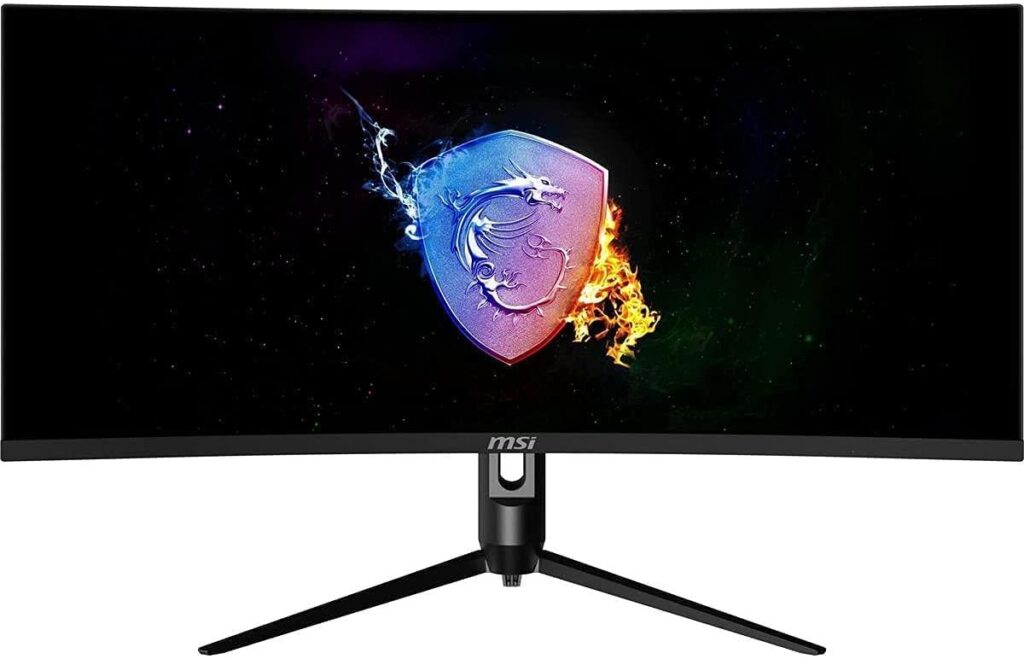
Imagine being transported to a world where every detail comes to life on a 34-inch MSI Optix MAG342CQR gaming monitor. With its immersive 1500R curvature and stunning 3440 x 1440 (UWQHD) resolution, every game feels more real than ever before. The narrow bezel design maximizes your viewing experience, allowing you to get lost in the action without distractions. Whether you’re racing around tight corners or exploring vast landscapes, the lightning-fast 1ms response time and smooth 144Hz refresh rate ensure that no moment is missed.
Take your gaming setup to the next level with the MSI Optix MAG342CQR’s versatile adjustments, including tilt, swivel, height, and pivot capabilities. Fine-tune your viewing angles for maximum comfort during long gaming sessions, or rotate the screen into portrait mode for a new perspective on your favorite games.
And with AMD Freesync technology onboard, you can say goodbye to screen tearing and stuttering for effortlessly smooth gameplay. Elevate your gaming experience with one of the best MSI gaming monitors on the market – it’s time to take your visual adventures to new heights.
Pros:
- Immersive gaming experience with high resolution and 21:9 aspect ratio.
- 144Hz refresh rate and 1ms response time enhance visual performance.
- Ergonomic design with tilt, swivel, height, and pivot adjustments.
- AMD Freesync support for fluid gameplay without tearing.
- Best MSI gaming monitor for color accuracy and contrast.
Cons:
- High-performance requirements may exclude older gaming systems.
- Backlight bleed might be an issue, affecting dark scene visibility.
- Freesync support is limited to AMD GPUs, excluding other users.
MSI G271CQP, 27″ Gaming Monitor

Step into the immersive world of gaming with the MSI G271CQP 27 Gaming Monitor. Boasting a crystal-clear 2560 x 1440 resolution and vibrant VA panel, this monitor delivers stunning visuals with rich colors and sharp details that bring your games to life. The ultra-smooth 165Hz refresh rate ensures fluid gameplay without any visual stuttering or tearing, providing a competitive edge in fast-paced action games.
Equipped with FreeSync Premium technology, the MSI G271CQP synchronizes the monitor’s refresh rate with your GPU for a seamless and tear-free gaming experience. Its versatile connectivity options including HDMI and Displayport allow you to easily connect multiple devices for maximum convenience.
With adjustable tilt, swivel, height, and pivot features, you can customize the monitor to achieve optimal viewing angles that reduce strain during long gaming sessions. Elevate your gaming setup with one of the best MSI gaming monitors on the market – the MSI G271CQP is a powerhouse of performance, style, and functionality that takes your gaming experience to new heights.
Pros:
- High resolution (QHD) for detailed visuals.
- 165Hz refresh rate ensures a buttery smooth action.
- FreeSync Premium for seamless, tear-free gaming.
- VA panel enhances contrast for vibrant images.
- Adjustable stand for tilt, swivel, and height provides ergonomic comfort.
Cons:
- Demands a high-performance GPU for the best results.
- Slightly slower response times compared to some competitors.
- Potential ghosting effects during rapid movements.
- Less color precision than IPS displays.
MSI QHD Rapid-IPS Quantum DOT Gaming Monitor

Experience gaming at its finest with the MSI Optix MAG274QRF-QD, the ultimate in display technology. This 27” QHD Rapid-IPS Quantum DOT monitor is designed for gamers who demand top-notch performance and stunning visuals. Immerse yourself in the crystal-clear world of QHD resolution (2560×1440), where every detail pops off the screen.
The Rapid-IPS Quantum Dot technology brings games to life with vibrant colors and precise graphics. Enjoy uninterrupted gaming on the non-glare display with an ultra-thin bezel that plunges you into the heart of action. Easily adjust your setup with the flexible arm, allowing for dynamic positioning while you play.
With a blazing-fast 165Hz refresh rate and lightning-quick 1ms response time, experience seamless motion without any blur. G-Sync Compatibility ensures smooth visuals without tearing or stuttering, perfect for competitive esports and fast-paced games. For serious gamers, esports enthusiasts, and content creators alike, this monitor isn’t just a screen – it’s an essential tool in your gaming arsenal. Discover peak performance in display innovation with this unmatched MSI gaming monitor masterpiece.
Pros:
- Vibrant Rapid-IPS panel for superior colors and angles.
- Quantum Dot technology for a wider color range.
- 1ms response time enhances fast-paced gaming.
- 165Hz refresh rate ensures smooth visuals.
- G-Sync compatibility to prevent screen tearing.
- Crisp QHD resolution is ideal for detailed game worlds.
- Adjustable arm for personalized setup comfort.
Cons:
- Premium price due to advanced technology.
- Increased power consumption with high refresh rates.
- G-Sync compatibility is not as seamless as native support.
- 27″ display may feel small for some professional tasks.
MSI MAG274UPF, 27″ 3840 x 2160 (UHD) Gaming Monitor

The MSI MAG274UPF is a gaming monitor that transcends the ordinary, offering a visual experience that will leave you spellbound. With its stunning 27-inch display and razor-sharp resolution of 3840 x 2160 (UHD), every pixel comes alive with vibrant colors and incredible detail. Whether you’re exploring vast open worlds or engaging in intense multiplayer battles, this monitor’s rapid 1ms response time and ultra-smooth 144Hz refresh rate ensure your gameplay is seamless and responsive.
Equipped with FreeSync Premium, HDR400, and G-Sync Compatible technologies, the MSI MAG274UPF delivers breathtaking visuals with smooth motion clarity for an unparalleled gaming experience. Say goodbye to screen tearing and stuttering as you immerse yourself in your favorite games like never before. The monitor’s versatile design allows for ergonomic adjustments such as tilt, swivel, pivot, and height adjustment so you can always find the perfect viewing angle for long hours of gaming comfort.
Overall, if you’re seeking the best monitor for gaming that combines cutting-edge technology with exceptional performance, look no further than the MSI MAG274UPF – it’s a game-changer in every sense of the word.
Pros:
- Razor-sharp 3840 x 2160 UHD resolution enhances in-game visuals.
- Rapid 144Hz refresh rate for a smooth, blur-free gaming experience.
- Ultra-fast 1ms response time eliminates ghosting.
- FreeSync Premium for seamless synchronization with AMD GPUs.
- HDR400 support ensures vivid colors and contrasts.
- G-Sync compatibility for stable gaming with NVIDIA graphics cards.
- Highly adjustable with tilt, swivel, pivot, and height modifications.
Cons:
- Premium specs may lead to a higher price point.
- 4K gaming requires more powerful graphics hardware.
- IPS panels may have a lower contrast than VA panels.
- Can be overkill for casual gamers or standard office use.
MSI G321CU, 32″ Gaming Monitor

Step into the world of high-octane gaming with the MSI G321CU, a 32 gaming monitor that is set to revolutionize your gaming experience. Boasting a stunning 3840 x 2160 Ultra High Definition display, every pixel comes alive with crystal-clear precision, immersing you in vivid graphics and lifelike visuals like never before. The VA panel combined with a blazing-fast 144Hz refresh rate ensures smooth motion handling, allowing you to react swiftly in fast-paced games for a competitive edge.
Experience gaming like never before with FreeSync Premium technology that eliminates screen tearing and stuttering, providing seamless gameplay even in the most demanding scenarios. Additionally, the HDR Ready feature delivers enhanced brightness and contrast for deeper blacks and brighter whites, bringing out true-to-life colors that pop off the screen. With multiple connectivity options including HDMI and DisplayPort, this monitor offers versatility for connecting various devices effortlessly. Customize your viewing experience with tilt adjustment for ergonomic comfort during extended gaming sessions.
Overall, if you’re seeking the best MSI gaming monitor that combines cutting-edge technology with immersive visuals and superior performance, look no further than the MSI G321CU. Elevate your gaming setup to new heights and immerse yourself in unparalleled detail and clarity that truly makes every game come alive on this exceptional monitor.
Pros:
- Ultra-high definition (3840×2160 UHD) offering crystal clear visuals.
- Rapid 144Hz refresh rate for smooth and responsive gaming experiences.
- FreeSync Premium ensures seamless synchronization with compatible GPUs.
- HDR Ready for a more vibrant color range and better contrast.
- Versatile connectivity options with both HDMI and DisplayPort inputs.
- Tilt functionality for personalized viewing angles and better ergonomics.
- Competitive pricing compared to similar UHD, 144Hz monitors.
Cons:
- Lacks HDR and Aura Sync compared to ASUS ROG Strix XG32VQR.
- VA panels may not have the color accuracy of IPS displays.
- No built-in speakers for convenient audio output.
- The ergonomic adjustments are limited to tilting capability only.
Criteria for Selecting the Best Gaming Monitors
Selecting the best gaming monitor involves considering several key criteria to ensure optimal performance and user experience. Here are some important factors to consider:
Resolution
This is the number of pixels displayed on the screen. The more pixels, the sharper and clearer the image appears. It’s measured in width x height format. For example, a 1920×1080 resolution means the display has 1920 pixels horizontally and 1080 pixels vertically. This is often referred to as Full HD or 1080p. Higher resolutions, such as 2560×1440 (QHD/2K) and 3840×2160 (UHD/4K), provide even more detail and clarity but also require more powerful hardware to run games smoothly.
Refresh Rate
Measured in hertz (Hz), this is the number of times per second that the monitor updates with new images. A higher refresh rate results in smoother, less choppy images. Standard monitors typically have a 60Hz refresh rate, but gaming monitors often offer rates of 120Hz, 144Hz, 240Hz, or even 360Hz. However, your graphics card also needs to be capable of producing the same frame rates to fully utilize the higher refresh rates.
Response Time
This measures how quickly individual pixels can change colors, specifically from one shade of gray to another (GtG). It’s usually measured in milliseconds (ms). A lower response time reduces ghosting and motion blur when there’s fast movement on-screen, which is essential for fast-paced games. Gaming monitors typically have response times ranging from 1 ms to 5 ms.
Panel Technology
There are three main types of panel technologies used in monitors: TN (Twisted Nematic), VA (Vertical Alignment), and IPS (In-Plane Switching). TN panels offer the fastest response times and high refresh rates but have poor color accuracy and viewing angles. IPS panels have excellent color accuracy and wide viewing angles, but usually slower response times. VA panels offer a good balance with better-than-TNF color accuracy and contrast ratios, and better-than-IPS response times, but they can suffer from ghosting in fast-paced games.
Adaptive Sync
This technology synchronizes the monitor’s refresh rate with the graphics card’s frame rate to reduce screen tearing and stuttering. Screen tearing occurs when the monitor displays parts of multiple frames in a single screen draw. NVIDIA’s G-Sync and AMD’s FreeSync are the two main types of adaptive sync technologies. They provide smoother motion and allow for high dynamic range (HDR) gaming at high refresh rates.
Screen Size
The size of a monitor is measured diagonally from corner to corner. A larger screen provides a more immersive gaming experience, but it also requires higher resolution to maintain image clarity. For gaming, 24-27 inches is a common size as it offers a good balance between image quality and desk space. However, ultra-wide or super-ultra-wide monitors can offer an even more immersive experience, especially for racing and simulation games.
Types of MSI Gaming Monitors
MSI is known for its wide range of gaming monitors that cater to different needs and preferences. MSI’s wide range of gaming monitors ensures that gamers of all levels can find a suitable option to enhance their gaming setup and enjoy an optimized viewing experience tailored to their individual preferences. Here are some of the types:
MSI Optix MAG Series
The Optix MAG series is known for its curved design which enhances immersion by covering your peripheral vision. A popular model in this series, the Optix MAG241C, boasts a 144Hz refresh rate and a 1ms response time. AMD FreeSync technology is also incorporated to synchronize the display’s refresh rate with your GPU, reducing tearing and stuttering.
MSI Optix MPG Series:
Designed specifically for eSports, the Optix MPG series offers high refresh rates and low response times for competitive gameplay. The Optix MPG341CQR, a well-known model in this series, has a UWQHD resolution that delivers detailed visuals. It also includes an RGB LED design on the front which can be customized through software or synced with games to create a dynamic lighting experience.
MSI Optix G Series
This series offers a balance between price and performance. For example, the Optix G24C4 comes with a 144Hz refresh rate and a 1ms response time for smooth gameplay. It also features a curved display and supports AMD FreeSync technology to eliminate screen tearing.
MSI Oculux NXG Series
The Oculux NXG series is designed for high-level competitive gaming. The Oculux NXG252R, for instance, features a blisteringly fast 240Hz refresh rate and a 0.5ms response time, providing an ultra-smooth and lag-free gaming experience. It also incorporates NVIDIA G-Sync technology to minimize screen tearing.
MSI PRO MP Series
While primarily designed for professionals, these monitors are also suitable for casual gaming. The PRO MP241, for instance, offers a Full HD resolution for clear visuals and a wide color gamut for accurate colors. It also includes a USB-C port for seamless connectivity with compatible devices.
Comparison between VA vs IPS Panels in MSI Monitors
When comparing VA (Vertical Alignment) and IPS (In-Plane Switching) panels in the best MSI gaming monitors, it’s important to understand the strengths and weaknesses of each type.
VA Panels in MSI Monitors
MSI offers a range of monitors with VA panels. These monitors are known for their high contrast ratios, which are often superior to both IPS and TN panels. This means they can display deeper blacks and more varied shades of dark colors, enhancing the visual experience when watching movies or playing games with dark scenes.
However, VA panels traditionally have slower response times compared to IPS panels, which can result in ghosting effects during fast-paced action sequences. While the color accuracy of VA panels is generally good, it’s slightly behind that of IPS panels. An example of an MSI monitor with a VA panel is the MSI Optix MAG series, which is praised for its high contrast and vibrant colors.
IPS Panels in MSI Monitors
MSI also offers a variety of monitors with IPS panels. These panels are favored for their superior color accuracy and wide viewing angles, making them ideal for professional designers, photographers, and competitive gamers. They typically have faster response times than VA panels, reducing motion blur in fast-paced games. However, they usually have lower contrast ratios than VA panels, which means they may not display deep blacks as well. A notable MSI monitor with an IPS panel is the MSI Optix MPG series, renowned for its color accuracy and quick response time.
Final Thoughts
In conclusion, MSI offers a range of gaming monitors that cater to the needs of every gamer, whether it be for competitive play or immersive single-player experiences. The high refresh rates and low response times of these best MSI gaming monitors ensure smooth gameplay with minimal input lag. The vibrant colors and sharp resolutions provide a visually stunning experience that enhances the overall gaming experience.
With features like AMD FreeSync and NVIDIA G-Sync compatibility, MSI gaming monitors deliver tear-free, stutter-free gameplay for a competitive edge. For gamers looking to elevate their gaming setup, investing in an MSI gaming monitor is a decision that will undoubtedly enhance their gaming experience and take it to the next level.
FAQs
Can I adjust the display settings on the best MSI gaming monitors to suit my preferences?
Yes, MSI gaming monitors come with customizable display settings that allow you to adjust brightness, contrast, color profiles, and more.
Do MSI gaming monitors support high refresh rates for smooth gameplay?
Yes, many MSI gaming monitors offer high refresh rates of up to 240Hz to ensure a smooth and lag-free gaming experience.
Can I wall-mount an MSI gaming monitor?
Many MSI gaming monitors are VESA mount compatible, which means they can be wall-mounted, providing you have the appropriate mounting bracket and follow VESA mounting guidelines. Check your monitor’s specifications to confirm if it supports VESA mounting.
What differentiates MSI curved monitors from flat monitors?
MSI curved monitors are designed to offer a more immersive experience, with the curvature mimicking the natural curvature of the human eye. They can provide greater depth and reduced edge distortion. The choice between curved and flat depends on personal preference.
How do I enable G-Sync or FreeSync on my MSI gaming monitor?
To enable G-Sync or FreeSync on your MSI gaming monitor, first, ensure that your graphics card supports your monitor’s Adaptive Sync technology. Then, you can enable it through your graphics card’s control panel. For NVIDIA cards, open the NVIDIA Control Panel and under ‘Display’, choose ‘Set up G-Sync’. For AMD cards, open AMD Radeon Settings and go to ‘Display’ to enable FreeSync.