Best GPUS Under 200
In the gaming and graphics sectors, picking the correct GPU can be difficult. There are numerous options, and prices are increasing . But do not worry! This post will help you identify the best GPUs under 200. You can get good performance and visuals without paying a lot of money.
Whether you’re a gamer or on a tighter budget, this guide will help you select a graphics card that creates a balance between price and technology. Let’s look into inexpensive, high-quality options!
Contents
- 1 Top Budget-Friendly GPUs Under $200
- 1.1 PowerColor Fighter AMD Radeon RX 6600
- 1.2 ASUS Dual GeForce GTX 1650
- 1.3 PowerColor AMD Radeon RX 6500 XT
- 1.4 MSI Gaming GeForce RTX 3050
- 1.5 PNY GeForce GTX 1660 Super
- 1.6 ZOTAC Gaming GeForce GTX 1650
- 1.7 SHOWKINGS Radeon RX 580
- 1.8 PowerColor AMD Radeon RX 6400
- 1.9 XFX Radeon RX 580 GTS XXX Edition
- 1.10 How to Choose the Best Graphics Card
- 1.11 How We Picked the best GPUs Under 200
- 1.12 How to Install GPU in your system
- 1.13 Conclusion: Summary of best GPUs under $200
- 1.14 FAQs
- 1.15 Can these GPUs handle modern gaming requirements?
- 1.16 Will these GPUs be compatible with my existing hardware setup?
- 1.17 Are there any additional costs or accessories required when purchasing a GPU under $200?
- 1.18 Do these GPUs support VR gaming?
- 1.19 Will a GPU under $200 be sufficient for video editing and graphic design work?
Importance of GPUs in High-Performance Gaming
GPUs, also known as Graphics Processing Units, are essential for high-quality gaming. They can handle complex graphics and provide detailed visuals quickly, making games more enjoyable. Their capacity to handle tasks together results in smoother gameplay with fewer lags and higher image quality.
Game makers are constantly striving for improved visuals, which drives the demand for powerful GPUs. New games require powerful GPU performance to display great images at high resolutions. GPUs not only improve visual quality, but they also increase overall system performance by supporting the CPU and speeding up complicated processes such as AI and physics calculations.
A high-quality GPU is necessary for gamers desiring the best performance. GPUs improve graphics and system performance, bringing gaming to the next level. As technology advances and games become more demanding, strong and best GPUs under 200 are required for completely rich gaming experiences.
Top Budget-Friendly GPUs Under $200
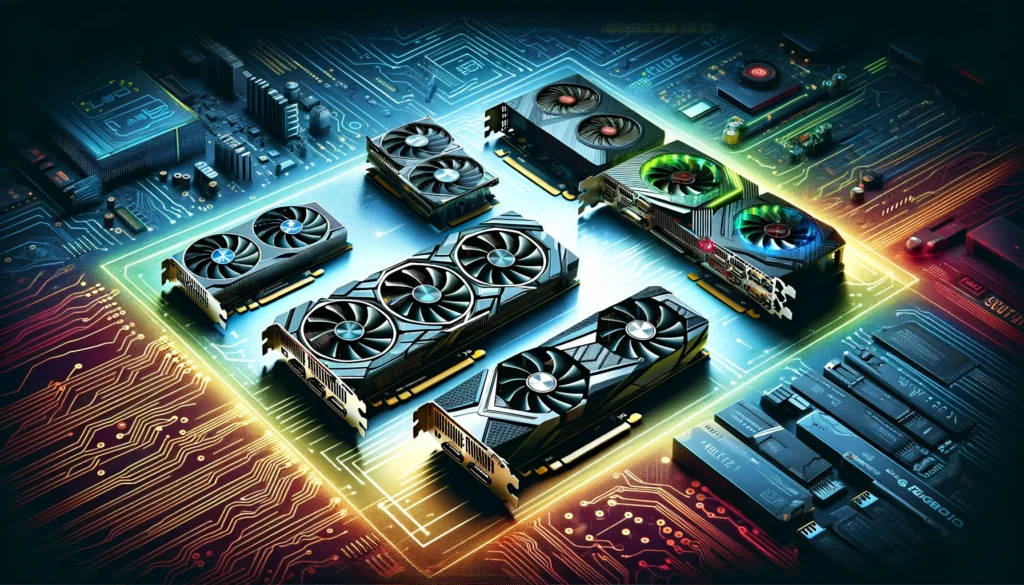
When building or upgrading a gaming PC, finding the best GPUS under 200 can be tough. Our experts research and test GPUs to give you honest reviews. We use the GPUs ourselves to make informed decisions on value. We look at performance and price to find the best options. We test how each GPU performs in different situations to give you a clear idea of what it can do.
By doing this, we can recommend GPUs that offer good performance without being too expensive. We also focus on build quality and reliability. We look at factors like cooling, noise levels, and warranties to make sure the GPUs we recommend will last. Trust our experts to help you make smart investments for your gaming setup.
PowerColor Fighter AMD Radeon RX 6600

Enhance your gaming experience with the PowerColor Fighter AMD Radeon RX 6600 Graphics Card. This powerful GPU is designed to provide amazing visuals and smooth performance. With 8GB of GDDR6 memory, it can handle demanding games with ease. The PowerColor Fighter RX 6600 is perfect for playing the latest games and immersing yourself in virtual worlds.
It features AMD’s RDNA 2 architecture for fast performance and great visuals. The graphics card has a boost clock speed of up to XXXX MHz for smooth gameplay, even during intense sessions. It also supports AMD FidelityFX Super Resolution technology for detailed graphics without sacrificing performance.
The PowerColor Fighter RX 6600 offers HDMI 2.1 and DisplayPort 1.4 outputs for connecting to high-resolution displays and VR headsets. It also supports AMD FreeSync technology to prevent screen tearing and provide smooth gameplay at any frame rate.
Get the PowerColor Fighter AMD Radeon RX 6600 Graphics Card to unlock your gaming rig’s full potential and dominate the competition. It’s a great choice for all types of gamers, offering top performance, stunning visuals, and reliability.
Pros:
- Exceptional performance for its price range.
- 8GB of GDDR6 memory is best for smooth gameplay and excellent multitasking capability.
- Utilizes AMD’s RDNA 2 architecture for superior graphics rendering.
- HDMI 2.1 and DisplayPort 1.4 outputs offer versatile connectivity options.
- Features AMD FreeSync technology for tear-free gaming.
- Robust cooling system ensures optimal thermal performance.
- Compact design fits seamlessly into most gaming rigs.
- Easy installation and setup process for hassle-free upgrading.
Cons:
- Requires a compatible power supply for optimal performance.
- Limited availability due to high demand.
- Some users may experience driver compatibility issues.
- No RGB lighting for users seeking a more customizable aesthetic.
ASUS Dual GeForce GTX 1650

Enter the world of real-time gaming with the ASUS Dual GeForce GTX 1650 Graphics Card. This powerful best GPUs under 200 improves your gaming performance at a reasonable cost. With 4GB of GDDR5 RAM, it delivers smooth frame rates and vivid graphics for an exceptional gaming experience.
The ASUS Dual GTX 1650 is great for budget-conscious gamers looking for high-performance graphics. It is sturdy and dependable, with IP5X dust resistance and Auto-Extreme Technology. Each card undergoes extensive testing to ensure stability and performance under demanding conditions.
The ASUS Dual GTX 1650 is excellent for gaming and creative applications, with HDMI 2.0 and DisplayPort 1.4 outputs providing diverse connectivity. Its compact size and efficient cooling system make it ideal for the majority of PC configurations. Increase your gaming setup with the ASUS Dual GeForce GTX 1650 Graphics Card, which offers amazing performance and affordability.
Pros:
- Excellent value for budget-conscious gamers.
- IP5X dust resistance ensures long-term durability.
- Auto-Extreme Technology guarantees precision manufacturing.
- Undergoes ASUS’s rigorous 144-hour validation program for reliability.
- HDMI 2.0 and DisplayPort 1.4 outputs offer versatile connectivity.
- Compact design fits easily into most PC builds.
- Backed by ASUS’s reputation for quality and reliability.
Cons:
- Limited performance for demanding modern games at high settings.
- Not suitable for VR gaming or advanced rendering applications.
- May experience bottlenecking in CPU-bound scenarios.
PowerColor AMD Radeon RX 6500 XT

Get ready for an exciting gaming journey with the PowerColor AMD Radeon RX 6500 XT ITX Gaming Graphics Card. This small card packs a powerful performance with 4GB of GDDR6 memory, delivering smooth frame rates and stunning visuals for an amazing gaming experience.
The PowerColor RX 6500 XT is perfect for gamers who want high performance in a small size. It fits easily into small PC builds and offers impressive gaming performance and graphics quality. Whether you have a mini-ITX system or a compact gaming setup, the PowerColor RX 6500 XT is ready to help you dominate the competition.
This card features AMD’s latest RDNA 2 architecture, ensuring fantastic visuals and smooth gameplay. It supports DirectX 12 Ultimate and AMD FidelityFX Super Resolution technology for detailed graphics without compromising performance.
With 4GB of GDDR6 memory, you’ll enjoy fast loading times and smooth multitasking, perfect for gaming and content creation. Upgrade your gaming setup with the PowerColor AMD Radeon RX 6500 XT ITX Gaming Graphics Card for powerful performance in a compact package.
Pros:
- Compact form factor perfect for small PC builds.
- Utilizes AMD’s latest RDNA 2 architecture for cutting-edge graphics rendering.
- Supports DirectX 12 Ultimate for enhanced gaming experiences.
- Features AMD FidelityFX Super Resolution technology for crisp, detailed graphics.
- Ideal for gaming and content creation in space-constrained environments.
- Efficient cooling system maintains optimal temperature levels.
- Easy installation and setup process for hassle-free upgrading.
- Suitable for casual and mainstream gamers looking for an affordable upgrade.
Cons:
- Limited VRAM may restrict performance in memory-intensive tasks.
- Not suitable for high-end gaming or 4K resolution gaming.
- Limited availability due to high demand.
- May require a compatible power supply for optimal performance.
MSI Gaming GeForce RTX 3050

The MSI Gaming GeForce RTX 3050 graphics card helps you to play your favorite games with smooth frame rates and stunning graphics. This GPU is designed for the latest games with 8GB of GDDR6 RAM and PCIe 4 compatibility, giving you an edge in every battle. The RTX 3050 Ventus 2X XS 8G OC features an effective cooling system with Torx Twin Fans to maintain appropriate temperatures during intense gaming sessions.
The unique fans increase airflow while minimizing noise, making gaming quiet and cool. The MSI RTX 3050 features Ampere architecture, allowing better ray tracing and AI-accelerated performance for realistic graphics and engaging gameplay. Boost your gaming with superior visual and responsiveness features.
With HDMI and DisplayPort outputs, this graphics card provides flexible connectivity for multi-monitor setups and high-resolution screens. Whether streaming or playing professionally, the RTX 3050 allows seamless connectivity for enhanced viewing. As the best GPUs under 200, the MSI RTX 3050 offers top-tier performance at an affordable price, making it a great choice for gamers looking to replace their system. This affordable graphics card maximizes system performance in a variety of modern games and apps.
Pros:
- MSI’s Torx Twin Fans design provides superior cooling efficiency.
- PCIe 4.0 interface ensures lightning-fast data transfer speeds.
- Features NVIDIA’s Ampere architecture for groundbreaking graphics rendering.
- Supports real-time ray tracing and DLSS technology for lifelike visuals.
- Compact design fits seamlessly into most gaming rigs.
- Sleek aesthetics add a touch of style to your setup.
- Easy installation and setup process for hassle-free upgrading.
- Ideal for mainstream gamers looking for a powerful and affordable upgrade.
Cons:
- Limited availability due to high demand.
- May not be suitable for high-end gaming or 4K resolution gaming.
- Requires a compatible power supply for optimal performance.
- Limited VRAM may restrict performance in memory-intensive tasks.
- HDMI/DP outputs may not support the latest display technologies.
PNY GeForce GTX 1660 Super

The PNY GeForce GTX 1660 Super 6GB XLR8 Gaming Overclocked Edition is a powerful GPU that delivers smooth gameplay and high frame rates in your favorite games. It has an overclocked design and a single fan cooling system, making it the best choice for immersive gaming under $200.
The GPU’s 6GB of GDDR6 memory provides ample space for high-resolution textures and detailed graphics, ensuring crisp and vibrant visuals for AAA titles and virtual worlds. The pre-overclocked settings offer an instant speed boost for faster frame rates and smoother gameplay with just a few clicks.
The single fan design ensures efficient cooling during intense gaming sessions, preventing overheating and allowing for peak performance. The GPU also offers future-proof technology that will keep up with upcoming game releases and graphical advancements, making it the top pick for budget-conscious gamers seeking a high-quality and best gpus under 200.
Pros:
- Powerful performance for 1080p gaming.
- Affordable price point compared to higher-end GPUs.
- Low power consumption for energy efficiency.
- Compact form factor suitable for smaller PC builds.
- Supports modern gaming features like DirectX 12 and Vulkan.
- Good compatibility with various motherboards and systems.
- Solid build quality for durability.
- Comes with PNY’s reputable warranty and customer support.
Cons:
- Limited cooling potential with only one fan.
- May struggle with higher resolutions and demanding games.
- Not ideal for heavy multitasking or content creation.
ZOTAC Gaming GeForce GTX 1650

Enjoy better gaming performance with the ZOTAC Gaming GeForce GTX 1650 AMP CORE graphics card. This GPU’s 4GB of GDDR6 RAM and 128-bit memory interface make even the most demanding games smooth and immersive. The ZOTAC GTX 1650 AMP CORE is perfect for small form factor builds.
For players who want to maximize space without sacrificing power, its sleek and efficient cooling system offers perfect temperature control without reducing performance. Quality components and superior technologies make the ZOTAC GTX 1650 AMP CORE graphics card reliable and durable for long-lasting performance. This GPU delivers reliable performance for fast gaming and creative tasks.
With HDMI, DisplayPort, and Dual-Link DVI-D outputs, the ZOTAC GTX 1650 AMP CORE offers smooth connectivity to various monitors and devices. Excellent resolution and stable frame rates make multi-monitor setups immersive. Exceptional value For around $200, the ZOTAC Gaming GeForce GTX 1650 AMP CORE provides top-tier performance at a reasonable price. This budget-friendly but powerful graphics card delivers unmatched gaming experiences.
Pros:
- The super small design is perfect for small form factor designs.
- Energy efficient, with low power consumption.
- Budget players will appreciate the affordable entry-level price point.
- A reliable cooling system for its size.
- Supports modern gaming technologies such as DirectX 12 and Vulkan.
- Easy installation and setup processes.
- Suitable for both eSports and older games.
- Quiet operation even under heavy load
Cons:
- Not designed for high-end gaming or graphics-intensive tasks.
- Single-fan cooling may struggle with heat dissipation under heavy load.
- Less future-proof compared to higher-tier GPUs.
- Minimal overclocking potential due to compact design.
SHOWKINGS Radeon RX 580

The SHOWKINGS Radeon RX 580 8GB Graphics Card is excellent for PC gamers due to its high performance. 256Bit 2048SP GDDR5 AMD Video Card technology provides seamless, immersive gameplay with high frame rates, detailed graphics, and spectacular visual effects. This graphics card supports many displays and devices with its DP, HDMI, and DVI-Output interfaces.
While gaming, streaming, or working on numerous projects, the SHOWKINGS Radeon RX 580 ensures smooth connectivity and compatibility with many devices. The SHOWKINGS Radeon RX 580 Graphics Card has an efficient cooling system with dual fans to keep your system running smoothly throughout intense gaming sessions. By preventing overheating with the dual fan configuration, you can focus on your game without worrying about performance.
This graphics card supports PCI Express 3.0, allowing high-speed data transfer rates for improved results and responsiveness. The SHOWKINGS Radeon RX 580 supports PCI Express 3.0 slots for simple integration and optimal efficiency, whether you’re upgrading or constructing a gaming rig.
For budget-conscious gamers seeking a strong GPU, the SHOWKINGS Radeon RX 580 Graphics Card is a great option at around $200. This best-in-class GPU delivers high-quality graphics and smooth gameplay for office work and gaming at a reasonable price.
Pros:
- Capable GPU at an affordable price.
- 8GB VRAM for speedier gaming and apps.
- For 1080p high-settings gaming.
- A dual-fan cooling system efficiently removes heat.
- Different output options: DisplayPort, HDMI, and DVI.
- Compatible with many motherboards and systems.
- Supports AMD Radeon features like FreeSync for better gaming.
- PCI Express 3.0 for fast data transfer.
Cons:
- Higher power usage than contemporary GPUs.
- Lower cooling efficiency than higher-end variants.
- Newer, more demanding games with higher resolutions may be difficult.
- DLSS and ray tracing are missing.
PowerColor AMD Radeon RX 6400

Get better gaming and multimedia performance with the PowerColor AMD Radeon RX 6400 Low Profile Graphics Card. It has 4GB of GDDR6 memory for smooth gameplay, making it great for budget-conscious gamers who want top performance. The card’s low profile design makes it easy to install in small PCs without losing performance.
Enjoy high-quality graphics and immersive gaming without taking up much space, perfect for small systems. The RX 6400 has advanced AMD Radeon technology for compatibility with the latest games and apps, ensuring a future-proof investment. Features like DirectX 12 Ultimate support and hardware-accelerated ray tracing provide a truly immersive gaming experience. The PowerColor AMD Radeon RX 6400 Graphics Card offers high-performance gaming with energy efficiency.
It has efficient power consumption and optimized thermal design for exceptional performance without straining your system’s power supply or temperature levels. Get premium graphics performance at an affordable price with the PowerColor AMD Radeon RX 6400 Graphics Card, one of the best GPUs under $200.
Enjoy stunning visuals, smooth frame rates, and responsive gameplay without spending too much, making it a great choice for budget-conscious gamers looking for quality and value in a graphics card.
Pros:
- Low profile design suitable for compact PC builds.
- Affordable price point for budget-conscious users.
- 4GB of GDDR6 memory for decent performance in gaming and applications.
- Energy efficient with low power consumption.
- Good compatibility with small form factor motherboards.
- Supports modern display outputs like HDMI and DisplayPort.
- Suitable for light gaming, multimedia, and office tasks.
- Quiet operation with efficient cooling.
- Easy installation process.
Cons:
- Limited performance compared to higher-end GPUs.
- May struggle with newer games at higher resolutions and settings.
- Lack of advanced features like ray tracing or DLSS.
- Limited overclocking potential.
XFX Radeon RX 580 GTS XXX Edition

The XFX Radeon RX 580 GTS XXX Edition graphics card has an overclocked 1386MHz core clock and 8GB of GDDR5 RAM for great gaming performance. Play the latest AAA games at high resolutions without sacrificing quality. Get ready for VR with this AMD graphics card, optimized for a smooth and immersive VR gaming experience.
For an unmatched virtual reality experience, enjoy amazing graphics, responsive gameplay, and low latency. The XFX Radeon RX 580 GTS XXX Edition supports dual BIOS, so you may switch between performance modes effortlessly. This function gives you options and peace of mind to maximize frame rates in demanding games or conserve power during less strenuous jobs.
This graphics card supports many monitors and peripherals with three DisplayPort, one HDMI, and one DVI ports. Enjoy easy device connectivity as a content creator or multitasker. AMD’s powerful graphics architecture makes the XFX Radeon RX 580 GTS XXX Edition reliable and stable for long gaming sessions or heavy tasks. Trust AMD graphics technology for reliable performance and stunning visuals for all your computing needs.
Pros:
- Excellent value for its performance.
- 8GB of GDDR5 memory for smooth gameplay at 1080p.
- Overclocked out of the box for enhanced performance.
- VR Ready for immersive virtual reality experiences.
- Dual BIOS for added flexibility and stability.
- Multiple output options including DisplayPort, HDMI, and DVI.
- Good compatibility with various PC configurations.
- Backed by XFX’s brand reputation and warranty.
Cons:
- GDDR5 memory may not offer the same performance as newer GDDR6 memory.
- Higher power consumption compared to more modern GPUs.
- Limited overclocking potential compared to higher-end models.
- Lack of advanced features like ray tracing or DLSS.
How to Choose the Best Graphics Card
To find the affordable and best gpus under 200, you need to think about what you need and what fits your budget. Follow these steps to choose the right one:
Define Your Requirements
Before you search for a graphics card, know what you need it for. Gaming needs a card that can handle new games well. Video editing and 3D rendering need a powerful card. Define your needs first to choose the right card.
Check Compatibility
Compatibility matters greatly when picking a graphics card. Not all motherboards, power supplies, and cases support all graphics cards. Make sure your motherboard has PCIe slots and supports your graphics card. Consider a more powerful graphics card and make sure your power supply can sustain it. Finally verify the graphics card size to ensure it fits in your case without clearance difficulties.
Research Performance
Graphics card performance is perhaps the most important element. Find benchmarks and reviews that test the graphics card’s performance in gaming or content creation. Consider frame rates, rendering times, and power efficiency. Look for reviews that cover your expected use cases because performance can differ between each game or app. Compare graphics card performance to find the greatest value for your money.
Consider Memory and Bandwidth
Memory and memory bandwidth are important for a graphics card’s performance, especially in gaming and graphics-heavy tasks. More VRAM helps store more textures and assets, improving performance at higher resolutions or with detailed textures.
Higher memory bandwidth means faster data transfer between the GPU and VRAM, resulting in smoother performance, especially with a lot of data. When comparing graphics cards, look at these specs and see how they match your needs and budget.
Look for Deals and Discounts
Use your $200 budget to its best by looking for offers and discounts. Graphics cards are routinely discounted during sales, promotions, and bundles. Consider refurbished or open-box solutions for significant savings without sacrificing performance or dependability. Just buy from trusted sellers and check the warranty and return policy before buying.
Check Warranty and License
Check the warranty and support choices before buying any computer hardware, including a graphics card. A warranty can provide you peace of mind against post-purchase problems or malfunctions. If you need help installing or troubleshooting, reliable customer service can be necessary. Read the warranty terms and conditions and look at the manufacturer’s customer service before buying.
Consider Future Upgradability
If you’re choosing the best gpus under 200, assess your upgrading path. Buying a graphics card that’s easy to upgrade and compatible with future technology can save you money.
Choose a graphics card with the newest PCIe interface for compatibility with future motherboards and faster data transfer. As games and applications become more demanding, a card with plenty of VRAM and memory bandwidth will remain effective.
Consider Brand Reputation
The reputation of a brand is important when choosing a graphics card. Well-known brands like NVIDIA and AMD are known for good products, reliable support, and helpful customer service. Cheaper, lesser-known brands might have issues with compatibility, drivers, or support. Consider the brand’s reputation when deciding on a graphics card to make sure you get the best value for your money.
How We Picked the best GPUs Under 200
Our review team carefully evaluated and chose the best GPUs under 200. We considered factors like power efficiency, cooling, and software optimization. By looking at benchmarks and user feedback, we found the top GPUs in this price range. We prioritized GPUs with the latest features for longevity and compatibility with future games.
We also checked for good driver support for better performance. We tested each GPU in different scenarios and games for a thorough analysis. Our selection process focused on GPUs that offer great value and performance for modern gaming at 1080p. Our list of budget-friendly graphics cards stands out for meeting these criteria.
How to Install GPU in your system
Here’s a step-by-step guide to installing a GPU in your system:
Prepare Your Workspace
Before you start installing, make sure you have a good workspace. Pick a clean, well-lit area without static electricity. Static can harm electronic parts, so discharge it from your body by touching something metal or wearing an anti-static strap.
Gather Necessary Tools
To install a GPU, you need a Phillips head screwdriver. Use it to open your PC case and secure the GPU. Make sure the screwdriver fits the screws in your PC case.
Check Compatibility
Before buying the best GPUs under 200, make sure it works with your motherboard and power supply. Check your motherboard specs to see if it has the right PCIe slots for the GPU. Also, check if your power supply has the needed connectors and enough power for the GPU. Make sure the GPU’s size fits in your PC case without any problems.
Power Down Your PC
Power down your computer before installing or uninstalling devices. Close open apps and shutdown from the OS. After your computer shuts down, turn off the power supply switch on the rear of your PC case to disable internal components.
Open Your PC Case
The PC case side panel must be removed to access the internal components. In most situations, thumbscrews or screws hold the side panel. Remove these screws or thumbscrews and carefully slide or lift off the side panel to reveal your PC’s internals. Be aware of side panel cables and wires.
Locate PCIe Slot
Find the PCIe slot on your motherboard where you’ll put the GPU. It’s usually near the CPU socket and is for connecting cards like graphics, sound, and network cards. Look for the slot that matches your GPU, usually the top one, and take off the covers at the back of the case that line up with that slot. These covers keep air flowing and stop dust from getting in when slots are empty.
Prepare the GPU
Before installing the GPU, prepare it by removing any protective covers or packaging. Unwrap the GPU and take off any plastic covers or packaging materials. Also, check for protective film on the PCIe connector or cooling fans and remove it.
Install the GPU
After preparing the GPU, install it. Align the GPU and motherboard PCIe slot, ensuring the connector matches. Fully seat the GPU in the slot with gentle but forceful pressure. Apply some pressure, but don’t force it. After seating the GPU, fasten it to the chassis with the screws or brackets provided to avoid sagging.
Connect Power
You’ll need power connections from your power supply to your GPU if it needs more power than the PCIe slot provides. GPUs often need 6-pin or 8-pin PCIe power connectors. Connect electrical cables from your power source to the GPU’s PCIe power connections. Secure the GPU connections to ensure power delivery.
Close Your PC Case
After installing the GPU, put back the side panel of your PC case. Align and slide or press the panel into place. Secure it with the screws or thumbscrews you took out before. Make sure it is fully secured to keep dust and debris out of your PC case.
Power Up Your PC
Once you’ve installed the best GPUs under 200 and closed the side panel of your PC case, it’s time to turn on your computer. Connect your monitor and other devices, then flip the power switch at the back of your PC. Press the power button on your PC case to start your computer.
Install Drivers
After turning on your PC, install GPU drivers. These drivers allow your OS to communicate to the GPU and use its features and performance. The manufacturer’s website or a GPU’s driver installation disc can be used to download the newest drivers.
Test Your GPU
After you install the drivers, test your GPU to make sure it works well. Use benchmarking software or play a demanding game to check its performance. Monitor the GPU’s temperatures and performance to ensure everything is running smoothly. If you have any problems, check your connections and drivers again to fix the issue.
Conclusion: Summary of best GPUs under $200
In conclusion, budget-conscious gamers and builders have many great options for best gpus under 200. From the powerful PowerColor fighter AMD radeon RX 6600 to the affordable NVIDIA GeForce GTX 1650, there are many options. These GPUs handle modern games and apps well, as shown by benchmarks and reviews.
Users can choose a GPU that meets their demands and budget by looking at performance, power consumption, and cooling options. Both casual gamers and professional designers on a budget may get outstanding gaming performance from these GPUs. Always explore the best GPUs under 200 for your needs!
FAQs
Can these GPUs handle modern gaming requirements?
Yes, these GPUs are capable of handling most modern games at medium to high settings.
Will these GPUs be compatible with my existing hardware setup?
Most GPUs under $200 should be compatible with standard PCIe slots on most motherboards.
Are there any additional costs or accessories required when purchasing a GPU under $200?
In most cases, no additional costs or accessories are necessary beyond the GPU itself and any required cables.
Do these GPUs support VR gaming?
Some models do support VR gaming, but it’s important to check compatibility before making a purchase.
Will a GPU under $200 be sufficient for video editing and graphic design work?
Yes, many budget-friendly GPUs can handle tasks like video editing and graphic design effectively