Best DDR4 Ram to Buy Best Budget, Mid Range, High capacity
In the technological world, companies are working hard to make RAM modules faster and more efficient. DDR4 RAM that is both fast and inexpensive are in high demand in 2024. Whether you are a casual player or a content creator, selecting the correct RAM can be difficult. We have compiled a list of the best DDR4 RAM modules in a variety of pricing ranges, from low-cost to high-capacity. Let’s look at these top competitors and predict which is right fit for your needs in 2024.
![Best DDR4 Ram to Buy [Best Budget, Mid range, High capacity]](https://techhelpr.org/wp-content/uploads/2024/04/DALL·E-2024-04-23-18.51.13-A-digital-banner-featuring-an-array-of-the-best-DDR4-RAM-modules-for-computers.-The-image-includes-a-diverse-set-of-RAM-sticks-with-various-brands-and-1024x585.webp)
Contents
- 1 Why DDR4 Ram is important
- 2 Best Budget DDR4 Ram
- 3 Mid Range DDR4 Ram to buy
- 4 Best High Capacity DDR4 Ram
- 4.1 G.Skill Trident Z Neo Series (Intel XMP) DDR4 RAM
- 4.2 Corsair Dominator Platinum RGB DDR4
- 4.3 Kingston FURY Renegade RGB
- 4.4 Top Features to Look for in Best DDR4 RAM Kits
- 4.5 How We Test RAM
- 4.6 Installation Guide for Upgrading DDR4 RAM
- 4.6.1 Prepare Your Workspace:
- 4.6.2 Gather Necessary Tools and Components:
- 4.6.3 Power Off and Disconnect Your Computer:
- 4.6.4 Open Your Computer Case:
- 4.6.5 Remove Existing RAM (if applicable):
- 4.6.6 Install the New DDR4 RAM:
- 4.6.7 Repeat for Additional Modules (if applicable):
- 4.6.8 Close Your Computer Case:
- 4.6.9 Power On Your Computer:
- 4.6.10 Verify RAM Recognition:
- 4.7 Best DDR4 RAM Brands in the Market
- 4.8 Final Thoughts
- 4.9 FAQs
- 4.10 is ddr4 still considered good/viable in 2024?
- 4.11 Do i really need 32 gb of ram for gaming?
- 4.12 What is the fastest ddr4 Ram?
- 4.13 When should a gamer go for more than 16GB of RAM?
Why DDR4 Ram is important
DDR4 RAM is necessary for making sure your computer functions properly. It works well with gaming, video editing, and multitasking. DDR4 RAM is speedier and requires less power than previous generations of RAM. This means it can analyze data quickly and provide a better user experience. It is also more suitable for the future because it can handle new software updates and technological advancements. Best DDR4 RAM is more efficient and generates less heat, which helps your computer stay cool and stable. Purchasing DDR4 RAM will not only boost the performance of your computer now, but will also ensure that it is prepared for future technological advances. DDR4 RAM is critical in today’s digital world, when speed and efficiency are paramount. Whether you are a casual user or a professional, using DDR4 RAM will increase the performance of your computer both now and in the future.
Best Budget DDR4 Ram
We found the best inexpensive DDR4 RAM modules after intensive study and testing. These options are affordable and perform well for gaming and productivity. Our experts have analyzed them for speed, capacity, and compatibility to guarantee each recommendation fulfills user needs.
G.SKILL Ripjaws V Series (Intel XMP) DDR4 RAM

The G.SKILL Ripjaws V Series DDR4 RAM delivers 3000MT/s of performance for smooth multitasking and speedier data processing on your desktop PC. Install this RAM kit to improve system responsiveness and app and game loading speeds. With Intel XMP support, this best DDR4 RAM works seamlessly with Intel processors to deliver consistent and reliable performance throughout intense tasks or gaming sessions.
Trust G.SKILL memory modules’ high-quality manufacturing for long-term performance. Red Ripjaws V Series RAM modules not only perform well but also add style to your PC. The stylish appearance enhances any gaming setup or custom desktop. This 16GB RAM kit (2x8GB) may be readily installed in most desktop computers as UDIMM modules.
Enjoy a simple upgrade to increase your system’s memory for multitasking. As one of the top affordable DDR4 RAM options, the G.SKILL Ripjaws V Series offers great value without sacrificing performance or dependability. Boost your computer experience with this affordable memory kit today.
Pros:
- High performance at 3000MT/s.
- Dual-channel configuration.
- Intel XMP support for easy overclocking.
- Low latency (CL16-18-18-38).
- Effective heat dissipation.
- Reliable brand reputation.
- Aesthetically pleasing red heat spreader.
Cons:
- Overclocking beyond rated specs might be challenging.
- Operates at a relatively higher voltage (1.35V).
- Limited color options may not suit all preferences.
Corsair VENGEANCE LPX DDR4
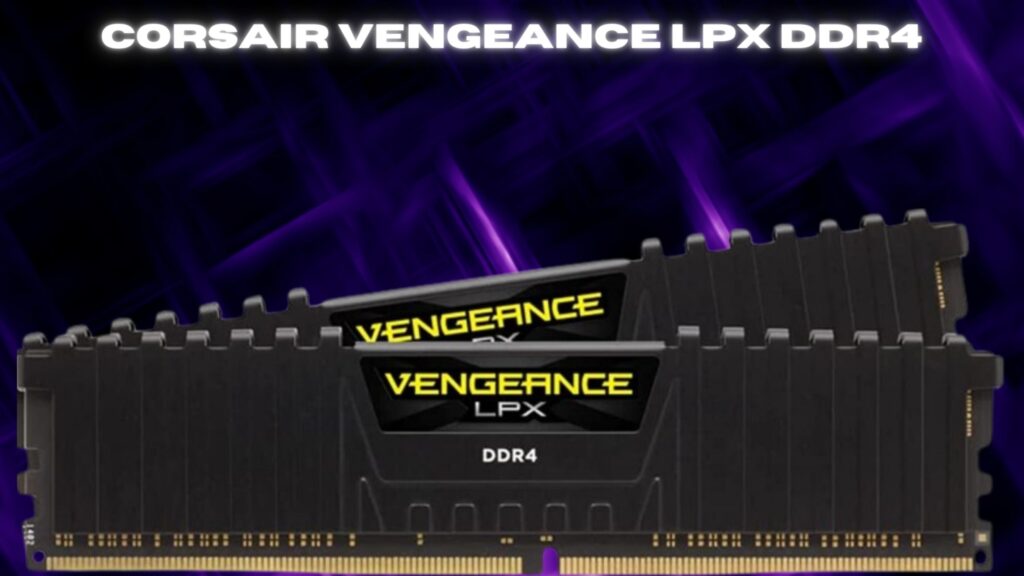
The Corsair VENGEANCE LPX DDR4 16GB RAM kit’s 3200MHz speed improves multitasking and system performance. This RAM module supports Intel XMP 2.0 and CL16 low latency for smooth gaming and productivity. This affordable and best DDR4 RAM kit supports a wide range of motherboards and works perfectly with Intel platforms.
In a new PC or a modification, Corsair VENGEANCE LPX RAM provides solid performance without compatibility challenges. Corsair VENGEANCE LPX DDR4 RAM improves system performance and adds flair with its sleek black design. The low-profile heat splitter looks fantastic and efficiently distributes heat for excellent thermal management.
Overclocking this DDR4 memory kit allows you to push your system for more performance. For enthusiasts eager to boost system performance, Intel XMP 2.0 makes it easier than ever to increase clock speeds and shorten timings. As one of the top inexpensive DDR4 RAM kits, the Corsair VENGEANCE LPX 16GB kit offers great value without sacrificing quality or performance. For budget-conscious system users seeking high-speed memory, it offers top-tier performance at a reasonable price.
Pros:
- High performance at 3200MHz speed.
- Low profile design for compatibility.
- Intel XMP 2.0 support for easy overclocking.
- Reliable Corsair brand.
- Efficient heat spreader for stable performance.
- Dual-channel kit for improved performance.
- Designed for compatibility with Intel systems.
- Good value for the performance offered.
Cons:
- No RGB lighting options.
- Compatibility with AMD systems may not be optimal.
- CL16 timings could be tighter for some users.
- Limited to 16GB capacity per kit.
- Overclocking carries risks and voids warranties.
Patriot Memory Viper 4 Blackout Series
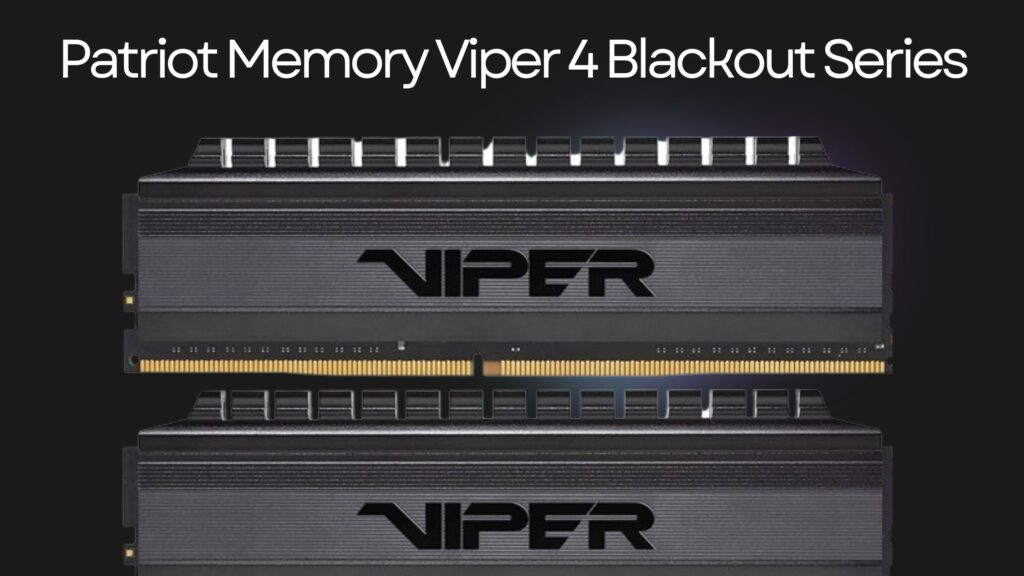
The Patriot Memory Viper 4 Blackout Series DDR4 8GB Kit boosts speed and performance. This RAM kit is optimized for multitasking and gaming with a PC4-24000 (3000MHz) frequency and 16-18-18-36 timings. Automatic overclocking with XMP 2.0 gives you an edge in tough tasks.
This RAM kit works with an extensive variety of systems for reliable and quick performance, tested on the latest Intel and AMD platforms. As a gamer, multimedia maker, or professional user, this DDR4 kit will work quickly with your setup. The Patriot Memory Viper 4 Blackout Series DDR4 Kit has 8GB (2 x 4GB) with PC4-17000 (2133MHz) base frequency. A 35V non-ECC unbuffered DIMM provides excellent efficiency and consistent operation even under serious workloads.
DDR4 RAM kits with 288-pin formats are easy to install. Ideal for individuals wishing to enhance system performance without technical issues, the user-friendly design helps you upgrade your system without any hassle. Great performance at a reasonable price makes the Patriot Memory Viper 4 Blackout Series DDR4 Kit the finest budget DDR4 RAM option. Enjoy Fast data processing and smooth multitasking today.
Pros:
- Fast DDR4 3000MHz speed for smooth multitasking and gaming.
- Enhances memory bandwidth with two 4GB modules.
- Blackout design fits various PC aesthetics.
- Offers snappy responsiveness with low CAS latency.
- Known for stable and durable performance.
- Good performance for the price.
Cons:
- 8GB may be insufficient for memory-intensive tasks.
- Less room for future expansion.
- Absence of heatspreaders may affect thermal management.
- Some reports of compatibility issues with certain systems.
PNY Performance 16GB DDR4 DRAM
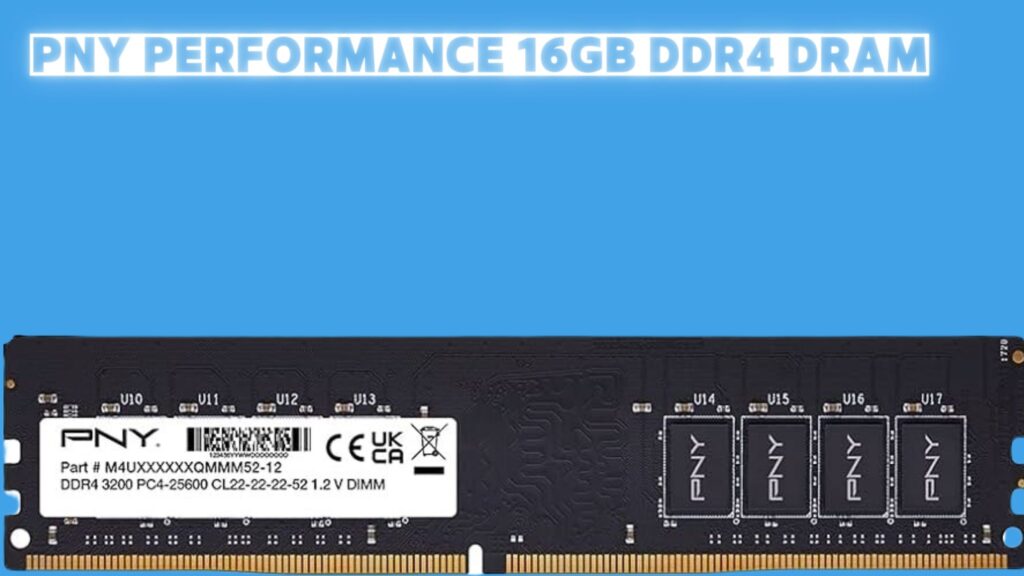
PNY Performance 16GB DDR4 DRAM 3200MHz helps you run many demanding programs quickly. Switching between tasks easily improves performance, making multitasking easier than ever. High-performance DDR4 Desktop Memory for PC enthusiasts and gamers makes sure your system can handle modern gaming and intense computer workloads.
Premium RAM upgrades speed up loading, improve gameplay, and boost system responsiveness. This 3200MHz PNY Performance Memory (PC4-25600) works well at lower frequencies like 3000MHz, 2933MHz, 2666MHz, 2400MHz, and 2133MHz. With this flexibility, you may optimize performance for your system without sacrificing speed or responsiveness.
This DDR4 memory module balances power consumption and efficiency with a 22-CAS Latency and 2 Volts. Maintain high performance in ordinary computing and resource-intensive workloads while saving energy. The PNY Performance 16GB DDR4 DRAM is the best value among inexpensive and best DDR4 RAM options. Reliable performance, increased speed, and seamless compatibility maximize your investment for a cost-effective computing experience.
Pros:
- deal for gaming and multitasking.
- 16GB for running multiple apps simultaneously.
- Works with various systems and motherboards.
- Users may achieve higher speeds.
- PNY offers reliability and quality.
- Operates efficiently at 1.2V.
- Designed for easy installation in desktops.
- DIMM form factor for straightforward setup.
- Provides good value for the performance.
Cons:
- CL22 might not be the lowest.
- Performance may be capped by system capabilities.
- Not all modules may overclock well.
- Lacks flashy aesthetics like RGB.
Mid Range DDR4 Ram to buy
Buy high-quality best DDR4 RAM to boost your computer’s performance. With so many possibilities, choosing mid-range DDR4 RAM can be difficult. In order to help you choose, we reviewed and tested some of the top solutions. Mid-range DDR4 RAM must balance price and performance, which we know. The best of our recommendations are affordable and reliable. These recommended RAM modules will satisfy both casual users and gamers wishing to speed up their systems.
Corsair VENGEANCE RGB PRO DDR4

Boost your gaming setup with the Corsair VENGEANCE RGB PRO DDR4 32GB memory kit. It contains powerful RGB LEDs that illuminate your system with customized animations. Use the CORSAIR iCUE software to coordinate lighting effects across all of your components for a spectacular setup.
Choose from millions of color and pattern combinations to personalize your lighting profiles. For a cleaner look, create distinctive effects without the use of unnecessary wires. With a unique PCB and screened ICs, the memory kit provides optimal performance, stability, and signal quality. It’s designed for gaming and overclocking, with an aluminum heat spreader to keep it cool.
It is compatible with Intel and AMD DDR4 motherboards and includes Intel XMP 2.0 for easy installation and excellent performance. The high-performance RAM functions easily with a variety of systems. The Corsair VENGEANCE RGB PRO DDR4 32GB RAM kit has specific ICs for increased overclocking capability. Push your system to the maximum while maintaining stability and reliability.
Pros:
- High-performance 3600MHz speed.
- Generous 32GB capacity.
- Intel XMP 2.0 support for easy overclocking.
- Low CL18 latency for efficient data access.
- Customizable RGB lighting.
- Effective heat spreader design for cooling.
- Seamless iCUE compatibility.
- Reliable Corsair build with a lifetime warranty.
- Easy plug-and-play installation.
- Great value for mid-range budgets.
Cons:
- Resource-heavy RGB software.
- Tall heat spreaders may limit compatibility.
- Diminished returns for average users.
Crucial Pro RAM 32GB Kit (2x16GB) DDR4

The Crucial Pro RAM 32GB Kit improves productivity, gaming frame rates, and multitasking with plug-and-play high performance. You can save time and money and improve system performance by downclocking computers that support 3000MT s or 2666MT s.
This DDR4 desktop memory kit works with 8th to 13th Gen Intel Core or AMD Ryzen 1000 to 5000 Series desktop CPUs, allowing for versatile system integration. Gaming, content creation, and professional users benefit from this memory kit’s power and reliability. The Crucial Pro RAM supports Intel XMP 2.0 to restore memory speed in 4 DIMM configurations if the CPU suppresses it. This optimizes your system for fast, uninterrupted computing.
The RAM kit’s non-ECC design and 288-pin UDIMM form factor improve data integrity and dependability in all activities. When running intensive apps or handling crucial workloads, this RAM delivers constant performance without compromising stability. This Crucial Pro RAM kit is best for mid-range performance. It has a 2Rx8 or 1Rx8 rank and configuration at PC5-25600 and 2V.
Pros:
- Fast DDR4 speeds for demanding tasks.
- Trusted brand for stability and longevity.
- 32GB (2x16GB) for multitasking and intensive applications.
- Enhances memory performance.
- Offers professional-grade features.
- Easy integration with wide desktop systems.
- Manufacturer’s peace of mind.
Cons:
- Older systems may not fully support it.
- Requires adequate cooling.
- Excessive for average users.
- Slightly higher power usage.
TEAMGROUP T-Force Delta RGB DDR4 32GB

THE TEAMGROUP T-Force Delta RGB DDR4 32GB gaming memory module offers beautiful full frame 120 super wide angle lighting. The built-in Force Flow RGB lighting effect gives your desktop a dynamic and immersive look. The memory module integrates easily with RGB lighting setups with ASUS Aura Sync software synchronization.
All compatible components’ lighting effects are synced for an unification and attractive gaming experience. By supporting many lighting control applications, the memory module allows you personalize RGB lighting to your liking. This memory module works with Intel and AMD motherboards. Use XMP2.0 one-click overclocking to maximize memory module performance without manual modifications.
The asymmetric minimalist aluminum alloy heat spreader dissipates heat efficiently for steady and reliable functioning throughout intense gaming sessions. Get long-term peace of mind with the TEAMGROUP T-Force Delta RGB DDR4 32GB gaming memory module’s lifetime warranty. TEAMGROUP’s website offers free technical support and customer care for inquiries and troubleshooting.
Pros:
- Fast 3600MHz DDR4 speeds for smooth gaming.
- Customizable aesthetics add flair to your setup.
- 32GB (2x16GB) handles demanding games and apps.
- Enhances memory performance.
- Tailored for gaming performance.
- Integrates easily with various desktop systems.
- May boost performance further.
Cons:
- May cost more than non-RGB or slower RAM.
- Requires additional setup complexity.
- Needs adequate cooling solutions.
- 32GB might be excessive for some users.
Best High Capacity DDR4 Ram
Investing in high capacity DDR4 RAM is important for improving your computer’s performance. There are many options to choose from, but it can be hard to pick the right one. We test and review different high capacity best DDR4 RAM modules to find the top 3 performers. We test each module to check its speed, reliability, and overall performance. Factors like clock speed, latency timings, and compatibility with different systems are considered to give tailored recommendations. Our aim is to provide an unbiased assessment so you can make an informed decision when upgrading your system’s memory.
G.Skill Trident Z Neo Series (Intel XMP) DDR4 RAM

The 64GB (2x32GB) G.Skill Trident Z Neo Series DDR4 RAM with 3600MT/s speed can improve your computer experience. Premium desktop RAM modules enable easy multitasking, faster data processing, and smooth gaming. Installation and optimization are easy with Intel XMP support, which optimizes memory settings.
Trident Z Neo Series is designed to work flawlessly with Intel platforms for system stability and compatibility. G.Skill’s UDIMM memory module performs well under heavy workloads and hard gaming sessions due to its high-quality components and durability testing. Your system has durable, high-performance RAM, giving you piece of mind.
The Trident Z Neo Series DDR4 RAM’s stylish design and adjustable RGB lighting effects enhance your desktop setup. Enjoy legendary performance and capacity for all your computing needs while personalizing your design with dynamic lighting. With 64GB and cutting-edge technology, this premium DDR4 RAM keeps your PC ready for future software updates. For long-term performance that keeps you ahead in computing, get the Trident Z Neo Series.
Pros:
- High capacity for multitasking and gaming.
- Fast 3600MT/s speed for quick data transfer.
- RGB lighting enhances aesthetics.
- Intel XMP support for easy overclocking.
- Dual-channel configuration maximizes bandwidth.
- G.Skill reliability with a lifetime warranty.
Cons:
- High price compared to alternatives.
- Potential clearance issues with large coolers.
- Availability may be limited.
- Increased power consumption.
Corsair Dominator Platinum RGB DDR4

The Corsair Dominator Platinum RGB DDR4 32GB memory modules feature a stylish style that complements high-end PCs. They are composed with high-quality materials that will last a long time, making them an excellent alternative for users seeking a top-tier system. Memory chips are carefully selected and tested for performance and speed, making them suitable for tasks such as gaming and content creation.
They can also be overclocked for increased performance without compromising stability. Each module contains 12 powerful RGB LEDs that may be modified to fit your configuration. These LEDs are energy-efficient and produce a nice lighting effect.
The modules include a specific cooling mechanism that keeps them at the proper temperature even under severe load, assuring top performance and endurance. They are compatible with a wide range of systems and are simple to install, including Intel XMP 2.0 support.
Pros:
- Fast 3600MHz speed for quick data transfer.
- 32GB capacity suits multitasking and gaming.
- Customizable RGB lighting adds aesthetic flair.
- Efficient DHX cooling ensures stable performance.
- Intel XMP 2.0 support for easy overclocking.
- Premium build quality and design.
- Dual-channel configuration maximizes bandwidth.
- Corsair’s reliable brand reputation.
Cons:
- Premium price compared to alternatives.
- Bulkier design may pose clearance issues.
- Limited availability due to popularity.
- Potential compatibility concerns with some setups.
Kingston FURY Renegade RGB
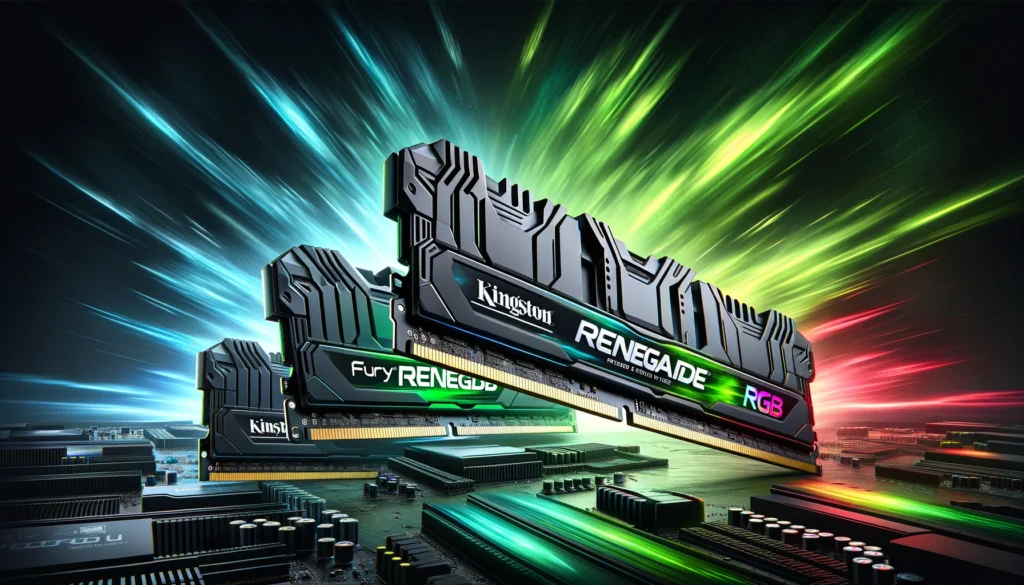
Kingston FURY Renegade RGB 32GB DDR4 Desktop Memory delivers top-notch gaming and multitasking. This premium RAM module runs Intel XMP and AMD Ryzen processors smoothly at 3600MT/s and CL18 latency. This memory module’s Infrared Syncing enables you modify RGB lighting effects to suit your style.
Enhance your gaming setup with brilliant colors that match across compatible components. Kingston FURY Renegade RGB RAM modules are compatible with Intel XMP and AMD Ryzen platforms and fulfill high-performance computing needs. This durable and adaptable RAM solution upgrades your desktop system easily. Overclock your PC with this quality DDR4 RAM for performance aficionados.
Kingston’s FURY Renegade RGB memory module can manage heavy loads without affecting stability or dependability. Kingston’s KF436C18RB2A 32 memory module is built to last with precision engineering and high-quality components. High-end DDR4 RAM ensures stability and performance for a great computing experience.
Pros:
- High-speed performance at 3600MT/s for smooth multitasking and gaming.
- Large 32GB capacity suits intensive tasks like gaming and video editing.
- Intel XMP support enables easy overclocking on Intel platforms.
- AMD Ryzen compatibility ensures seamless performance.
- Customizable RGB lighting adds aesthetic appeal.
- Infrared syncing allows for cohesive lighting effects.
- Single module design for easy installation and future expansion.
- Enhanced heat spreader design for efficient heat dissipation.
Cons:
- Higher CAS latency (CL18) may slightly impact performance.
- RGB lighting might not suit minimalist setups.
- Infrared syncing may require additional compatible components.
Top Features to Look for in Best DDR4 RAM Kits
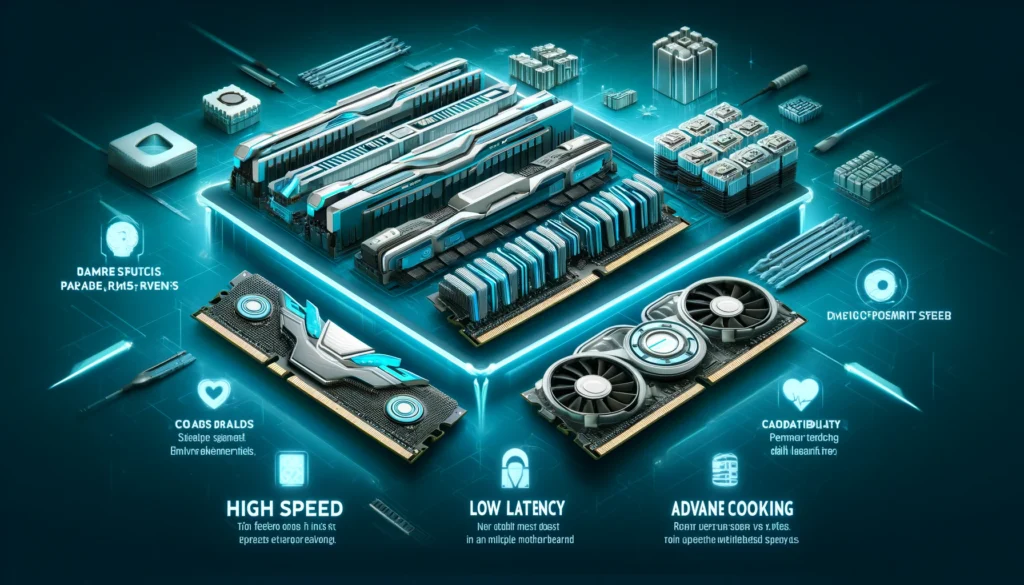
To get the best performance and system compatibility with DDR4 RAM kits, consider these features:
Capacity
How much memory your system has for apps and multitasking depends on DDR4 RAM kit capacity. 8GB–16GB of RAM is enough for web browsing, email, and office work. Gaming, multimedia creation, and virtual machine running could benefit from 32GB or 64GB of RAM. As software gets more resource-intensive, it’s necessary to balance current memory consumption with future expansion.
Speed (Frequency)
The transfer of data between RAM modules and the CPU depends on DDR4 RAM speed, measured in megahertz (MHz). Access to data and manipulation is faster at higher frequencies, improving performance. RAM speed affects real-world performance depending on workload, CPU architecture, and other system components. The best price-to-performance ratio for the majority of consumers is 2666MHz to 3200MHz for DDR4 RAM speeds.
CAS Latency (CL)
CAS latency (CL) is the period between a memory controller requesting RAM data and its availability. RAM with lower CAS latency can respond to requests faster, improving performance. Less is better for CAS latency, which is usually represented as a series of numbers like CL16 or CL18. While CAS latency is only one aspect of RAM performance, higher clock speeds can sometimes balance it. To fully assess RAM module performance, speed and CAS delay must be considered.
Timing
DDR4 RAM timing is a set of numbers that show how fast different operations happen in clock cycles. These numbers, like 16-18-18-36, represent specific parts of memory access, such as CAS latency, tRCD, tRP, and tRAS. Lower timing numbers mean faster performance because they show shorter delays in getting and moving data in the memory. But getting lower timing numbers usually needs better memory chips and more careful manufacturing, which can make it more expensive. When comparing RAM, it’s important to look at both the clock speed and timing to understand how well it performs.
Voltage
The standard voltage of 1.2 volts for best DDR4 RAM helps preserve efficiency and compatibility with many systems. However, some high-performance DDR4 modules may require slightly higher voltages to achieve their advertised speeds and timings. While higher voltage RAM can offer increased performance potential, it’s essential to ensure compatibility with your motherboard and CPU, as excessive voltage can lead to instability and overheating. Higher voltage RAM may also use more power and heat, affecting system dependability and durability. When choosing DDR4 RAM, make sure the voltage matches your system’s capabilities and cooling solution.
Form Factor
Different form factors of DDR4 RAM modules suit different systems. Most desktops use DIMM (Dual In-Line Memory Modules), whereas laptops and compact form factor PCs use SODIMM. DDR4 RAM kits must match your motherboard and system architecture’s form factor for right installation and compatibility. The wrong form factor or slot type for DDR4 RAM might cause physical incompatibilities or system malfunctions. Before buying the best DDR4 RAM, check your system’s documentation or manufacturer’s specs for the right form factor.
Compatibility:
The memory modules must be DDR4 RAM compatible to work with your motherboard, chipset, and CPU. Different motherboards support different DDR4 RAM speeds, capacities, and combinations, so verify the manufacturer’s requirements and compatibility list. BIOS updates may be needed to support some RAM modules, so be sure your RAM is compatible. Avoid system instability and performance degradation by thoroughly researching compatibility before updating or building a new system.
Brand Reputation and Warranty
Consider buying DDR4 RAM from trusted brands with good quality, reliability, and support. Well-known manufacturers test and quality control their memory modules to fulfill industry performance and compatibility standards. Reputable businesses also offer longer warranties and responsive customer care to resolve issues. To avoid reliability or compatibility issues, use DDR4 RAM kits from trusted brands with a strong track record of quality and customer satisfaction.
Price
Price is important when choosing DDR4 RAM because it affects your budget and system cost. DDR4 RAM prices vary based on capacity, speed, brand, and extra features like RGB lighting or heat spreaders. Compare the price-per-gigabyte ratio to find the best value. Higher-priced RAM may have premium features for gaming needs. Consider your needs, performance requirements, and budget when deciding on DDR4 RAM, and focus on components that offer a good balance of performance, reliability, and affordability for your specific use.
How We Test RAM
Testing DDR4 RAM at our facility is a detailed process. We carefully check each RAM stick’s performance using advanced tools. We look at things like speed, timing, and voltage to make sure the RAM works well with different systems and tasks. Our list of DDR4 RAM considers both performance numbers and real-world use like gaming and multitasking.
We do stress tests and heat analysis to give practical insights beyond just the specs. Testing DDR4 RAM shows that small differences in setup can affect how well your system works. We test RAM from different angles to give recommendations that fit different user needs, whether you’re a gamer or a content creator.
Installation Guide for Upgrading DDR4 RAM
Here’s a step-by-step installation guide for upgrading DDR4 RAM:
Prepare Your Workspace:
A good workplace is essential before installing. Use a clean, well-lit, static-free space. Use a grounded surface or anti-static mat to protect sensitive computer components from static electricity. A soft cloth or anti-static mat can protect your components and work surface from damage or scratches.
Gather Necessary Tools and Components:
Check that you have all the RAM upgrade tools and components before starting. You’ll need the new DDR4 RAM modules you’re installing. To access RAM slots when changing RAM, use a screwdriver. In case you need them during installation, keep your computer or motherboard instructions ready.
Power Off and Disconnect Your Computer:
Power off and unplug your computer before handling any internal components. Use your operating system’s shutdown method to shut down your computer, then turn off the power supply unit’s main power switch. Unplug the power line from the wall socket and disconnect your monitors, keyboards, and mouse. This protects you and your system from unintentional damage.
Open Your Computer Case:
Open your computer case to access your motherboard’s RAM slots. Your computer’s design determines how to open the casing. Opening the casing usually requires removing side panel screws, sliding panels off, or pressing release buttons. Beware of sharp edges and exposed fragments when handling the case and internal components. After opening the casing, you can put DDR4 RAM modules in your motherboard’s RAM slots.
Remove Existing RAM (if applicable):
If you’re replacing RAM modules, remove them from their slots. Start by finding your motherboard’s RAM modules. Press the latches or levers on either side of the module gently to release them from the slots. Do not force or bend the module, since this could harm it. Carefully remove the old RAM module from the slot after releasing the latches. The gold contacts on the RAM module can be damaged by skin oils, therefore handle it by its edges.
Install the New DDR4 RAM:
After removing the old RAM, install the DDR4 modules. Do not touch the gold contacts when holding the new RAM module by its edges. Align the RAM module’s bottom notch with the motherboard’s RAM slot. Avoiding backward RAM module installation, the notch assures proper installation. When aligned, gently but firmly press the RAM module into the slot until the latches or levers connect into place. To connect, position the RAM module evenly and securely in the slot.
Repeat for Additional Modules (if applicable):
Repeat the installation process for each DDR4 RAM module in a dual-channel or quad-channel configuration. Most motherboards contain multiple RAM slots, color-coded to indicate which should be filled first for dual-channel or quad-channel operation. For optimal RAM module installation, see your motherboard’s handbook. Check that all modules are securely in their slots and that the latches or levers are engaged. Multiple RAM modules properly installed boost memory bandwidth and speed.
Close Your Computer Case:
After installing all new DDR4 RAM modules, carefully close your computer casing. Slide or fasten the side panels after fitting them. Secure the side panels with any removed screws or bolts. Protect internal components from dust, debris, and accidental harm by closing the case strongly. Never pinch wires or connectors between case panels, since this could affect system operation.
Power On Your Computer:
Reconnect your computer’s power supply and re-plug it into the wall socket after the computer case has been closed and locked. Turn the main power supply unit back on, if applicable. After connecting everything, turn on your computer by clicking the power button. When your machine starts up, the operating system should load first, then the BIOS/UEFI panel. Make sure all RAM modules are securely and accurately set in their slots by double-checking the RAM installation if your system fails to boot or if you receive any error messages.
Verify RAM Recognition:
Check that the new DDR4 RAM modules work after your computer starts. Check this in your working computer’s system properties or using diagnostic software. System characteristics or diagnostic tools should show RAM installed, memory speed, and settings. The DDR4 RAM upgrade is complete if the system acknowledges the new RAM and works normally. Enjoy your computer’s raised RAM and performance!
Best DDR4 RAM Brands in the Market
Many DDR4 RAM brands are known for quality, performance, and durability. Here are some top DDR4 RAM brands:
Corsair
Corsair is a top brand in the memory industry known for quality and performance. Their DDR4 RAM modules are popular among gamers, enthusiasts, and professionals. Corsair offers different DDR4 RAM options, including standard modules for everyday use, high-performance modules for gaming and overclocking, and RGB-equipped modules for users who care about looks. Corsair RAM modules are made with quality parts and go through thorough testing to ensure they work well with many systems. Corsair is known for being innovative and excellent, making them a top pick for users looking for reliable DDR4 RAM.
G.Skill
Overclockers and PC enthusiasts consider G.Skill a top DDR4 RAM brand. G.Skill, known for its high-performance memory modules, offers a variety of DDR4 RAM kits for demanding users. G.Skill RAM modules can overclock to maximize system performance. The Trident Z series is known for its sleek look, rapid speeds, and aggressive timing. Quality and innovation have made G.Skill a top choice for DDR4 RAM users seeking uncompromising performance and reliability.
Crucial
Crucial, owned by Micron Technology, is known for memory stability, compatibility, and pricing. DDR4 RAM modules from Crucial are popular for updating PCs or creating new systems due to their wide compatibility. Critical RAM chips provide reliable performance for everyday computing, gaming, and content creation. Performance RAM with aggressive heat spreader designs and overclocking capabilities is available in the Ballistix line for gamers and enthusiasts. Crucial remains a trusted DDR4 RAM provider due to its value and reliability.
Kingston
Kingston is a memory market leader with a wide range of strong and powerful DDR4 RAM modules. Kingston’s DDR4 RAM serves casual users, gamers, and enthusiasts. Gaming and overclocking fans love the HyperX series’ cutting-edge performance and stylish design. Kingston RAM modules include high-quality components and have been thoroughly evaluated for reliability, stability, and system and platform compatibility. Kingston’s decades-long reputation for excellence makes it a trusted choice for DDR4 RAM solutions for computers.
Team Group
Team Group makes different types of DDR4 RAM for all kinds of users, from regular to high-performance needs. Their T-Force RAM is made for gamers and fans who want fast, cool-looking RAM with customizable lights. Team Group checks their RAM carefully to make sure it works well and fits many different computers. They are known for their top-notch performance and style, making them a favorite for gamers and enthusiasts looking for high-quality DDR4 RAM.
Patriot Memory
Patriot Memory makes the best DDR4 RAM for different users, from beginners to high-performance needs. The Viper series is for gamers and enthusiasts, with fast RAM, cool designs, and customizable lights. Patriot Memory tests their RAM well to make sure it works with different systems. They focus on giving good performance and looks, making them a trusted choice for gamers and enthusiasts.
Final Thoughts
Affordability, performance, and capacity must be considered when picking the best DDR4 RAM in 2024. We offer 10 best cheap, mid-range, and high-capacity RAM modules to suit different user requirements. From casual gamers wanting consistent performance to professionals demanding high-capacity memory for heavy activities, there is a solution. Stay updated on the latest products and reviews to make the best memory upgrade selection as technology advances. Make sure to consider your demands and budget before buying to get the greatest deal.
FAQs
is ddr4 still considered good/viable in 2024?
Yes, DDR4 is still considered good and viable in 2024, although DDR5 is becoming more prevalent.
Do i really need 32 gb of ram for gaming?
For gaming, 16GB of RAM is generally sufficient. 32GB may provide some future-proofing and benefits for multitasking or content creation but is not necessary for most gaming scenarios.
What is the fastest ddr4 Ram?
The fastest DDR4 RAM currently available is DDR4-4800.
When should a gamer go for more than 16GB of RAM?
A gamer should consider more than 16GB of RAM if they frequently engage in heavy multitasking, content creation, or use memory-intensive applications alongside gaming.