Best Budget Ram To Buy for 2024
Are you on the hunt for a trusty companion to give your computer that extra boost it needs? Look no further than the world of RAM. Random Access Memory, or RAM, is an essential component in any modern computer setup, ensuring smooth and efficient performance for all your tasks.
But with so many options on the market, finding the best gaming RAM can feel like searching for a needle in a haystack. Fear not! In this article, we will take you on a journey through the top contenders vying for the title of Best Budget Ram to buy. Whether you’re a seasoned tech enthusiast or a casual user looking to upgrade, we’ve got you covered with our comprehensive guide to finding the perfect match for your system without breaking the bank.
Contents
- 1 Importance of RAM in Computer Performance
- 2 Top 7 Best Budget-Friendly Ram Options
- 2.1 Corsair Vengeance LPX 16GB (2x8GB) DDR4 DRAM
- 2.2 Corsair VENGEANCE RGB PRO DDR4 3200MHz Ram
- 2.3 XPG DDR4 D50 RGB 16GB (2x8GB) Desktop Memory
- 2.4 Crucial RAM 16GB Kit (2x8GB) DDR5 Memory
- 2.5 V-Color DDR4 8GB (8GBx1) 2666MHz CL19 Standard PC Ram
- 2.6 Silicon Power Value Gaming DDR4 RAM
- 2.7 G.SKILL Ripjaws V Series (Intel XMP) DDR4 RAM 16GB
- 2.8 Factors to Consider When Buying Budget RAM
- 2.9 How We Tested the Best Budget RAM
- 2.10 Why You Can Trust Us
- 2.11 How to properly install RAM in your computer
- 2.12 Future Trends in RAM Technology
- 2.13 Conclusion
- 2.14 FAQs
- 2.15 What is RAM and why is it important for my computer?
- 2.16 How much RAM do I need for everyday tasks like web browsing and office work?
- 2.17 Are there any risks associated with buying budget RAM from lesser-known brands?
- 2.18 What is the difference between DDR3 and DDR4 RAM?
- 2.19 How do I know if the budget RAM is compatible with my system?
Importance of RAM in Computer Performance
RAM, or Random Access Memory, plays a pivotal role in your computer’s performance. It essentially serves as the middleman between your system’s hard drive and CPU, temporarily storing (or ‘remembering’) data that is being actively used so that it can be accessed quickly.
Here’s why RAM is so important
Speed:
The primary function of RAM is to provide quick read and write access to a storage device. Your computer uses RAM to load data because it’s much quicker than running that same data directly off of a hard drive. When you boot your computer, the operating system gets loaded into RAM, which allows it to run fast because reading data from RAM is much faster than on a hard drive. Therefore, the more RAM your computer has, the more data it can handle at once without slowing down.
Multitasking:
Each time you open a program, your computer loads it into RAM. If you have several programs or browser tabs open at once, all of them are loaded into RAM. If you don’t have enough RAM to support all the apps you’ve opened, your computer will then attempt to compensate for the lack of memory by using space on your hard drive as “virtual memory.” This process, known as swapping, can significantly slow down your computer because hard drives are slower than RAM.
Complex Applications:
Some applications, like video editing software, 3D rendering programs, and high-end games, require a lot of RAM. These applications need to process a high amount of data quickly, which means they need to access this data fast. Without sufficient RAM, these programs would run slow and could potentially cause crashes or other system instabilities.
Overall Performance:
As mentioned above, insufficient RAM can slow down your computer by forcing it to use the slower hard drive space for data processing and operations. But beyond that, insufficient RAM can also prevent certain applications from running altogether. Some programs require a certain minimum amount of RAM to operate. If your computer doesn’t meet these requirements, you won’t be able to run those programs at all.
Future-Proofing:
Software applications are becoming increasingly demanding in terms of the resources they need. This includes both the raw processing power and the amount of RAM they need to operate smoothly. By investing in more RAM now, you can ensure that your computer can handle future software that will likely require more resources. This is especially true if you plan on running high-end applications or games, or if you’re a professional who uses resource-intensive software for tasks like video editing, 3D rendering, or CAD applications.
Top 7 Best Budget-Friendly Ram Options
As we review the top 7 best budget-friendly RAM options, our experts have carefully curated this list to help you make an informed decision for upgrading your computer’s performance without breaking the bank. From blazing-fast speeds to reliable performance, these RAM modules offer excellent value for their price point. Whether you are a casual user or a hardcore gamer, having sufficient memory is crucial for seamless multitasking and smoother operations.
In today’s competitive market, finding affordable yet quality RAM can be challenging, but rest assured that our expert selection ensures reliability and compatibility with a variety of systems. By considering factors such as speed, capacity, and brand reputation, we have compiled this list to cater to all your computing needs while staying within your budget constraints. Investing in the best gaming RAM can significantly enhance your system’s capabilities and allow you to enjoy a more efficient computing experience without compromising on performance or reliability.
Corsair Vengeance LPX 16GB (2x8GB) DDR4 DRAM
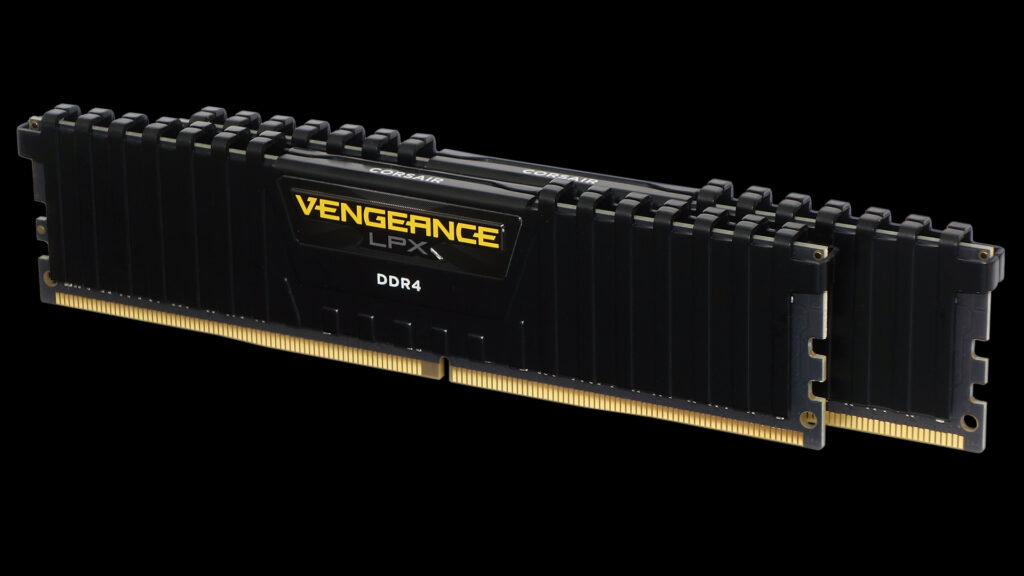
The Corsair Vengeance LPX 16GB DDR4 memory kit is not just any RAM – it’s a powerhouse that packs a punch without breaking the bank. This sleek black kit comes with two 8GB modules, delivering a total capacity of 16GB for seamless multitasking and smooth performance.
With a high speed of 3200MHz and impressive C16 latency, this kit ensures speedy data processing and quick response times for your desktop setup. When searching for the best budget RAM to buy, look no further than the Corsair Vengeance LPX series. Not only does this memory kit offer top-notch performance at an affordable price point, but its low-profile design also makes it compatible with most CPU coolers.
The reliability and durability of Corsair products are well-known in the tech industry, and this DDR4 memory kit is no exception. Upgrade your system with the Corsair Vengeance LPX 16GB kit and experience enhanced gaming, smoother workflow, and overall improved efficiency without burning a hole in your pocket.
Pros:
- Optimized for high-speed performance, ideal for gaming and heavy-duty multitasking.
- Offers notable overclocking headroom for performance enthusiasts.
- Provides a quick and responsive experience, reducing load times significantly.
- Users experience a substantial uplift in gameplay smoothness and system responsiveness.
- Expert-recommended build quality ensures durability and long-term reliability.
- Designed with a low-profile heat spreader for better thermal management.
- Provides ample 16GB capacity, suitable for most modern gaming and productivity needs.
Cons:
- This may lead to increased energy consumption due to higher performance specs.
- Overclocking can risk warranty coverage and requires technical expertise.
- Potential compatibility issues with certain motherboards and systems.
Corsair VENGEANCE RGB PRO DDR4 3200MHz Ram

The Corsair VENGEANCE RGB PRO DDR4 16GB (2x8GB) 3200MHz CL16 memory kit is the ultimate choice for gamers and PC enthusiasts looking for high performance and stunning aesthetics. With its sleek black design and mesmerizing RGB lighting, this RAM not only enhances the overall look of your system but also delivers exceptional speed and reliability.
The Intel XMP 2.0 support ensures easy overclocking, allowing you to unleash the full potential of your system without any hassle. When searching for the best budget RAM to buy, the Corsair VENGEANCE RGB PRO stands out as a top contender due to its competitive pricing and uncompromising quality. Whether you are a casual user or a hardcore gamer, this memory kit offers a perfect balance between affordability and performance.
Plus, with iCUE compatibility, you can customize the lighting effects to match your setup seamlessly, adding an extra layer of personalization to your gaming rig. Upgrade your PC with Corsair VENGEANCE RGB PRO DDR4 16GB (2x8GB) 3200MHz CL16 memory kit today and experience a whole new level of computing power at an unbeatable price point that won’t break the bank.
Pros:
- High 3200MHz speed for improved multitasking and quick load times.
- CL16 latency for efficient performance in gaming and content creation.
- Intel XMP 2.0 support eases overclocking for advanced users.
- Standout RGB lighting adds aesthetic flair to any PC build.
- iCUE compatibility allows for customized lighting control.
- Dual-channel configuration boosts processing power.
- Well-suited for gamers and tech enthusiasts looking for system responsiveness.
Cons:
- RGB lighting may be unnecessary for users with no windowed PC case.
- Compatibility with full RGB requires specific motherboards and software.
- Overclocking benefits may not be utilized by all users, affecting value.
XPG DDR4 D50 RGB 16GB (2x8GB) Desktop Memory
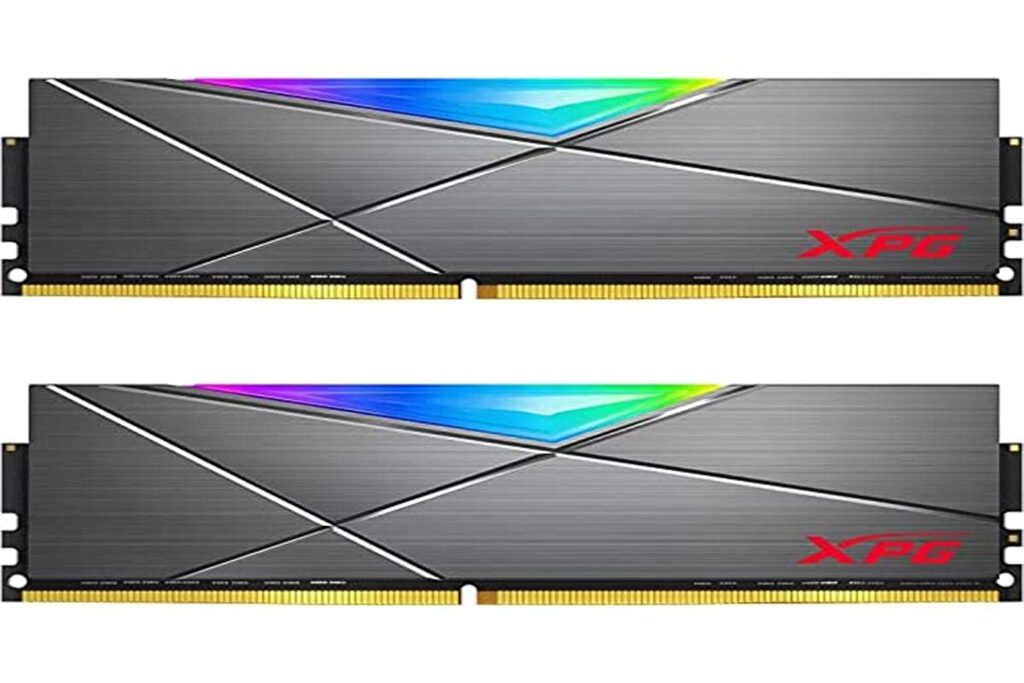
If you’re in the market for the best budget RAM to buy for your desktop setup, look no further than the XPG DDR4 D50 RGB 16GB kit. This impressive memory kit features two 8GB modules that run at a blazing-fast speed of 3200MHz, ensuring smooth and efficient performance for all your computing needs.
The U-DIMM design with 288 pins makes installation a breeze, allowing you to easily upgrade your system without any hassle. The sleek grey color of the XPG DDR4 D50 RGB adds a touch of style to your desktop build while the customizable RGB lighting brings a dynamic visual element to your setup.
With CL16-20-20 timings, this memory kit strikes an optimal balance between speed and latency, delivering quick responsiveness and seamless multitasking capabilities. Whether you’re a casual user or a hardcore gamer, investing in the XPG DDR4 D50 RGB 16GB kit is sure to enhance your system’s overall performance and elevate your computing experience to new heights.
Pros:
- High clock speed of 3200MHz for efficient performance
- Dual channel kit (2x8GB) accommodates multitasking
- Low latency CL16-20-20 for responsive task handling
- RGB lighting adds aesthetic appeal to gaming setups
- Renowned XPG brand with a focus on gaming-grade hardware
- Overclocking potential for enhanced performance
- U-DIMM form factor ensures compatibility with most desktops
Cons:
- RGB lighting provides no performance enhancement
- Aesthetics may not appeal to all users
- Premium features could come with a higher price tag than basic RAM options
Crucial RAM 16GB Kit (2x8GB) DDR5 Memory
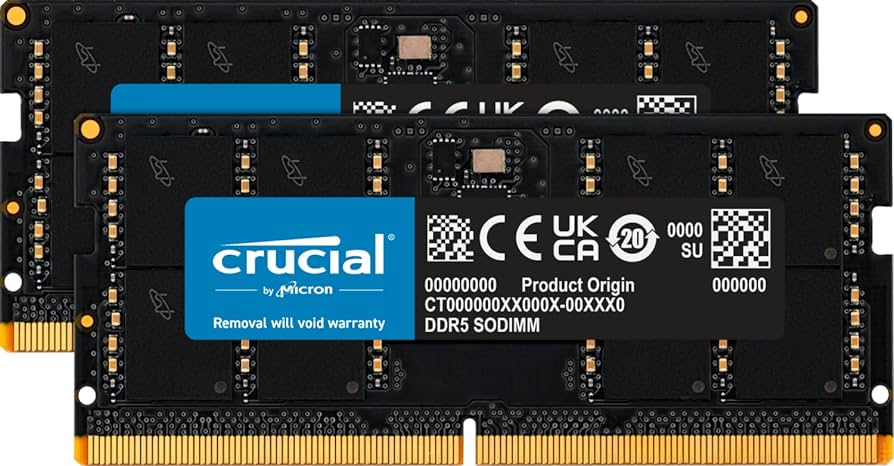
The Crucial RAM 16GB Kit (2x8GB) DDR5 4800MT/s CL40 Desktop Memory, CT2K8G48C40U5, is a game-changer for tech enthusiasts searching for the best budget RAM to buy. With lightning-fast processing speeds of up to 4800MT/s and a low CL40 latency, this memory kit ensures seamless multitasking and enhanced system performance. Gaming users will particularly appreciate the enhanced gameplay experience offered by this DDR5 memory module.
As one of the top choices in the market, the Crucial RAM 16GB Kit stands out for its superior reliability and compatibility with a wide range of desktop systems. Its plug-and-play functionality makes it easy to install, ensuring a hassle-free upgrade process for users looking to optimize their system speed. Whether you are a casual user or a hardcore gamer, this RAM kit caters to diverse needs while providing excellent value for money in terms of performance and durability.
Pros
- High-speed DDR5 ensures top-tier gaming and application performance.
- 16GB capacity is great for heavy multitasking and future software demands.
- Low CL40 latency for quicker response times in performance-sensitive tasks.
- A sizable performance boost is particularly noticeable in content creation tasks.
- The latest DDR5 technology keeps your system at the cutting edge.
- A solid investment for PC enthusiasts looking to build a high-spec system.
- Benefits professionals with faster data processing for large workloads.
Cons:
- Incompatibility issues may arise with older motherboards not supporting DDR5.
- Potential for lower performance gains in systems not optimized for DDR5.
- Higher energy consumption can be a concern for eco-conscious users.
- Availability might be limited due to the newness of DDR5 technology in the market.
V-Color DDR4 8GB (8GBx1) 2666MHz CL19 Standard PC Ram
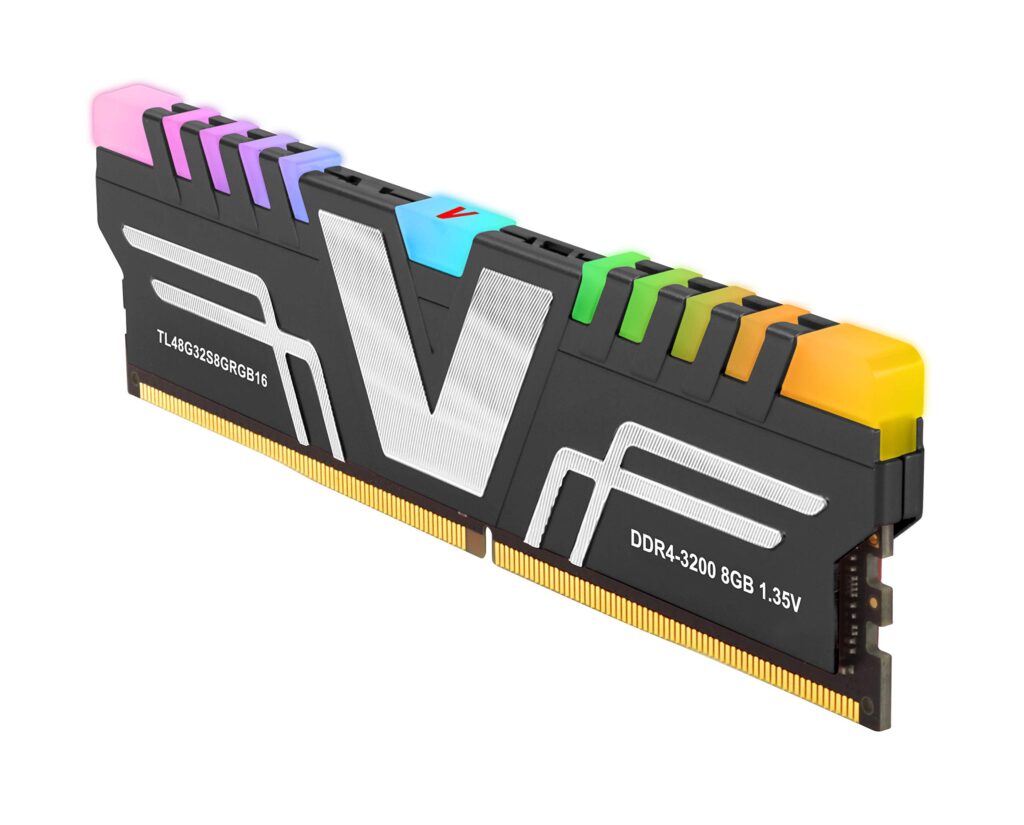
Looking to boost your computer’s performance without breaking the bank? Look no further than the V-Color DDR4 8GB (8GBx1) 2666MHz RAM module. With its impressive speed of 2666MHz, this memory module is a perfect choice for gaming users seeking seamless multitasking and smooth gameplay. The CL19 latency ensures rapid data access, enhancing overall system responsiveness.
The V-Color DDR4 8GB RAM is designed for standard desktop computers, offering reliable performance and compatibility with a variety of systems. At just 1.2V, this non-ECC unbuffered DIMM operates efficiently while reducing power consumption, making it an eco-friendly choice for budget-conscious users. Upgrade your system with this cost-effective solution and experience improved speeds and performance in your everyday computing tasks or intense gaming sessions.
Pros:
- 2666MHz speed for quick everyday computing operations
- Single stick offers an easy path to memory upgrades
- Low CAS latency of CL19 for faster data access
- Voltage is only 1.2V, promoting energy efficiency
- Non-ECC, unbuffered DIMM suitable for standard PC builds
- Versatile compatibility with a wide range of motherboards
- Best budget RAM for cost-conscious consumers and builders
Cons:
- Lower capacity restricts high-end gaming and multitasking
- Single-module configuration misses out on dual-channel performance
- The design may lack appeal for aesthetically driven PC builds
- 2666MHz speed might be too slow for advanced applications
Silicon Power Value Gaming DDR4 RAM

When it comes to gaming users seeking the best budget RAM to buy, Silicon Power’s Value Gaming DDR4 RAM 32GB kit stands out as a top contender. Boasting a capacity of 32GB (2x16GB) and a rapid operating speed of 3200MHz (PC4 25600), this memory module is designed to enhance your gaming experience without breaking the bank. The CL16 latency ensures smooth performance, while the low voltage of 1.35V adds efficiency to your desktop setup.
What truly sets this Silicon Power RAM apart is its sleek grey heatsink design, which not only aids in heat dissipation but also adds a touch of style to your rig. With 288-pin UDIMM configuration, compatibility with most modern systems is guaranteed, making it an ideal choice for gamers looking to upgrade their PCs. This memory module strikes the perfect balance between performance and affordability, making it an attractive option for those in search of reliable hardware that won’t disappoint during intense gaming sessions.
Pros:
- Cost-effective option for budget-conscious gamers and PC builders.
- Generous 32GB capacity supports demanding gaming and multitasking.
- Satisfactory 3200MHz speed for smooth, responsive performance in most games.
- Low 1.35V operation for energy efficiency.
- Includes a heatsink for improved thermal management during intensive tasks.
- Generally compatible with a wide range of motherboards.
- The attractive grey heatsink design adds an aesthetic flair to PC builds.
Cons:
- May not offer the overclocking potential seen in higher-priced RAM.
- The CAS latency of CL16 could be lowered to enhance performance further.
- Not as widely recognized compared to leading brands in the market.
- No RGB lighting, which might disappoint users looking for customizable aesthetics.
G.SKILL Ripjaws V Series (Intel XMP) DDR4 RAM 16GB

The G.SKILL Ripjaws V Series DDR4 RAM is a solid choice for budget-conscious gamers and PC builders looking to enhance their system’s performance without breaking the bank. With a total of 16GB (2x8GB) capacity and a speed of 3200MT/s, this memory kit delivers a seamless multitasking experience and faster data transfer rates for smoother gameplay.
One standout feature of this best gaming RAM is its Intel XMP compatibility, allowing for easy plug-and-play installation on Intel-based systems. The sleek black design of the Ripjaws V Series adds a touch of style to any build while maintaining reliable heat dissipation through its low-profile aluminum heat spreaders. With CL16-18-18-38 timings and operating at a low voltage of 1.35V, this memory module strikes an excellent balance between performance and energy efficiency, making it one of the best budget-friendly RAM options available in the market.
Overall, if you’re in search of an affordable yet high-quality RAM upgrade that offers both reliability and performance benefits, the G.SKILL Ripjaws V Series DDR4 RAM should be on your radar. Its impressive specifications make it a worthwhile investment for users looking to boost their system’s capabilities without compromising on quality or aesthetics. Upgrade your desktop computer with this reliable UDIMM module today, and experience improved overall responsiveness and efficiency in your everyday computing tasks.
Pros:
- Excellent speed and latency for gaming and heavy tasks.
- Intel XMP support enables straightforward overclocking.
- 16GB capacity caters well to gamers and creators.
- Competitive pricing for its performance tier.
- Good value for gamers and overclockers.
- Aesthetically appealing with its sleek black design.
- A reliable brand is known for its quality and durability.
- Higher speed options are available for extreme users.
Cons:
- Limited performance for advanced gaming or multitasking.
- Lower frequencies may lead to slower system responsiveness.
- May lack support for the latest features like high XMP profiles.
- Limited overclocking potential for enthusiasts.
Factors to Consider When Buying Budget RAM
When buying budget RAM (Random Access Memory) for your computer, several factors need to be considered to ensure that you’re getting the best value for your money. Here are some key factors:
Capacity:
The capacity of the RAM determines how much data it can store temporarily. More RAM allows your computer to work with more information at the same time, which usually has a dramatic effect on total system performance. For most people, 8GB is enough. However, if you’re a heavy gamer, photo/video editor, or plan to do CAD/CAM work, we recommend at least 16GB of memory.
Speed:
RAM speed, measured in MHz, affects how quickly your computer can process data. However, the speed might not significantly impact system performance. While it’s more important for tasks such as gaming or video editing, for general use, as long as you meet the minimum requirement of your system and processor, you should be fine.
Compatibility:
Not all RAM sticks are compatible with all computers. You need to check the type of RAM (DDR4, DDR3, etc.) your computer supports. Also, consider the maximum amount of RAM and the number of slots your computer has.
CAS Latency:
CAS Latency (CL) is the delay time between when the memory controller tells the memory module to access a particular column in the current row, and when the data from the given array location is available on the module’s output pins. In simple terms, lower CL numbers mean faster access times, but the actual impact on performance tends to be minimal.
Brand:
While many generic brands offer cheaper prices, it’s often better to go with a reputable brand. They usually offer better customer service, and warranties, and have more reliable products. Brands like Corsair, Kingston, Crucial, and G.Skill have solid reputations in the industry.
Heat Spreaders:
While not necessary for most users, if you’re planning to overclock your memory or just want it to run cooler, a heat spreader can be beneficial. They are designed to help dissipate heat more quickly and efficiently than standard memory modules.
How We Tested the Best Budget RAM
Testing the best budget RAM requires a meticulous process to ensure accurate results. Here’s how we conducted our testing:
Compatibility Check
We started by confirming that the RAM was compatible with our test system. This involved ensuring that the motherboard supported the type of RAM (DDR4, DDR3, etc.) and could handle the capacity of the RAM stick.
Installation
Next, we installed the best gaming RAM into the test system. We checked that it was correctly recognized by both the BIOS (Basic Input Output System) and the operating system.
Benchmark Testing
Using benchmarking software like AIDA64, PassMark, or MemTest86, we performed various tests to measure the RAM’s speed, latency, and error rates. These tests gave us quantitative data on how the RAM performed under different workloads.
Real-World Performance
In addition to benchmark tests, we conducted real-world performance tests. We ran demanding applications and games to see if the RAM’s performance had a noticeable impact.
Stability and Reliability
To assess the RAM’s stability, we used stress-testing software such as Prime95. This allowed us to check for any errors that might occur under heavy loads. For reliability, we left the system running intensive tasks for extended periods to see if any issues arose over time.
Heat and Overclocking Tests
If the RAM came with heat spreaders or was advertised as overclockable, we tested these features. We monitored the temperature of the RAM under heavy loads and attempted to overclock the memory to gauge its performance limits.
Value Assessment
The final step of our testing process was to evaluate the RAM’s cost-effectiveness. By comparing its performance, features, and price with other similar RAM sticks in the market, we were able to determine whether it offered good value for money.
Why You Can Trust Us
When it comes to providing trustworthy and reliable information about budget-friendly RAM options, here’s why you can place your trust in us:
Expertise
Our team is made up of experienced tech enthusiasts and professionals who have a deep understanding of computer hardware, including RAM. We know what makes a good RAM stick – from speed and capacity to compatibility and durability.
Rigorous Testing
We don’t just rely on manufacturer specifications and marketing claims. We put each RAM through rigorous testing, using industry-standard tools and software, to measure their real-world performance and reliability.
Comprehensive Research
Apart from our testing, we also conduct extensive market research. We review user feedback, consider expert opinions, and stay updated with the latest developments in the tech world. This helps us compare and rank each RAM accurately.
Transparency
We are transparent about our review process. We explain our testing methodology, discuss both the strengths and weaknesses of each product and provide clear reasons for our final recommendations.
Continuous Updates
The tech market evolves rapidly, and so do our articles. We regularly update our content to reflect new releases, price changes, and any other relevant information.
How to properly install RAM in your computer
Installing RAM (Random Access Memory) in your computer is a relatively straightforward process if you follow the correct steps. Here’s a step-by-step guide based on the search results:
Preparation
- Shutdown: Before you begin, shut down your computer to avoid any electrical issues.
- Unplug: Remove all cables connected to your computer to prevent any electrical interference.
- Gather Tools: You might need a screwdriver or other tools depending on your computer model.
- Anti-static Measures: Use an anti-static wrist strap or periodically touch the metal part of the case to avoid damaging the components with static electricity.
Access the Inside
- Remove the Case: Unscrew and remove the side panel of your computer case to access the motherboard.
Locate the RAM Slot
- Identify Slots: RAM slots are typically located near the CPU and are long, thin slots. They might be color-coded to indicate matching slots for dual-channel mode.
Unlock the Latches
- Release Latches: Each RAM slot has one or two small clips on its ends. Push these down to the open slot.
Align the RAM Stick
- Check the Notch: There is a small notch on the bottom of the RAM stick that matches with a ridge in the slot. This ensures the RAM stick fits correctly.
Insert the RAM Stick
- Install the RAM: Apply even pressure to the top of the RAM stick until it’s fully inserted into the slot, and the latches click back into their original position.
- Verify Installation: Make sure the RAM is securely installed and the latches are locked.
Repeat for Additional Sticks
- If you have more than one RAM stick to install, repeat steps 4-6 for each one.
Close up the Computer
- Replace the Case: Once you’ve installed all of the RAM, replace the side panel on the computer and secure it with screws if necessary.
- Reconnect Cables: Plug in all the cables that were disconnected at the beginning.
Power On
- Check the System: Turn on your computer. Your system should automatically recognize the new RAM. If not, you may need to update the BIOS settings.
Future Trends in RAM Technology
In recent years, one of the most prominent trends in RAM technology is the development and adoption of DDR5 RAM. DDR5 offers significantly higher data transfer rates compared to its predecessor, DDR4, which translates to faster performance and improved efficiency for computing devices. Another key trend in RAM technology is the increasing focus on energy efficiency. As more industries prioritize sustainability and carbon footprint reduction, manufacturers are developing low-power RAM modules that consume less energy without compromising performance.
Looking ahead, researchers are exploring innovative approaches to enhance memory capabilities beyond traditional DRAM technology. One such area of interest is Resistive Random Access Memory (RRAM), a promising alternative that could offer faster speeds, higher capacities, and improved durability compared to conventional memory technologies.
Additionally, advancements in non-volatile memory technologies like 3D XPoint and MRAM hold the potential to revolutionize data storage and processing by combining the speed of volatile memory with the persistence of traditional storage solutions. These emerging trends signal exciting possibilities for the future of RAM technology as we continue to push boundaries and unlock new possibilities in computing performance.
Conclusion
In conclusion, when it comes to finding the best budget RAM to buy, it’s essential to consider factors such as performance, compatibility, and price. After reviewing various options on the market, we have identified a few standout choices that offer great value for their cost.
Whether you’re a casual user looking for a budget-friendly option or a gamer seeking optimal performance without breaking the bank, there are several excellent RAM modules available to suit your needs. By investing in the right RAM for your system, you can enhance its overall speed and efficiency without compromising on quality. Make sure to do your research and choose wisely to maximize your computing experience with the best budget RAM available today.
FAQs
What is RAM and why is it important for my computer?
RAM stands for Random Access Memory, it is essential for storing and accessing data temporarily while your computer is running.
How much RAM do I need for everyday tasks like web browsing and office work?
For basic tasks, 8GB of RAM should be sufficient but consider getting 16GB if you multitask or use more demanding applications.
Are there any risks associated with buying budget RAM from lesser-known brands?
There may be a higher risk of compatibility issues or lower reliability compared to well-established brands.
What is the difference between DDR3 and DDR4 RAM?
DDR4 RAM is the newer standard and offers higher speeds, improved power efficiency, and increased capacity limits compared to DDR3. However, DDR4 is not backward compatible with DDR3 slots.
How do I know if the budget RAM is compatible with my system?
Check your motherboard’s specifications to find out which RAM types (DDR2, DDR3, DDR4) and speeds it supports. Also, pay attention to the maximum RAM capacity it can handle and the number of RAM slots available.